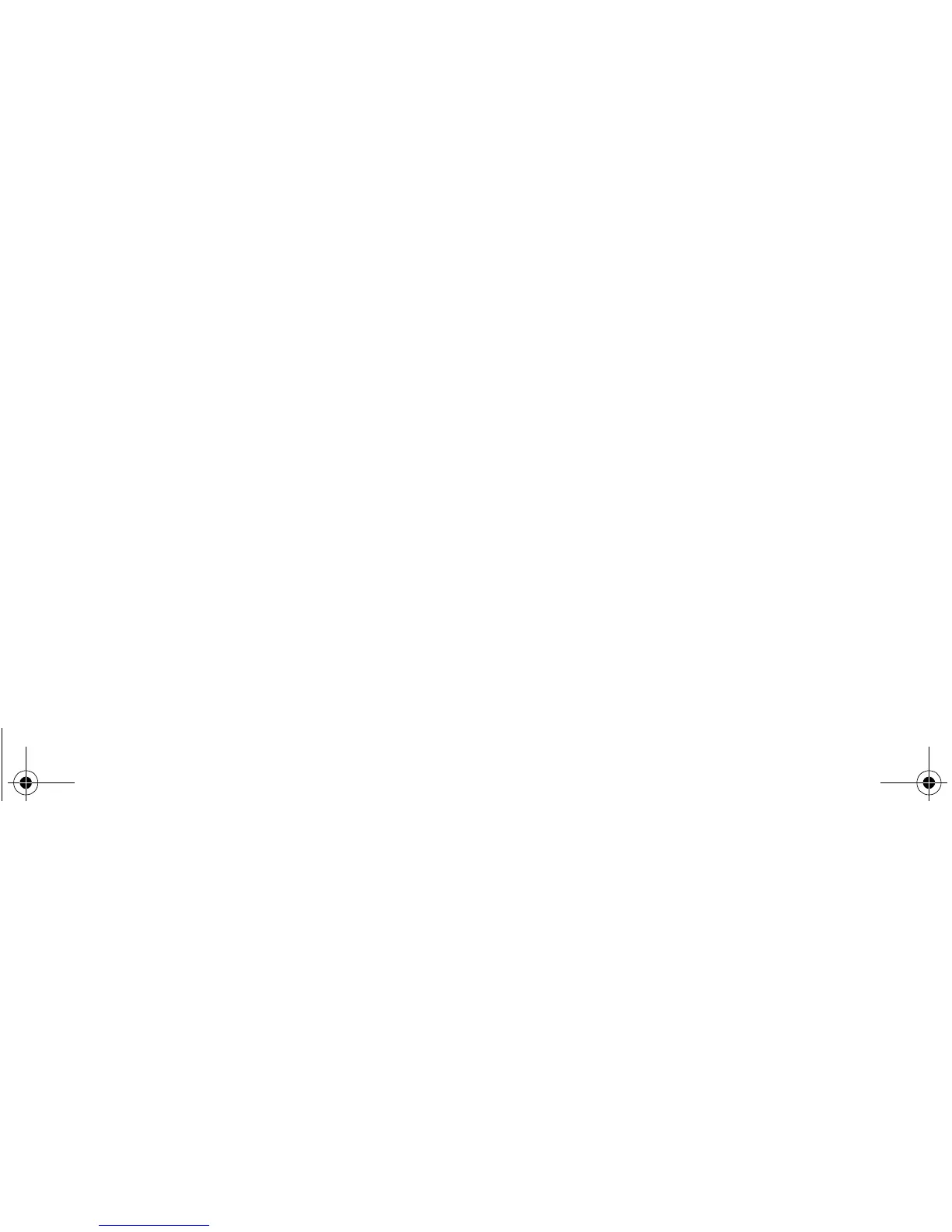42 Copyright © 2008 Nokia. All rights reserved.
Settings
Enhancements
This menu or the following options are shown only if the
phone is connected to a compatible mobile enhancement.
Select Menu > Settings > Enhancements, and select an
enhancement and option.
Configuration
You can configure your phone with settings that are
required for certain services. Your service provider may also
send you these settings as a text message.
Select Menu > Settings > Configuration and from the
following options:
Default config. sett. — to view the service providers saved
in the phone, and set a default service provider
Act. def. in all apps. — to activate the default
configuration settings for supported applications
Preferred access pt. — to view the saved access points.
Scroll to an access point, and select Options > Details to
view the name of the service provider, data bearer, and
packet data access point or GSM dial-up number.
Connect to support — to download the configuration
settings from your service provider
Personal config. sett. — to manually add personal
accounts for services, and to activate or delete them. The
parameters vary according to the selected service type.
Restore factory settings
To restore the phone factory settings, select Menu >
Settings > Rest. factory sett. and from the following
options:
Restore settings only — to reset all preference settings
without deleting any personal data
Restore all — to reset all preference settings, and delete all
personal data, such as contacts, messages, media files, and
activation keys
9210094_6212classic_en_apac.book Page 42 Wednesday, July 30, 2008 2:29 PM
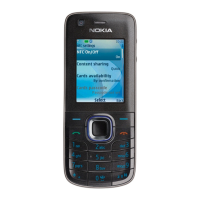