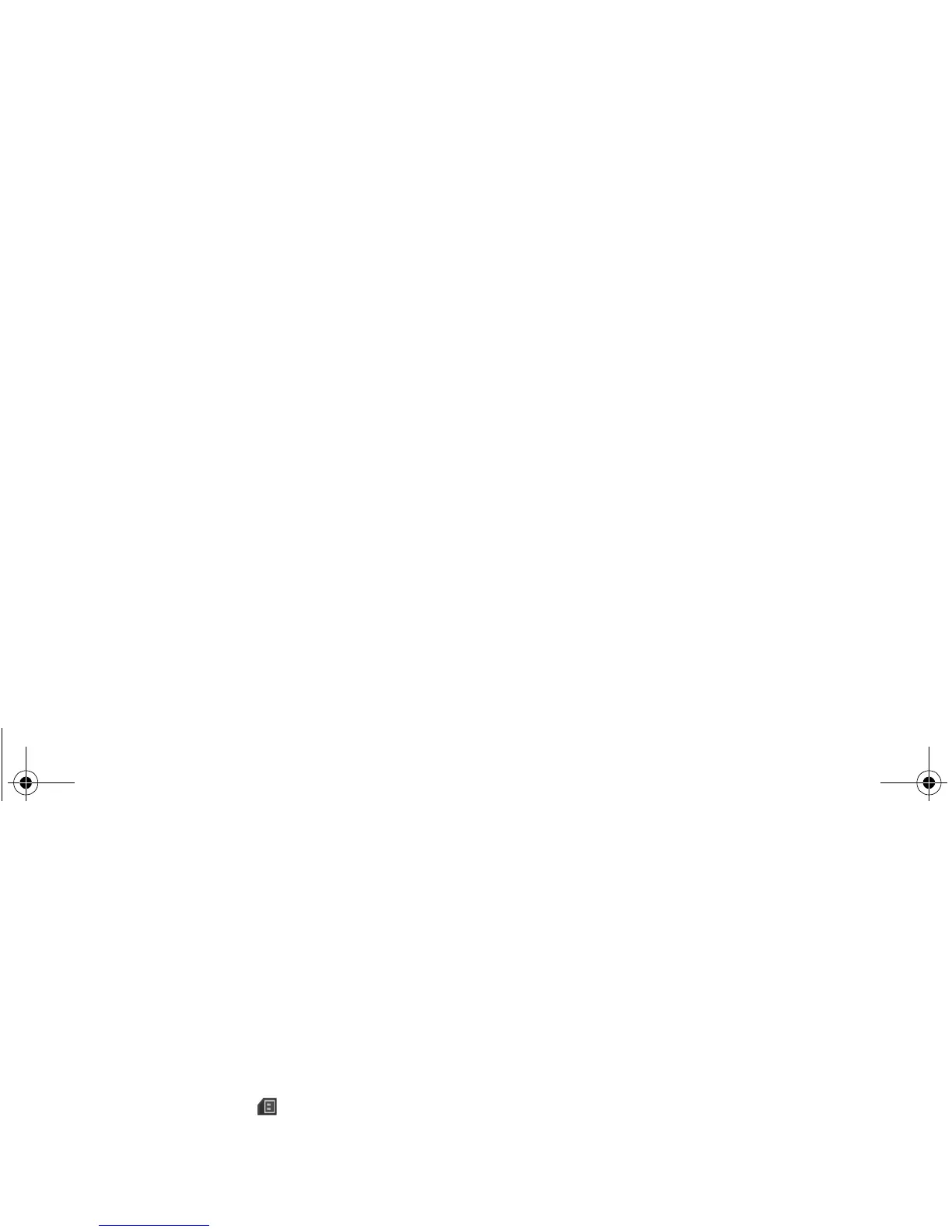Copyright © 2008 Nokia. All rights reserved. 33
Contacts
Contacts
You can save names and phone numbers (contacts) to the
phone and SIM card memory.
The phone memory can save contacts with additional
details. You can also save an image for a limited number of
contacts.
The SIM card memory can save a name with one phone
number attached to it. The contacts saved in the SIM card
memory are indicated by .
To synchronise your contacts from a PC, see "Connectivity",
p. 38.
Save names and phone numbers
Select Menu > Contacts > Names > Options > Add new
contact. Names and numbers are saved in the phone
memory.
Add contact details
Search for the contact to which you want to add a detail,
select Details > Options > Add detail, and from the
available options. In the phone memory, you can save
different types of phone numbers, a tone or a video clip,
and short text items for a contact.
Select Menu > Contacts > Settings, and ensure that the
Memory in use is Phone or Phone and SIM.
Search for a contact
Select Menu > Contacts > Names. Scroll through the list
of contacts, or enter the first characters of the name you
are searching for.
Copy or move contacts
You can move and copy contacts between the phone
memory and the SIM card memory. The SIM card can only
save contacts with one phone number.
To move or copy all contacts, select Menu > Contacts >
Move contacts or Copy contacts.
To move or copy individual contacts, select Menu >
Contacts > Names. Scroll to the contact, and select
Options > Move contact or Copy contact.
9210094_6212classic_en_apac.book Page 33 Wednesday, July 30, 2008 2:29 PM
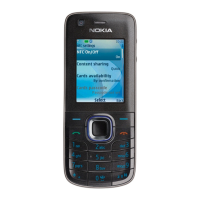