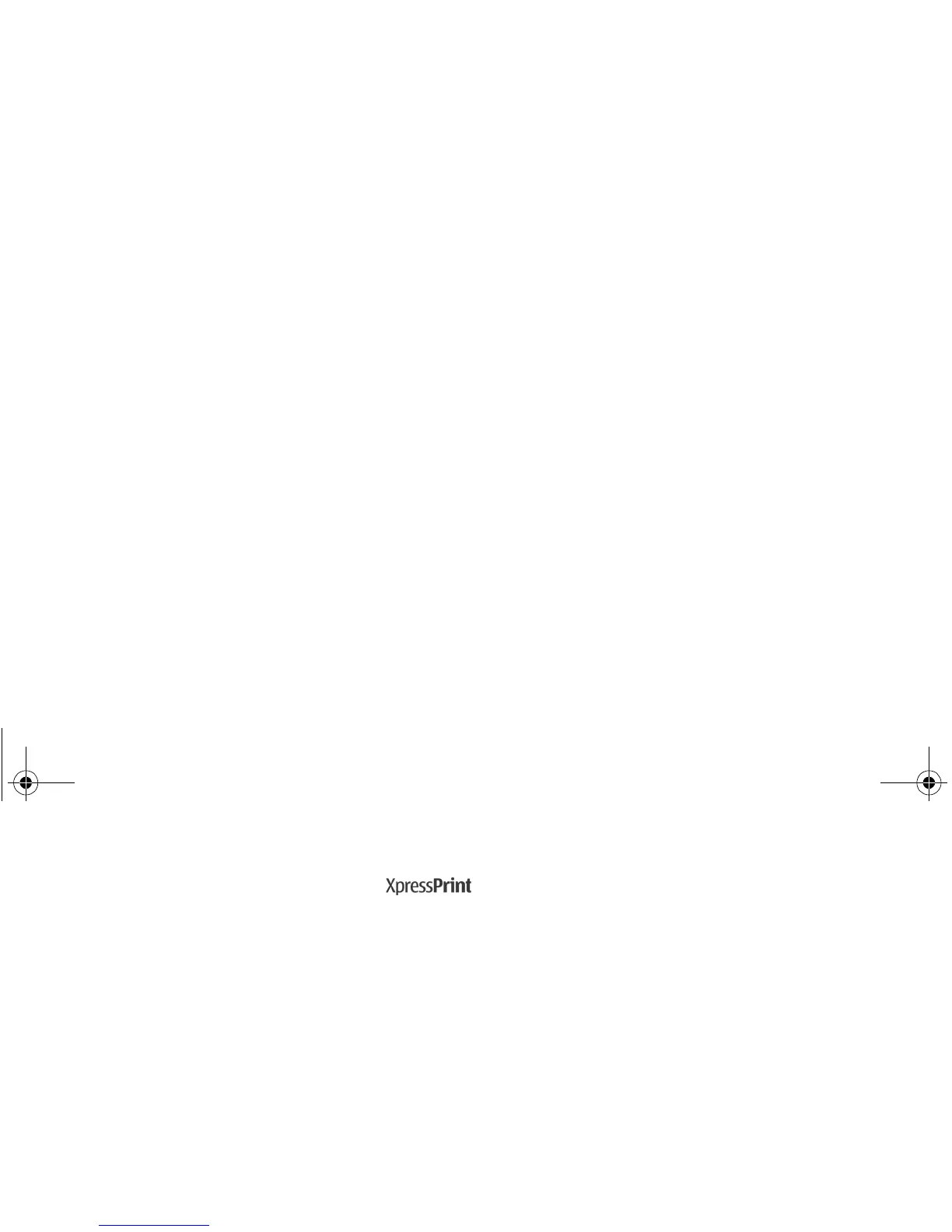Copyright © 2008 Nokia. All rights reserved. 45
Gallery
Print images
Your phone supports Nokia XpressPrint to print images in
JPG format. To connect your phone to a compatible printer,
use the CA-101 USB data cable or send the image using
Bluetooth connectivity to a printer supporting Bluetooth
technology. See "Connectivity", p. 38.
You may also connect the phone to a printer supporting
Bluetooth technology by touching a service tag on the
printer containing the Bluetooth connection data with the
NFC detection area. See "Near Field Communication",
p. 20.
Select the image you want to print and Options > Print.
9210094_6212classic_en_apac.book Page 45 Wednesday, July 30, 2008 2:29 PM
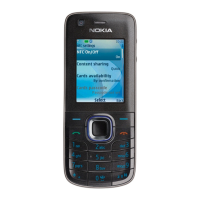