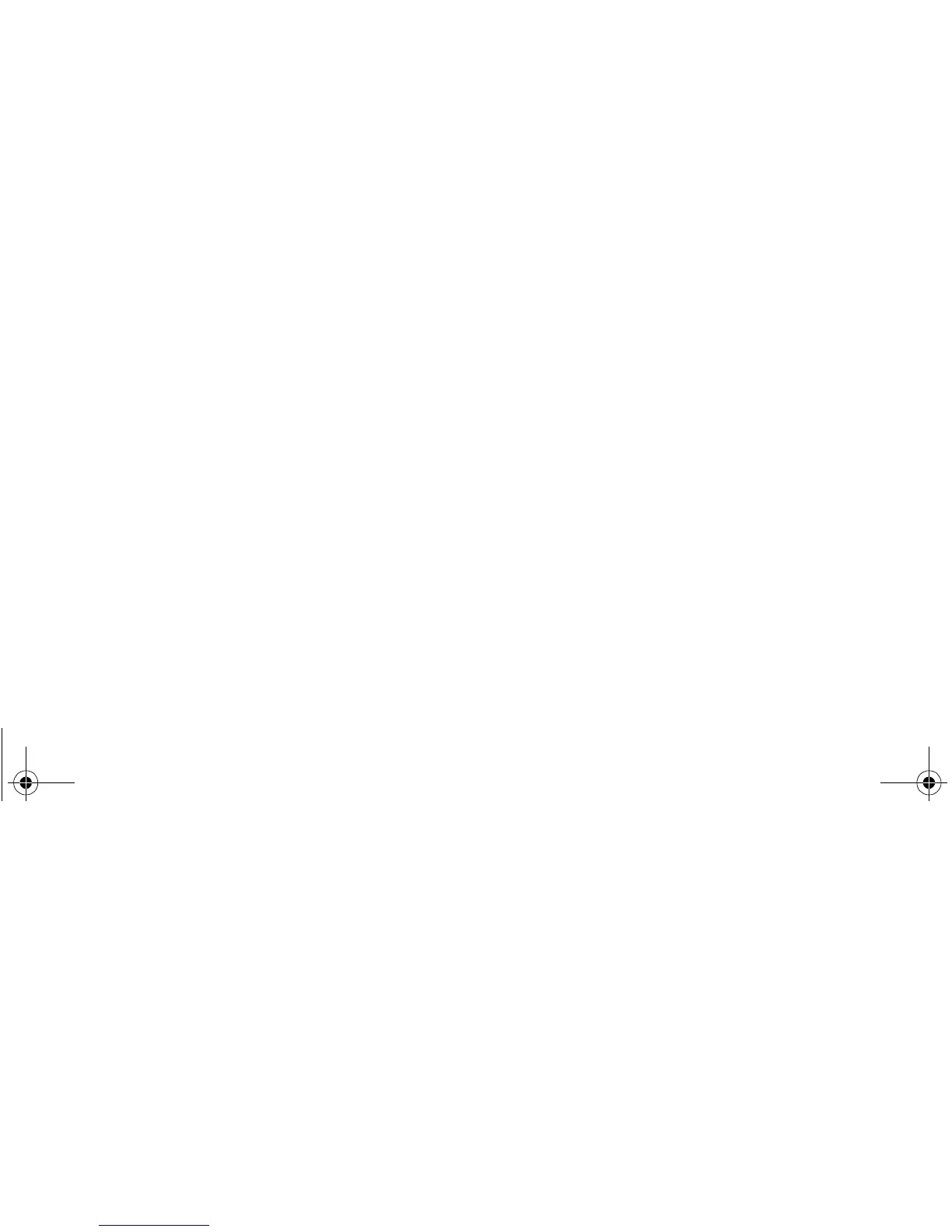22 Copyright © 2008 Nokia. All rights reserved.
Near Field Communication
Payment and ticketing
Using your service provider's compatible payment or
ticketing services with this device requires a service
subscription with your service provider and the installation
of your service provider’s application.
The service provider may be your bank, or for public
transportation, your local public transport operator.
Payment and ticketing applications and services are
provided by third parties. Nokia does not provide any
warranty or take any responsibility for any such
applications and services including end-user support,
functionality or any monetary transactions or loss of
monetary value. Do not rely solely on such applications and
services as means of payment or ticketing.
Contact your service provider before providing your device
for repair or maintenance to ensure the availability of the
payment or ticketing services after repair or maintenance.
Handle your device with similar care as you handle your
payment cards. Keep the device safe and in case of loss or
theft of the device immediately contact your service
provider.
For any questions about payment or ticketing applications
and services, contact your service provider.
Card activation
When your phone is placed on an external NFC reader, the
applicable card application becomes accessible. Depending
on the card availability settings, confirmation or a
passcode may be requested before access is granted.
To set the activation level, select Menu > NFC > NFC
settings > Cards availability. Select Always to allow
payment or ticketing for card applications without
confirmation. Select By confirmation or With passcode to
allow transactions with confirmation or only after entering
a passcode.
A card application remains active for approximately 60
seconds after confirmation or after entering the passcode.
Touch the external reader within this active time to
perform a transaction.
To change the card passcode, select Menu > NFC > NFC
settings > Cards passcode.
Important: If an incorrect passcode is entered10
times, you can no longer use card applications
and services with this device. Your device will
require service and additional charges may apply.
For assistance, please first contact your nearest
Nokia Care point.
9210094_6212classic_en_apac.book Page 22 Wednesday, July 30, 2008 2:29 PM
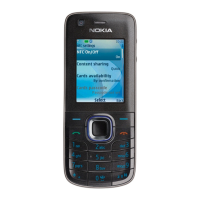