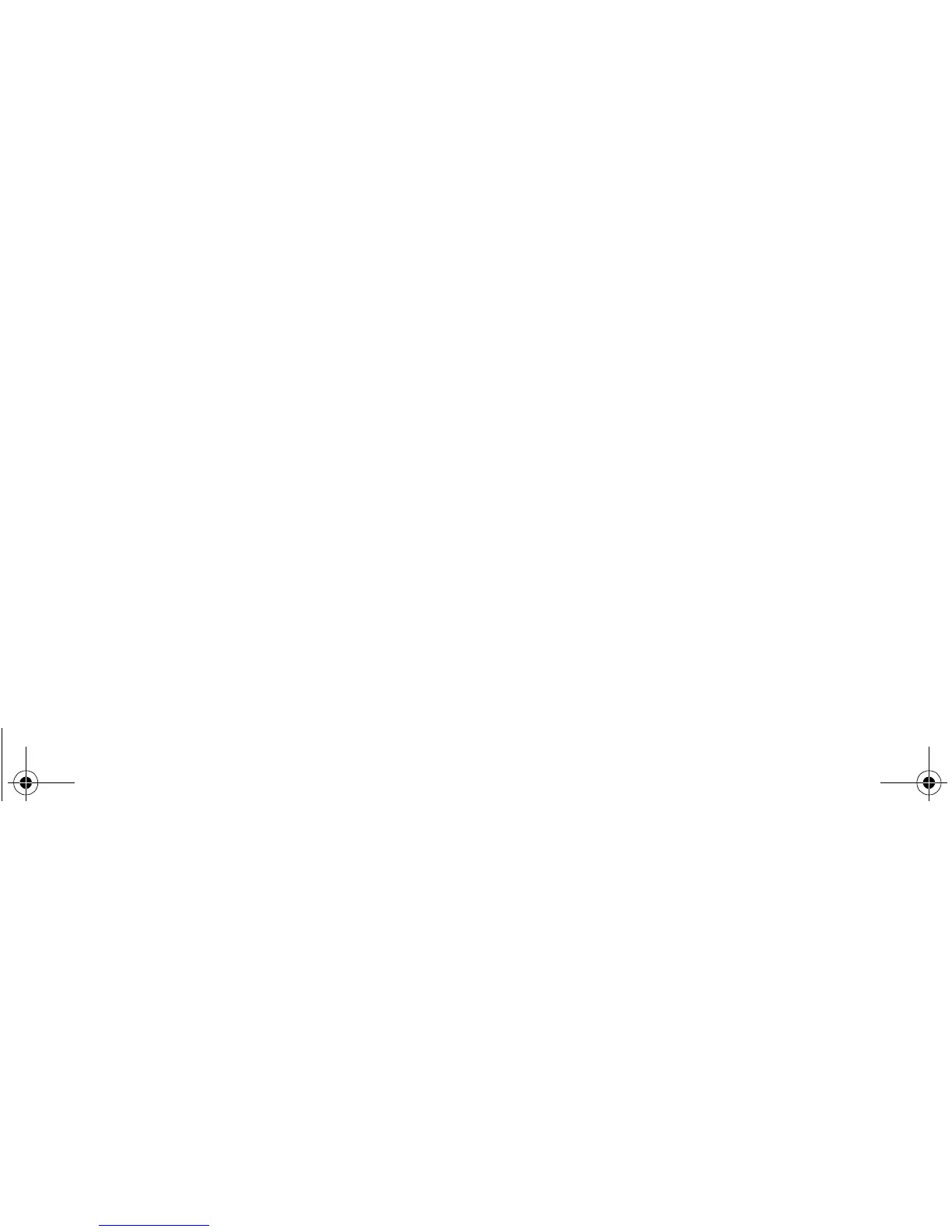52 Copyright © 2008 Nokia. All rights reserved.
Organiser
To-do list
Select Menu > Organiser > To-do list.
To make a note if no note is added, select Add; otherwise,
select Options > Add. Fill in the fields, and select Save.
To view a note, scroll to it, and select View.
To share a note using NFC, select Share.
Notes
Select Menu > Organiser > Notes to write and send notes.
To make a note if no note is added, select Add; otherwise,
select Options > Make a note. Write the note, and select
Save.
To share a note using NFC, select Share.
To synchronise your notes from a PC, see "Connectivity",
p. 38.
Calculator
Select Menu > Organiser > Calculator. When 0 is
displayed, enter the first number in the calculation. Press
# for a decimal point. Scroll to the desired operation or
function. Enter the second number. Repeat this sequence
as many times as it is necessary. To start a new calculation,
select and press Clear as many times as necessary until 0
is displayed.
This calculator has limited accuracy and is designed for
simple calculations.
Countdown timer
1 To activate the countdown timer, select Menu >
Organiser > Countd. timer > Normal timer, enter the
alarm time, and write a note that is displayed when the
time expires. To change the countdown time, select
Change time.
2 To start the timer, select Start.
3 To stop the timer, select Stop timer.
Interval timer
1 To have an interval timer with up to 10 intervals
started, first enter the intervals.
2Select Menu > Organiser > Countd. timer > Interval
timer.
3 To start the timer, select Start timer > Start.
Stopwatch
Select Menu > Organiser > Stopwatch and from the
following options:
9210094_6212classic_en_apac.book Page 52 Wednesday, July 30, 2008 2:29 PM
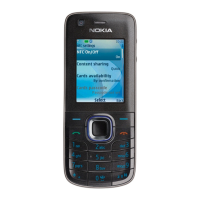