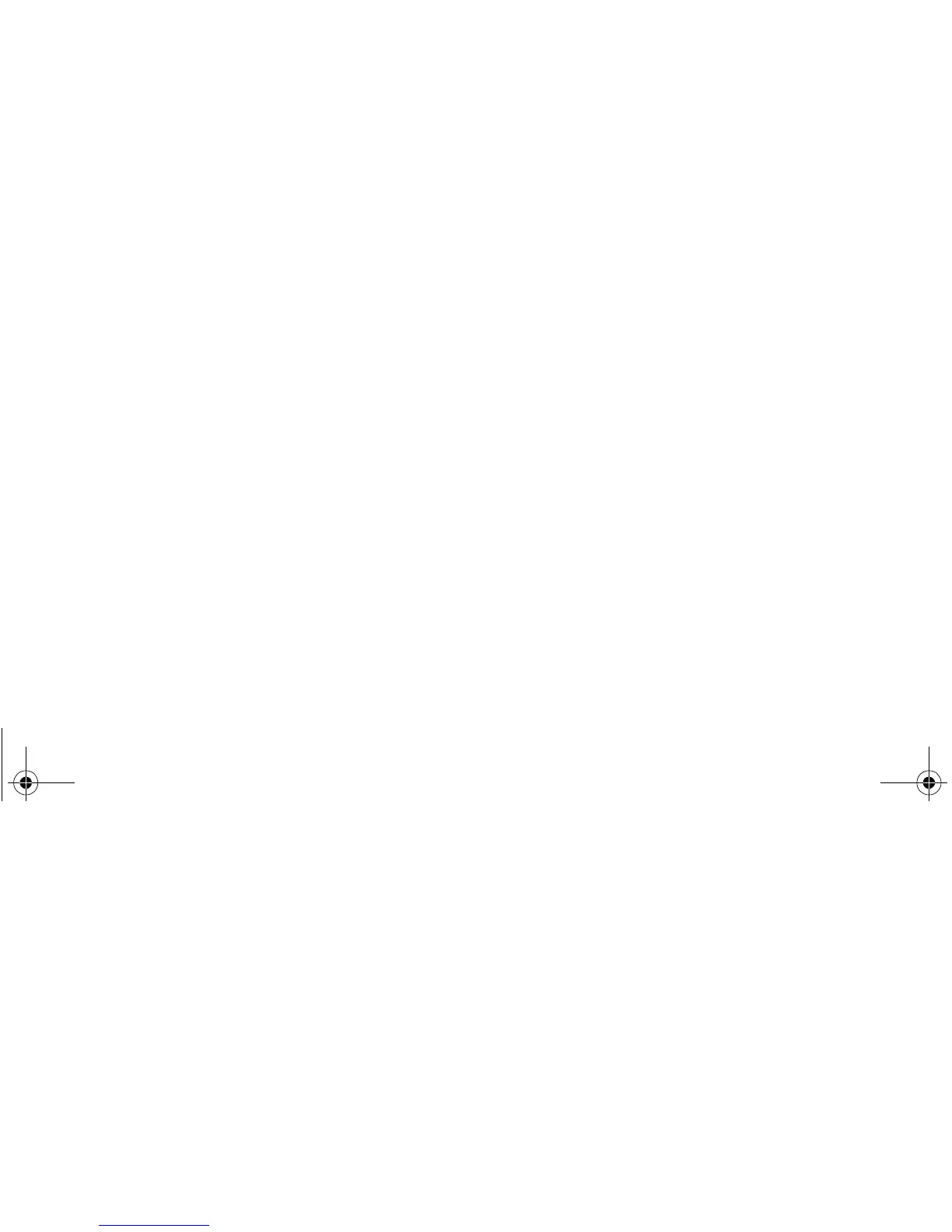Copyright © 2008 Nokia. All rights reserved. 25
Calls
Starting a video call may take a while. If the call is
unsuccessful, you are asked if you want to try a voice
call or send a message instead.
To adjust the volume during a call, press the volume key
up or down.
3 To end the call, press the end key.
During extended operation such as an active video call and
high speed data connection, the device may feel warm. In
most cases, this condition is normal. If you suspect the
device is not working properly, take it to the nearest
authorised service facility.
9210094_6212classic_en_apac.book Page 25 Wednesday, July 30, 2008 2:29 PM
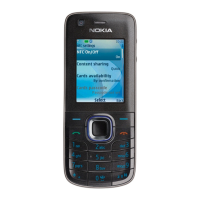