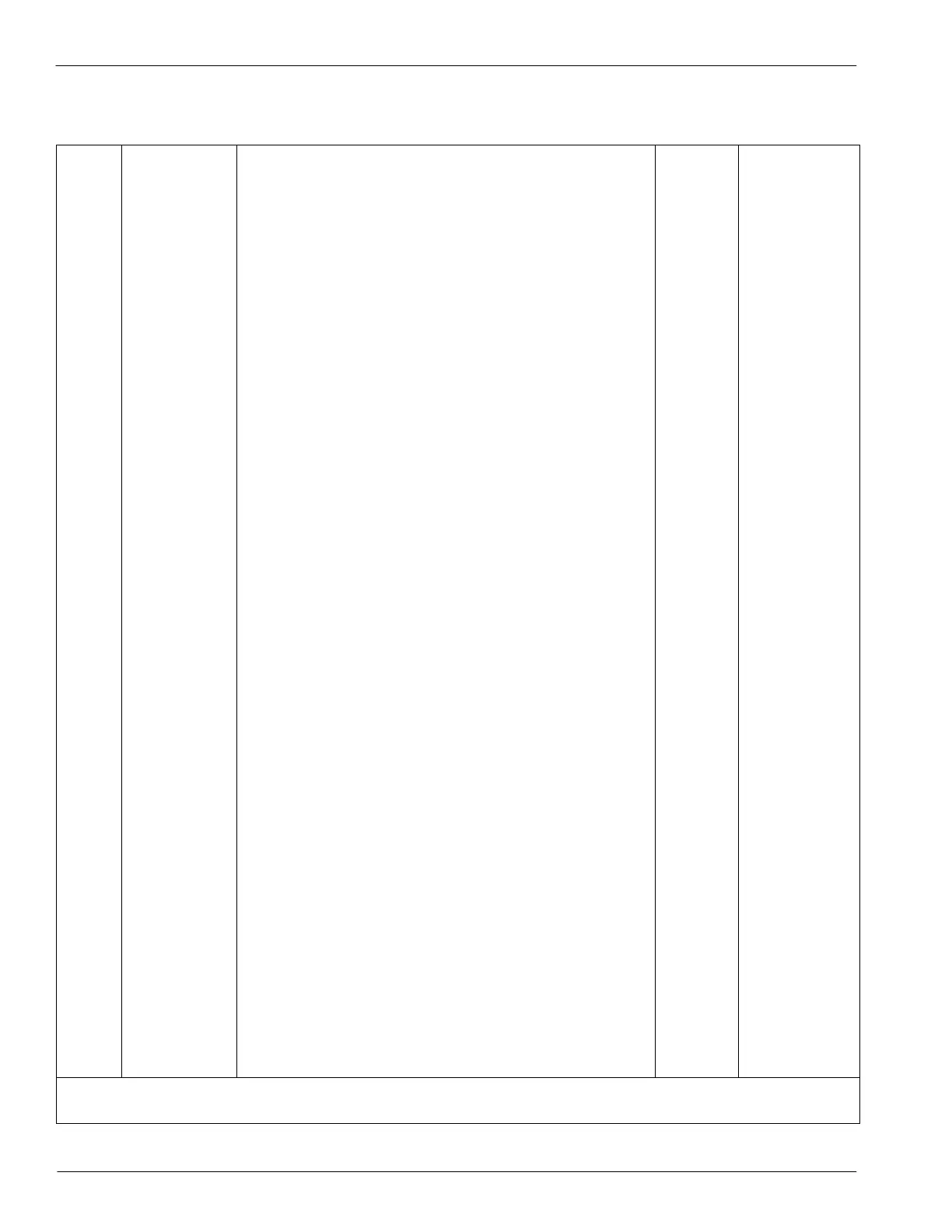Installation
A1-44
E 2000 Nordson Corporation
All rights reserved
41-3000V
Issued 5/00
A3EN-04-[3V-A-AAXP]-12
Feature
No.
Feature Description Default
Setting
Optional
Settings
25 Auto-Energize
Heaters
Allows you to turn the auto-energize heaters feature on or off. If
the feature is on, the system turns heaters on automatically once
the POWER switch is turned on. However, if you have
programmed the system to turn heaters on and off automatically,
using the clock feature, your clock settings override the
auto-energize heaters feature. If the auto-energize heaters
feature i s off, you must turn heaters on manually, or allow any
clock settings you have programmed to turn heaters on or off.
1
(on)
0(off)
1 (on)
26 Time With
Heaters On
Allows you to display the total time (in hours) that the heaters
have been running to assist with servicing and maintenance.
Refer to Checking Run Time of Heaters in the Maintenance
section of this manual.
See Note A none
27 Fault Log (most
recent)
Allows you to display the cause of the most recent system fault.
Refer to Checking the Warning or Fault Log in the Operation
section for a list of fault codes.
See Note A none
28 Fault Log
(second most
recent)
Allows you to display the cause of the second most recent
system fault. Refer to Checking the Warning or Fault Log in the
Operation section for a list of fault codes.
See Note A none
29 Fault Log (third
most recent)
Allows you to display the cause of the third most recent system
fault. Refer to Checking the Warning or Fault Log in the
Operation section for a list of fault codes.
See Note A none
30 & 31 Auto Standby
Timeout and In
Standby
Timeout
These features are available only on units with an I/O board.
Refer to Series 3000V Input/Output Board in the Options section
of this manual for information on customizing these features.
32 Auto-Energize
Pump
Temperature
Setting
Piston pump units only: Allows you to determine when the pump
automatically starts if you are using the auto-energize pump
feature (Feature No. 24). You can have the pump start either
when the system reaches the READY condition or when the tank
reaches a temperature you have specified. (See Note B.)
0 (ready) 0 (ready
condition) or
1--232/1--450
(_C/_F)
34 Remote Pump
Enable/Remote
Heaters On
This feature is available only on units with an I/O board. Refer to
Series 3000V Input/Output Board in the Options section of this
manual for information on customizing this feature.
35 Warning Log
(most recent)
Allows you to display the cause of the most recent system
warning. Refer to Checking the Warning or Fault Log in the
Operation section for a list of warning codes.
See Note A none
36 Warning Log
(second most
recent)
Allows you to display the cause of the second most recent
system warning. Refer to Checking the Warning or Fault Log in
the Operation section for a list of warning codes.
See Note A none
37 Warning Log
(third most
recent)
Allows you to display the cause of the third most recent system
warning. Refer to Checking the Warning or Fault Log in the
Operation section for a list of warning codes.
See Note A none
50 Auto-Energize
Pattern Control
Allows you to turn the Auto-Energize Pattern Control feature on
or off. If the feature is on, the system automatically turns the
pattern control on when power switch is turned on. The READY
and PUMP lights must be on for the pattern control to operate.
1
(on)
0(off)
1 (on)
51 Remote Pattern
Select
This feature is available only on units with an enhanced I/O
board. Refer to Series 3000V Input/Output Board in the Options
section of this manual for information on customizing this
feature.
NOTE A: Features 26--29 and 35--37 are always on. There is no default setting.
B: If you enter a setting that is higher than the tank setpoint, the pump will start when the tank reaches its setpoint.
og
a
gSYST
TT
GS Co
o
(contd.)
