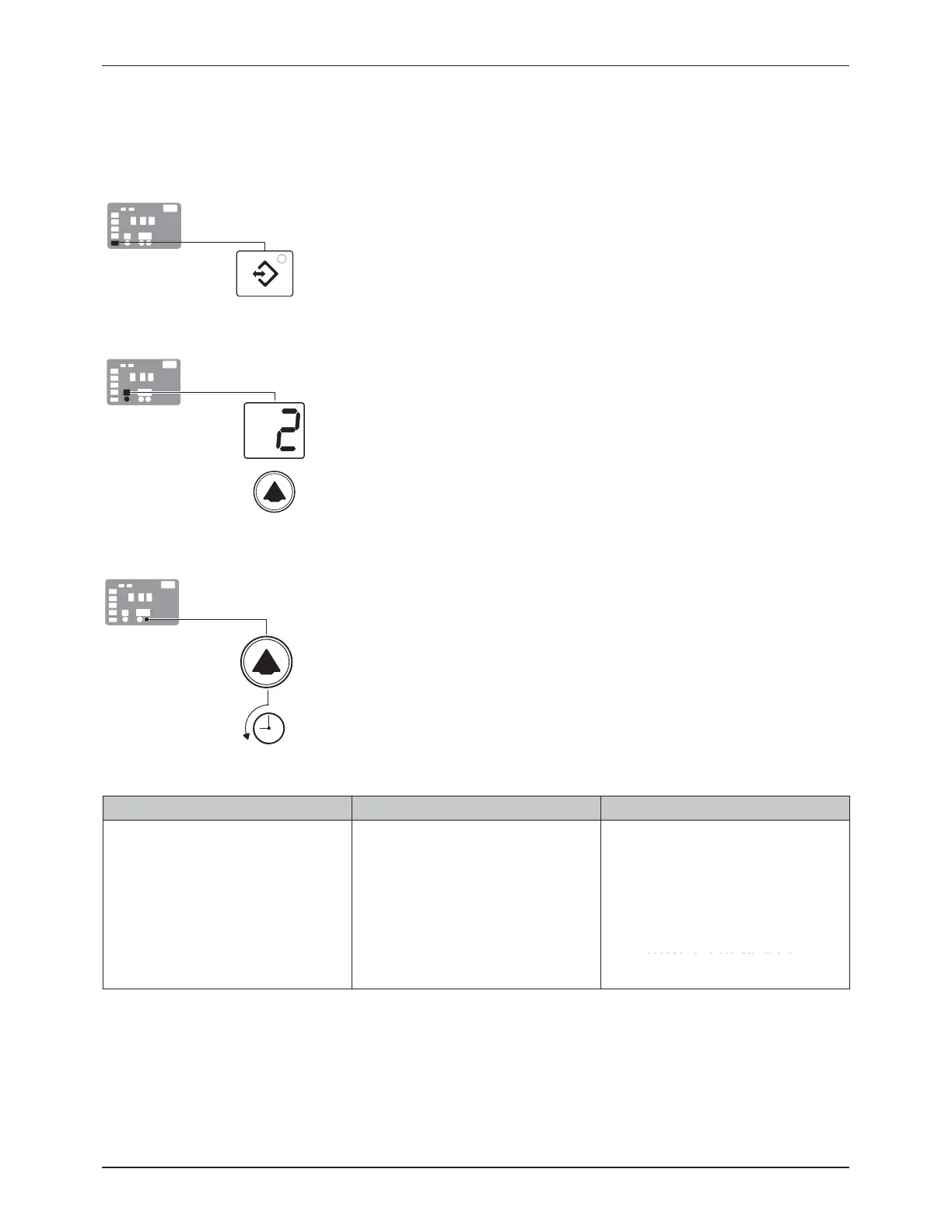Left display and scroll key
Scrolling through the fault log
Operation
4-14
Part 1032059B
E 2003 Nordson Corporation
Manual 41-DURABLUE-MA-02
Monitor Melter Faults (contd)
To review the fault log
1. Press and hold the Setup key.
The automatic scan stops and operating parameter 1 appears in the
left display.
2. Scroll the left display to parameter 2 (the fault log).
The right display indicates the last fault that occurred as follows:
S If the last fault was an F1, F2, or F3 fault, then the LED on
the affected component key turns yellow.
S If the last fault to occur was an F4 fault, then the LEDs on all of
the component keys turn off.
S The right display indicates the log entry for the last fault to
occur. Table 4-3 provides the meaning of each digit in the log
entry. Following the table are two example fault log entries.
3. Press the right-display scroll key to review each of the remaining
nine log entries. Each press of the scroll key displays a progressively
older log entry.
NOTE: The fault log only stores the last ten faults. After ten faults
occur, the existing log entries are overwritten, beginning with the oldest
entry, by the eleventh and following log entries.
4. Press the Setup key to return to the automatic scan mode.
Table 4-3 Fault Log
First Digit Second and Third Digits Fourth Digit
Component:
Type of fault:
1 = Tank or hose/gun 1
0 = Unused log entry
2 = Pump or hose/gun 2
1 = RTD (open or short)
3 = Hose 3 or gun 3
2 = Component under temperature
4 = Hose 4 or gun 4
3 = Component over temperature
5 = Hose 5 or gun 5
4 = Processor or electrical failure
6 = Hose 6 or gun 6
4 = Processor or electrical failure
