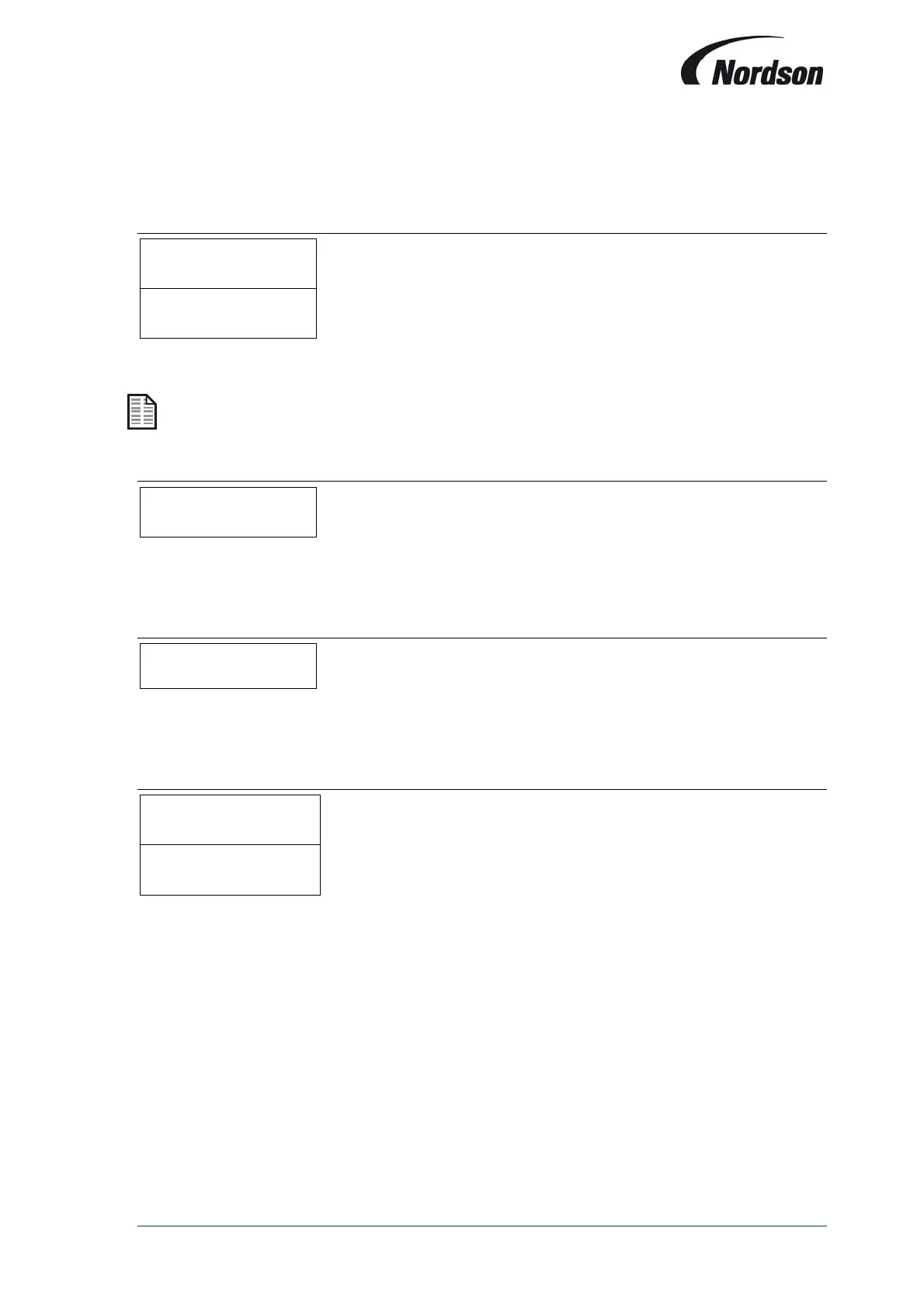Installation, Operation and Maintenance Manual
24
Setting of the current time of the system: Os = summer time, Ow = winter time, and A = Automatic
setting of summer- and wintertime depending on date and time settings in the system (Parameter
P41).
7.18. P41 Set Time and Date
DATE____________
P41___DD.MM.20YY
TIME____________
P41________HH:MM
Setting of the current time and date.
The time and date setting must be re-set after the battery has been removed / changed.
7.19. P44 Program Version
PROGRAM_VERSION_
P44_VXX.XX.XX/X
This parameter field shows the version of the software. The update and/or uploading of new
software can only be done by a Nordson representative.
7.20. P46 Active Pulse Display
ACTIVE_PULSE____
P46_VALVE__XX_YY
This parameter field shows the number of the valve that is last activated.
XX = Number of the module / YY = Number of the valve
7.21. P48 Test Display
TEST_CONTROLLER_
P48______RUNNING
TEST_CONTROLLER_
P48__________END
During this test, all LED’s on the control panel will light up for 10 seconds to be able to detect
defective LED’s.
