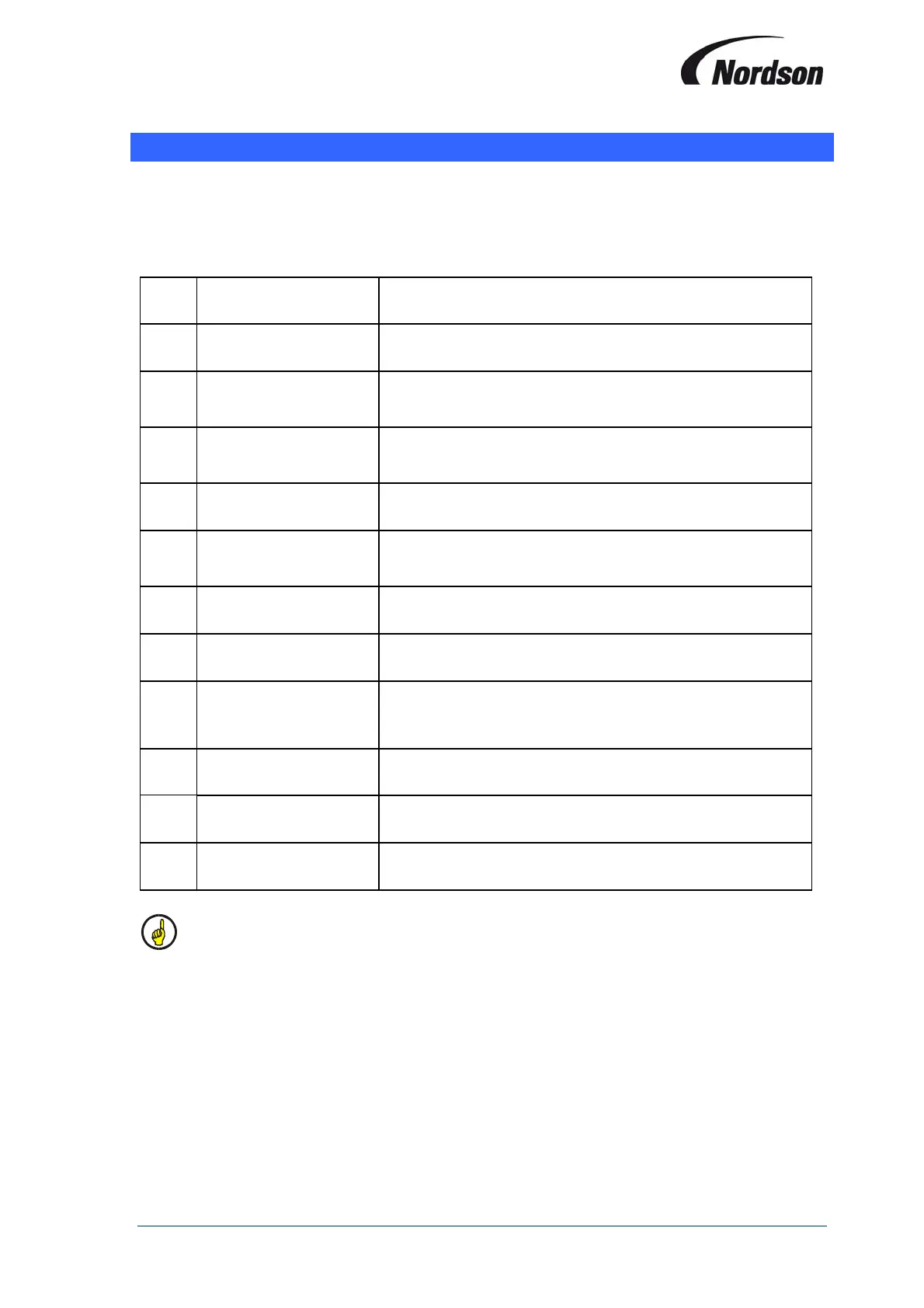Installation, Operation and Maintenance Manual
26
8. ALARMMESSAGESANDFAULTLOCATION
The TCB control box will display an alarm message when it detects a possibly dangerous situation
for the installation. When this happens first of all it is necessary to investigate the cause of the
alarm. After correcting the input signals to the control board, the alarm needs to be relieved by
pressing the ENTER button.
Alarm
code
Display line Alarm description
E01
_FAN_ALARM______
E01_HH:MM_______
Fan Alarm.
Fan overload contactor tripped.
E02
_COMM_ALARM_____
E02__HH:MM_____
Communication alarm
A bus component connected is not responding (e.g. slave
module, I/O Module
E05
LOW_PRES_AL_daPA
E05__HH:MM__XXX_
Low Pressure Alarm
After fan start the differential pressure is below the set value
P05
E06
DP_MAX_AL_(daPA)
E06__HH:MM__XXX_
DP Max Alarm
The differential pressure is above the set value P04
E07
_DATA_ALARM__
E07__HH:MM______
Data alarm
Data has been lost. All parameter values must be checked
and corrected if necessar
E08
_ALARM_INPUT_I1_
E08__hh:mm______
Error message / Alarm on Input I1 (secondary filters)
E09
_ALARM_INPUT_I2_
E09__hh:mm______
Error message / Alarm on Input I2
E10
LOW BATTERY
/ SET TIME
E10__HH:MM______
Low battery for real time clock or incorrect time setting.
E11
DP SENSOR ALARM
E11__HH:MM______
Wrong connection of Delta P if Delta P is smaller than 0
Inspect primary (cartridge) filters, possible overload/blocked
E12
EMERG STOP
E12__HH:MM______
Emergency stop of fan set and cleaning based on input
signal option 7 (see chapter 7.11)
E13
HIGH DP SYS.STOP
E13__HH:MM______
After an off-line cleaning cycle of an ECB unit the pressure
drop has remained above the set DP Max level.
When any of the above alarms are active it will be impossible to start up the fan set. Unless
the alarm triggers a shutdown, the fan set will keep running when it was already activated
before the alarm.
