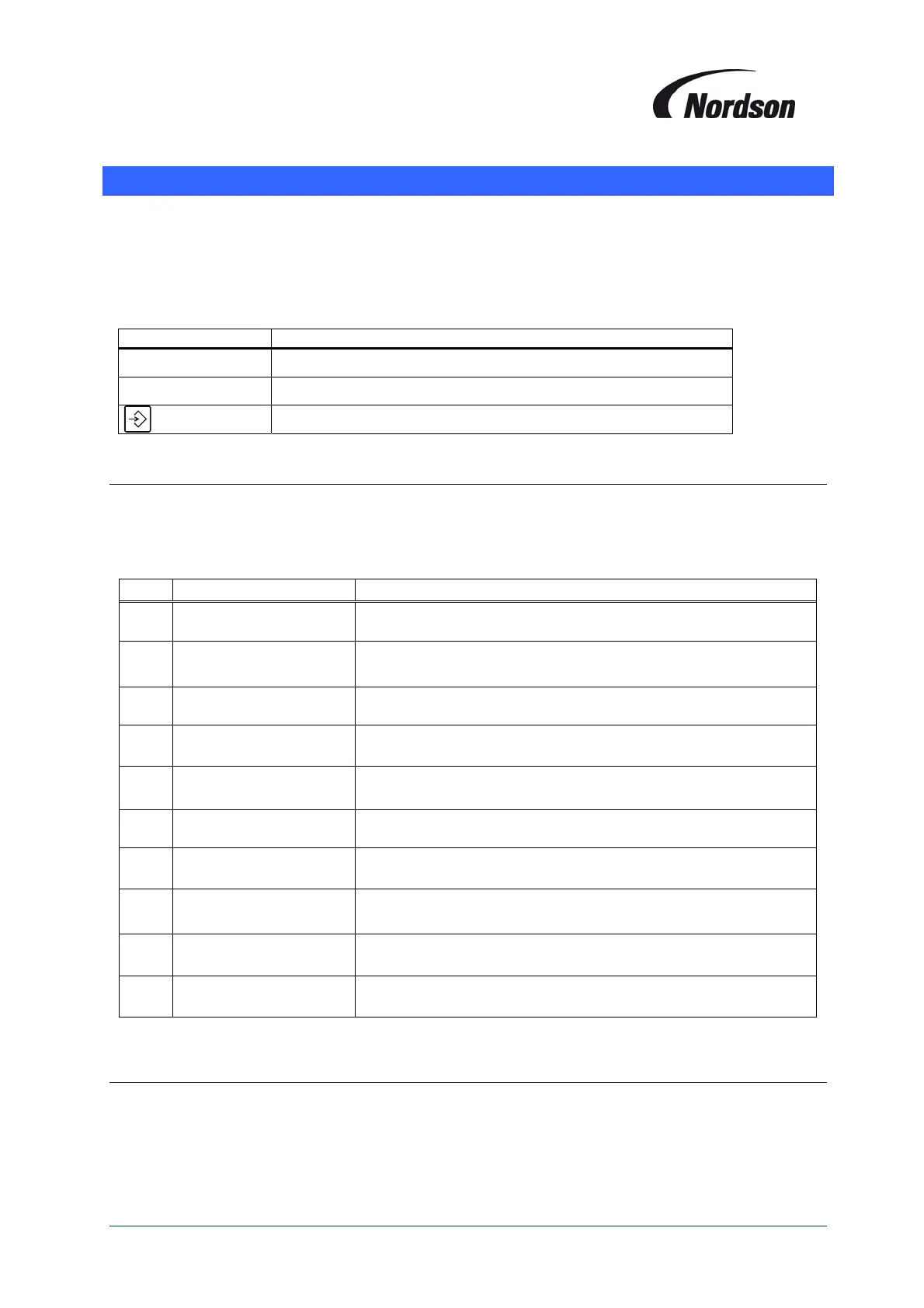Installation, Operation and Maintenance Manual
17
6. USINGTHEMENUSYSTEM
The 3 keys of the control keypad (, , and ENTER) are used to navigate through the menu system of
the Total Control board filter control system. All inputs and messages can be shown on a backlit LCD
display. The menu system is deactivated during normal operation of the system. The actual values
achieved by the system and its operating messages are displayed. This is called the “Display mode”.
Changing of the current settings is done in the “setting mode”.
Button Function
GO DOWN in the menu system
GO UP in the menu system
ENTER the menu system or execute a function.
6.1. Display mode
During normal operation the LCD display on the TCB indicates the current differential pressure over the
filter elements. In the display mode it is possible to view all settings without the possibility to change
them. Press ENTER once and scroll up and down the menu using the and buttons. Following
fields can be displayed:
Level Display Description
1.1 EXIT MENU SYSTEM Press ENTER to leave the menu system
1.2
DP MIN
P02 xxx daPa
Show DeltaP Min value
1.3
DP MAX
P03 xxx daPa
Show DeltaP Max value
1.4
DP MAX ALARM
P04 xxx daPa
Show DeltaP Max Alarm value
1.5
LOW PRESS ALARM
P05 xxx daPa
Show the Low pressure alarm value
1.6
OFF LINE CLEAN C
P06 xx CYCLES
Show number of Offline Cleaning Cycles
1.7
PULSE INTERVAL 1
P09 xxx SEC
Show Pulse Interval
1.8
TEST CONTROLLER
P48 END
After pressing ENTER all LED’s on the control panel light up for
10 sec.
1.9
TOTAL OPERAT H
M05 xxxxxx HOURS
Show total number of operating hours
1.10
SETTING MODE PIN
P00 xxxx
Enter PIN code to go to the Setting Mode
6.2. Setting mode
Press ENTER to activate the menu system. You are now in “Display Mode”. By pressing the button
you will see the field “P00: Setting mode PIN”. The system will ask you for the pin code of the Setting
mode when pressing the enter button. Put in the 4 digits one by one with the buttons and to
increase or decrease the value and ENTER to go to the next digit and confirm. The default pin code is
9999. As soon as you enter the setting mode the yellow Service LED will start to blink.
