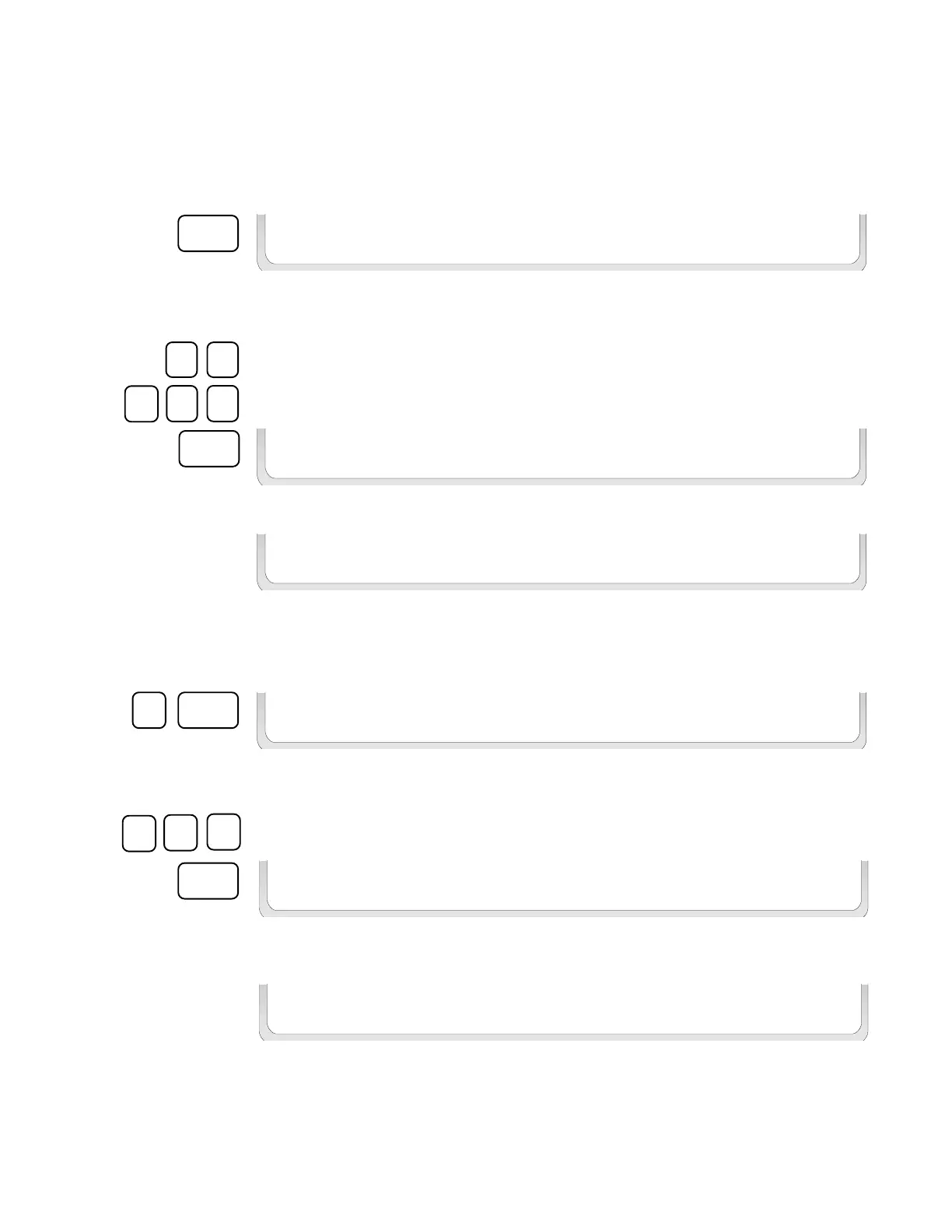AFP-200 Instruction PN 15511:F2 10/11/99 107
ALTER
STATUS
Enter Status Change Password or Escape to Abort
Alter Status
The Alter Status function allows the operator to enable or disable points, change detector sensitivity, globally
clear the detector verification counters, clear the history buffer, and set AWACS Alert and Action levels. After
pressing the Alter Status key, the following menu will appear:
The Status Change Password must now be entered. The factory default Status Change Password is 11111. The
password does not display on the CRT, five asterisks will display in place of the password.
*****
1 1
1 1 1
ENTER
1=Disable 2=Sensitivity 3=Clear Verification 4=Clr History 5=Set Action/Alert
Disable allows the operator to enable or disable detectors, modules, or panel circuits.
Disable/Enable D(Det.) / M(Mod.) / B(Bell ckt.), AA
Enter the number of the detector, module, or bell circuit you wish to disable or enable. Example Notification
Appliance Circuit (NAC) number 1.
B01
1 ENTER
B 0 1
ENTER
B01 Now Enabled, Enter E(Enable) / D(Disable) or Esc. to Abort