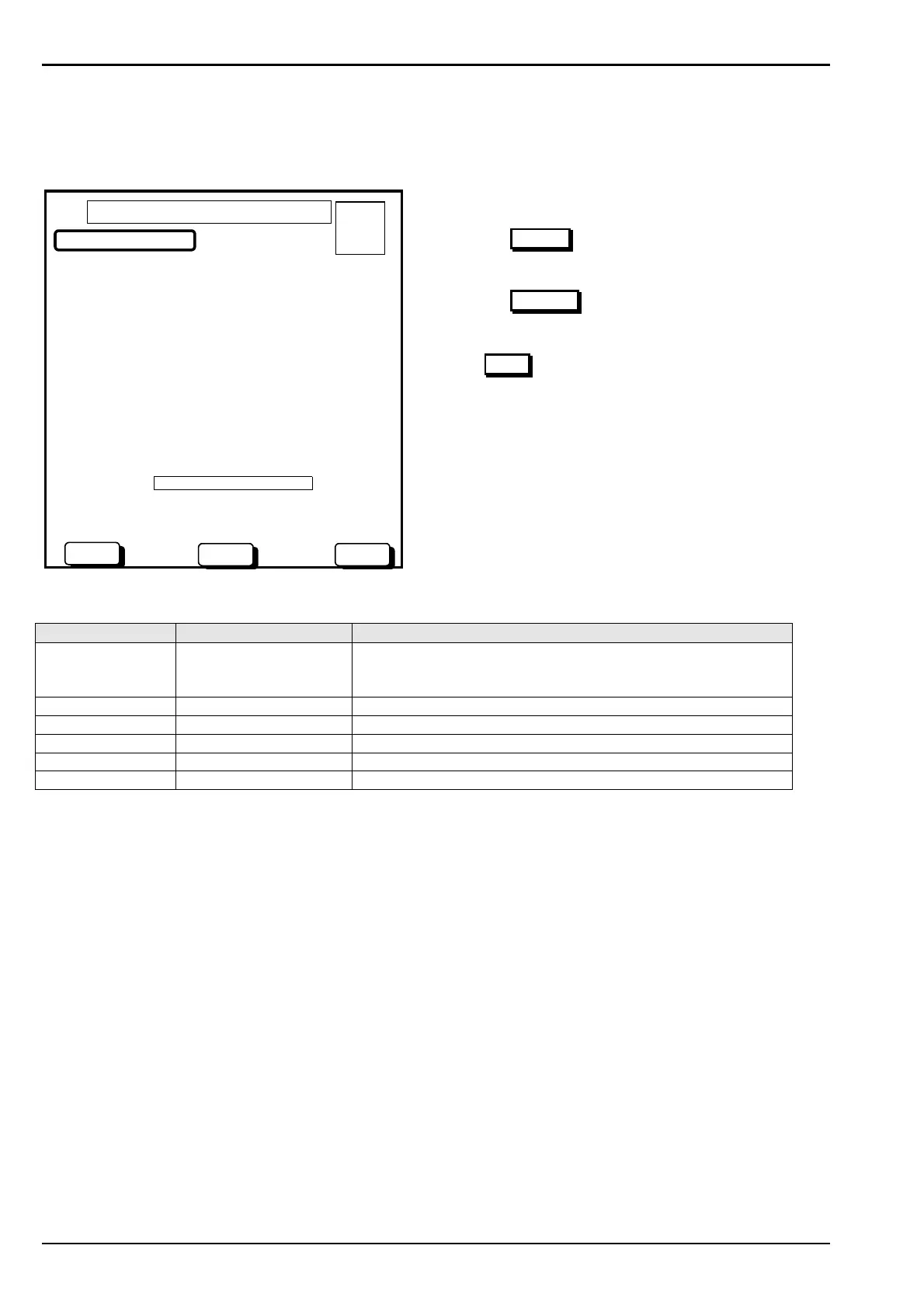Page 30 AFP-2800 - Fire Indicator Panel – Panel Operation
© N
OTIFIER
I
NERTIA
P
TY
L
TD
, 2001
WWW
.
INERTIA
.
COM
.
AU
S
ERVICE
M
ENU
- L
IST
– F
LASH
S
CAN
– M
ODULES
- S
TATUS
This screen will show a reading of the selected FlashScan module updated every 3 seconds, 255 times.
The modules current configuration is displayed together with “live readings” as shown below.
L1M1 > BREAK GLASS ON PANEL
Poll Mode > Flashscan Mode
Programmed As > FMM-101-MMX-101 MINI MON
Actual Device > FMM-101 MINI MON
Device State > NORMAL
Device Status > NORMAL
LED Status > Polling
Device Scanned 255 Times .
FLASHSCAN MENU – STATUS
A = 0
F = 0
I = 0
N = 0
01 OCT 1999 14:44:37
F-NEXT
FS-TEST BACK
Actions:
Press the F-NEXT
button to move to the next
installed point
Press the FS-TEST
button to enter test menu for
FlashScan Modules.
Press BACK
to return to the previous screen.
Explanations of terms:
Variable Range Description
Poll Mode
FlashScan or CLIP Shows the current polling protocol being used. FlashScan =
10 modules at a time, CLIP = 1 module at a time. Polling
mode is auto sensed at start-up
Programmed As 5 Types Detector type programmed into panel
Actual Device 5 Types Detector type physically seen on loop
Device State Normal/Active/Alarm Shows alarm or activated condition of point
Device Status 20 fault types Detailed description of fault condition. Ie: “No Response”
LED Status 4 Types Polling, On, Off, Polling ID
www.PDF-Zoo.com