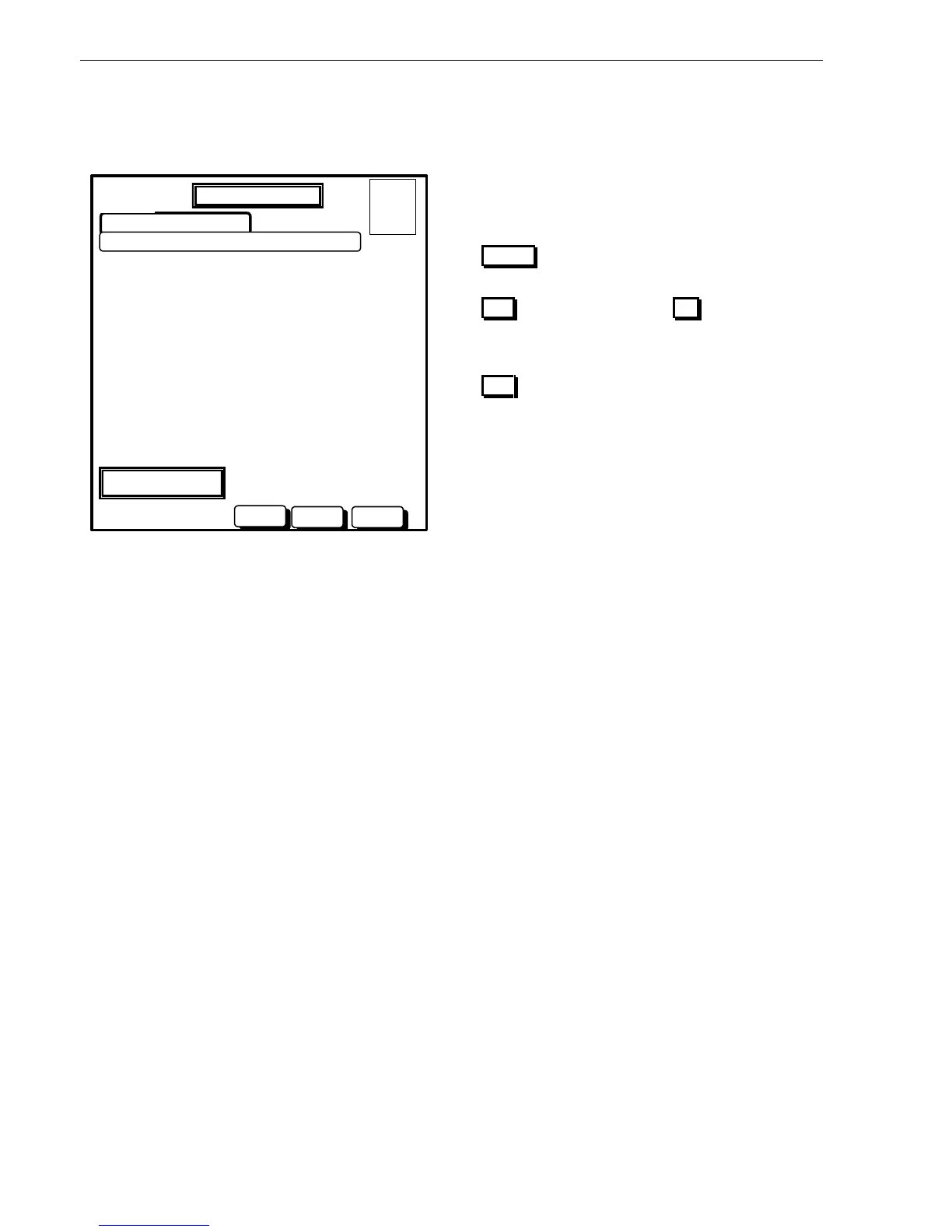Panel Operation
58 AFP-2800/2802 Manual – P/N 11249 11-Mar-08
6.3.5.1.3 SERVICE MENU – CONFIG – DIN
Once you have selected the Digital Input you wish to change you will be in the “Modify Point” screen as follows:
SELECTED POINT: 1.4.i1
NAME. >
MODIFY POINT
F = 0
I = 0
N = 1
ENTER
DAY MODE
ESC
Actions:
Use the external keyboard to enter a descriptor
(up to 28 characters) for the output and press the
ENTER button.
You will then be prompted to accept. Press the
YES button to accept or the NO button to redo.
A descriptor is the only configurable option for a
digital input.
ESC will take you back to the previous screen.