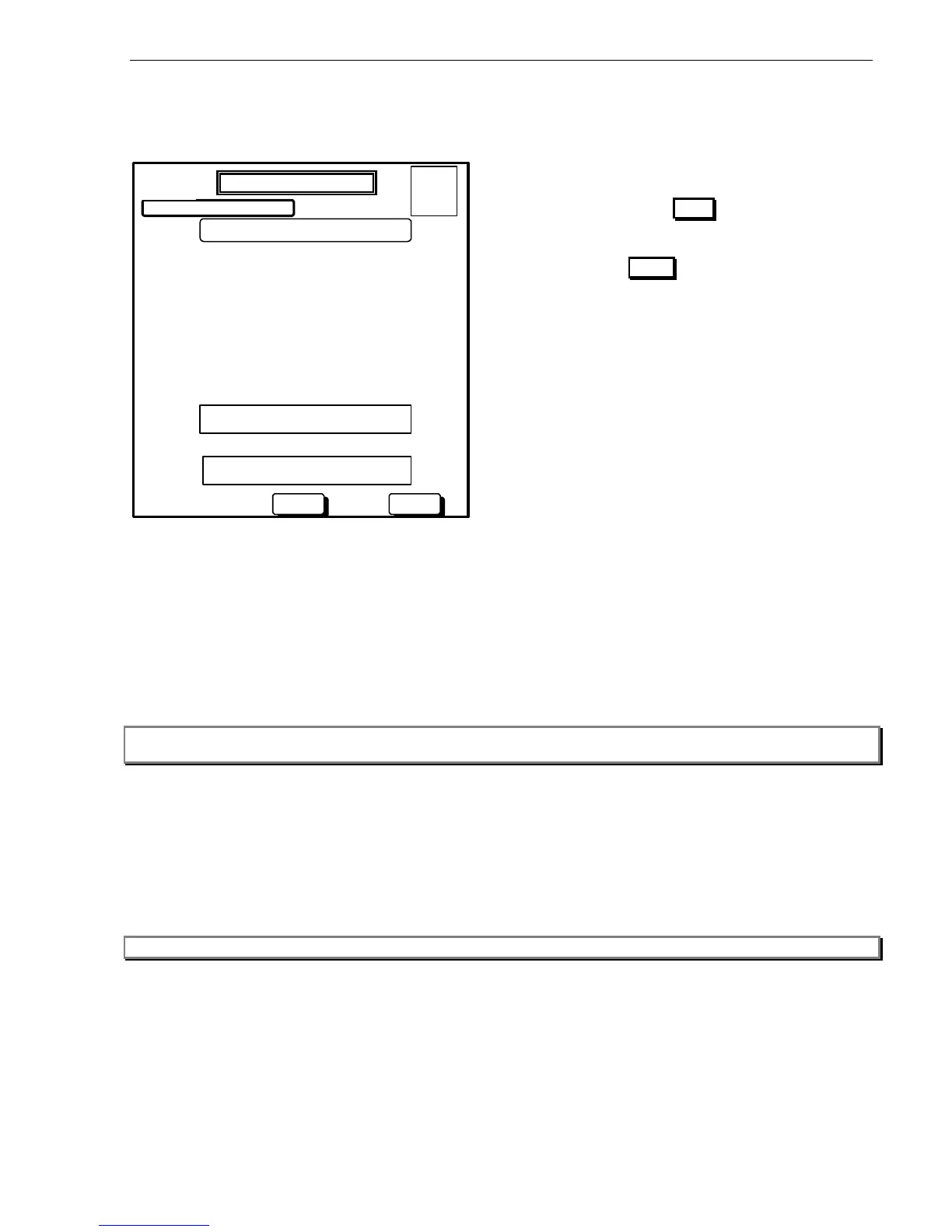Panel Operation
AFP-2800/2802 Manual – P/N 11249 11-Mar-08 69
6.3.6.11 SERVICE MENU – TEST – DOUT
In this screen a digital output may be tested to verify its ability to operate when required.
POINT STATUS: OFF
DIGITAL OUTPUT TEST MENU
20 JULY 2002 14:44:37
TEST
TESTING DIGITAL OUTPUT POINT
BACK
TEST BUTTON WILL TOGGLE STATE
A = 0
F = 0
I = 0
N = 1
SCRIPT PROCESSING PAUSED
DAY MODE
Actions:
A single press of the TEST button will toggle the
output between on and off.
Pressing the BACK button will return to the
previous screen.
All script processing is paused while in test mode to provide positive control of the output state. Scripts
automatically recommence processing when test mode is exited.
Test mode will automatically exit after 10 minutes from the last button press to prevent the system remaining
off line.
If a digital output does not have a control script and is set on during test mode, the output will remain on
permanently until turned off through test mode. This can be a useful function for testing purposes during
commissioning.
Note: As the Dout tests activate the output at the remote module, the module itself is tested as well as the panel to
module communications.
6.3.6.12 SERVICE MENU – TEST – BATTERY
This function will run a load test on the batteries for 15 seconds, and if a battery fault is detected, it will be
displayed and logged as such to the history. A successful Battery Test will clear a battery fault. The panel also
performs a short battery integrity test every hour.
Note: The battery test will not run if there is a Mains Fail condition, so as not to further deplete the battery charge.