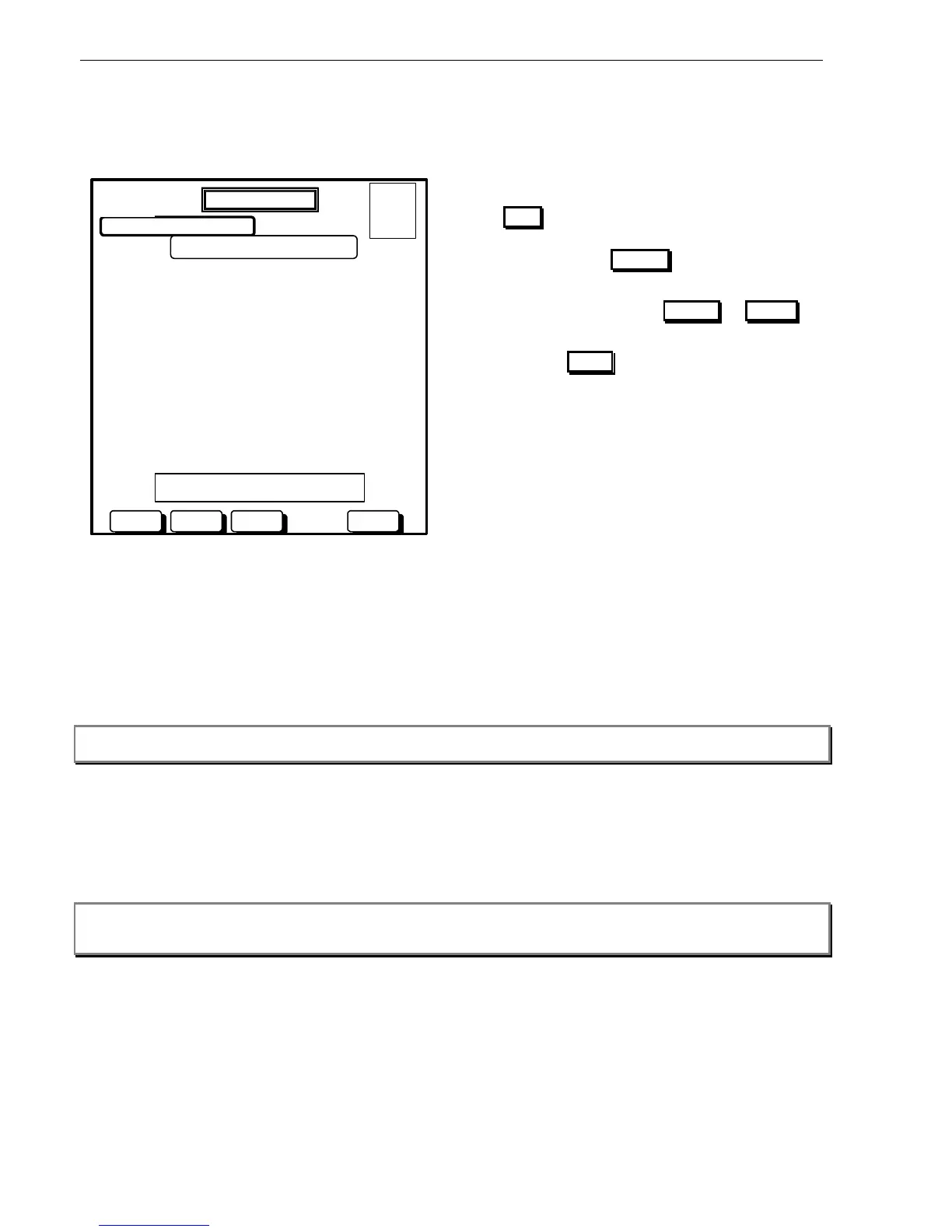Panel Operation
68 AFP-2800/2802 Manual – P/N 11249 11-Mar-08
6.3.6.9 SERVICE MENU – TEST – ALARM/FAULT – AZF
In this screen an AZF may be tested to verify its ability to detect an Alarm or Fault condition.
POINT STATUS:
TEST MODE IS AUTOCLEAR
SENDING ALARM TEST…GOOD RX
WAITING FOR POINT 1.2.Z3 TO ALARM
OK…CLEARING POINT
WAITING FOR POINT 1.2.Z3 TO CLEAR
OK….CLEARING ALARM/FAULT LIST
AZF TEST MENU
F = 0
I = 0
N = 1
DAY MODE
Actions:
An ISOL button is provided so that the point can
be easily isolated during the test period, this
button will toggle to DEISOL if the point is
already isolated.
A single button press of the ALARM or FAULT
buttons is all that is required to initiate the tests.
Pressing the BACK button will return to the
previous screen.
Note that an isolated point is seen as inactive by
the panel and hence, in a logic programming
script, it will return the value FALSE (or TRUE if
the NOT function is applied to it within the script).
All tests will require the operator to manually reset the alarm or fault after the test.
If the alarm test or fault test fails a message of
TIMEOUT ON ALARM/FAULT!!
or
TIMEOUT ON CLEAR!!
If this occurs the module should be immediately investigated for faults.
Note: The AZF tests generate a real alarm or fault condition at the remote module, so the module itself is tested as
well as the panel to module communications.
6.3.6.10 SERVICE MENU – TEST – ALARM/FAULT – ANALOG
Will prompt the operator to enter the device address to be fault or alarm tested.
Note: The Analog tests do not generate a real alarm or fault condition at the device. A successful test is not an
indication of the device’s ability to report a real alarm condition, its only an indication of proper
communication between the LCM and FIP.