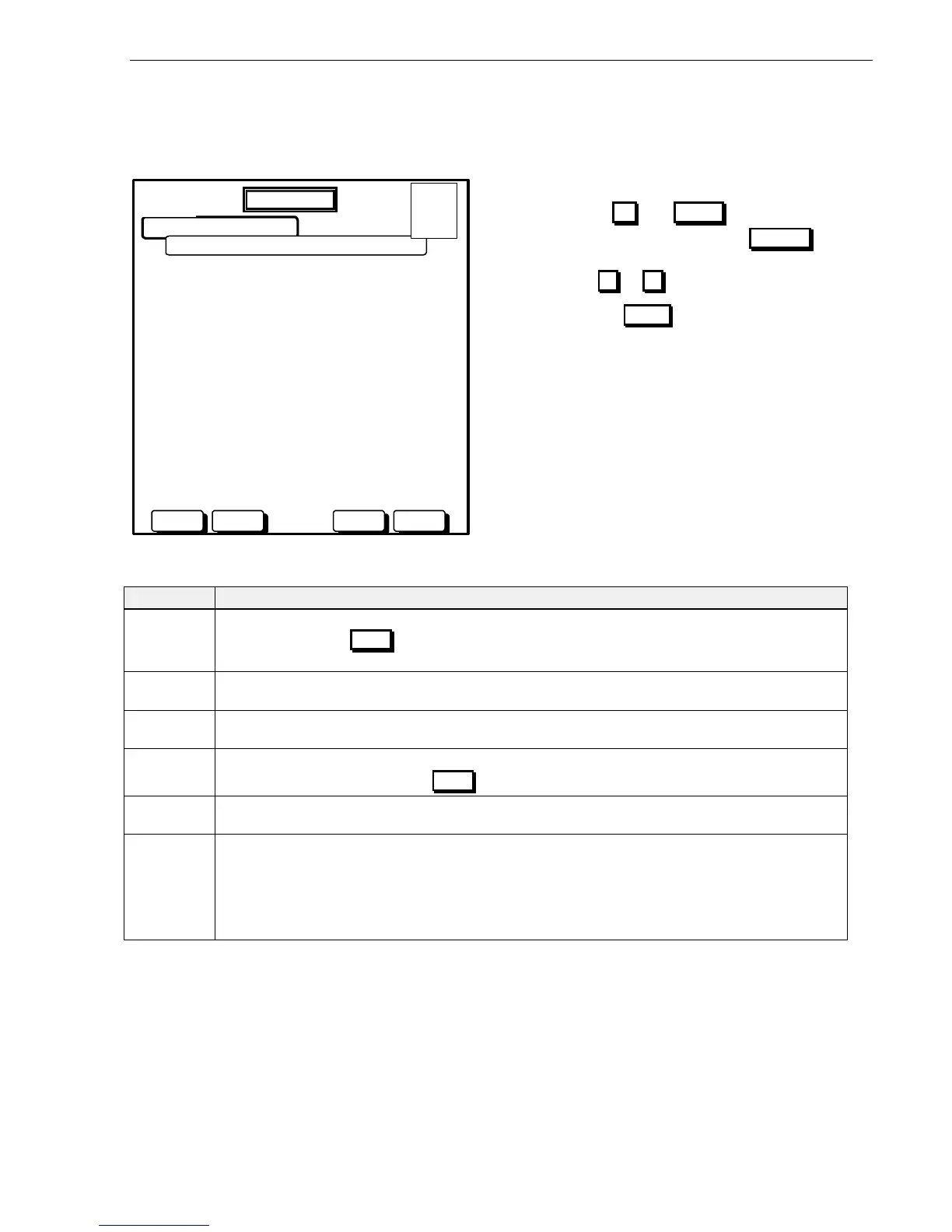Panel Operation
AFP-2800/2802 Manual – P/N 11249 11-Mar-08 67
6.3.6.8 SERVICE MENU – TEST
From this menu, the operator is able to perform alarm and fault tests on individual AZFs, operate a single digital
output point, perform a manual battery capacity test or perform a ‘walk’ test.
1) AZF ...... ALARM/FAULT CONVENTIONAL ZONE
2) ALARM .... ALARM TEST AN ANALOG INPUT
3) FAULT .... FAULT TEST AN ANALOG DEVICE
4) DOUT ..... TEST AN OUTPUT LED OR RELAY
5) BATTERY .. TEST THE BATTERIES
6) WALK ..... WALK TES ANALOG & CONV ZONES
TEST MENU
20 JULY 2002 14:44:37
SELECTDOWNUP
USE UP/DOWN BUTTONS TO SELECT A FUNCTION
MENU
A = 0
F = 0
I = 0
N = 1
DAY MODE
Actions:
Use the UP and DOWN buttons to scroll
through options and then use the SELECT
button to select the highlighted option
(or button 1 to 6 from the numeric keypad)
Press the MENU button to return to the
Service Menu screen.
Selection Action required
1
Will take you to the AZF List – Where you can select an AZF from the AZF list as per page 40
and then press the TEST button to enter AZF Test Mode.
2
Perform an alarm test on an Analog addressable point. You will be prompted for loop number
and detector or module number.
3
Perform a fault test on an Analog addressable point. You will be prompted for loop number and
detector or module number.
4
Will take you to the Digital Output List – Where you can select an output from the DOUT list as
per page 41 and then press the TEST button to enter DOUT Test Mode.
5
Will perform a battery capacity test which will last 15 seconds (Not available in NZ mode). Note
that in NZ mode a battery fault on the PSI will latch on for up to 1 hour.
6
Will take you to the ‘Walk Test Output Target List’ where you can select an output for the Walk
Test. This output will activate for 2 seconds whenever a device is tested during the walk test.
You will then be asked to select the Group Zone or Loop you wish to test. You are then able to
remove individual devices from the walk test if you wish, or simply start the walk test.
Throughout the duration of the Walk Test, the ‘FAULT’, ‘EXT BELL ISOLATE’ and “WARNING
SYSTEM ISOLATE” front panel LEDs will pulse on and off.
