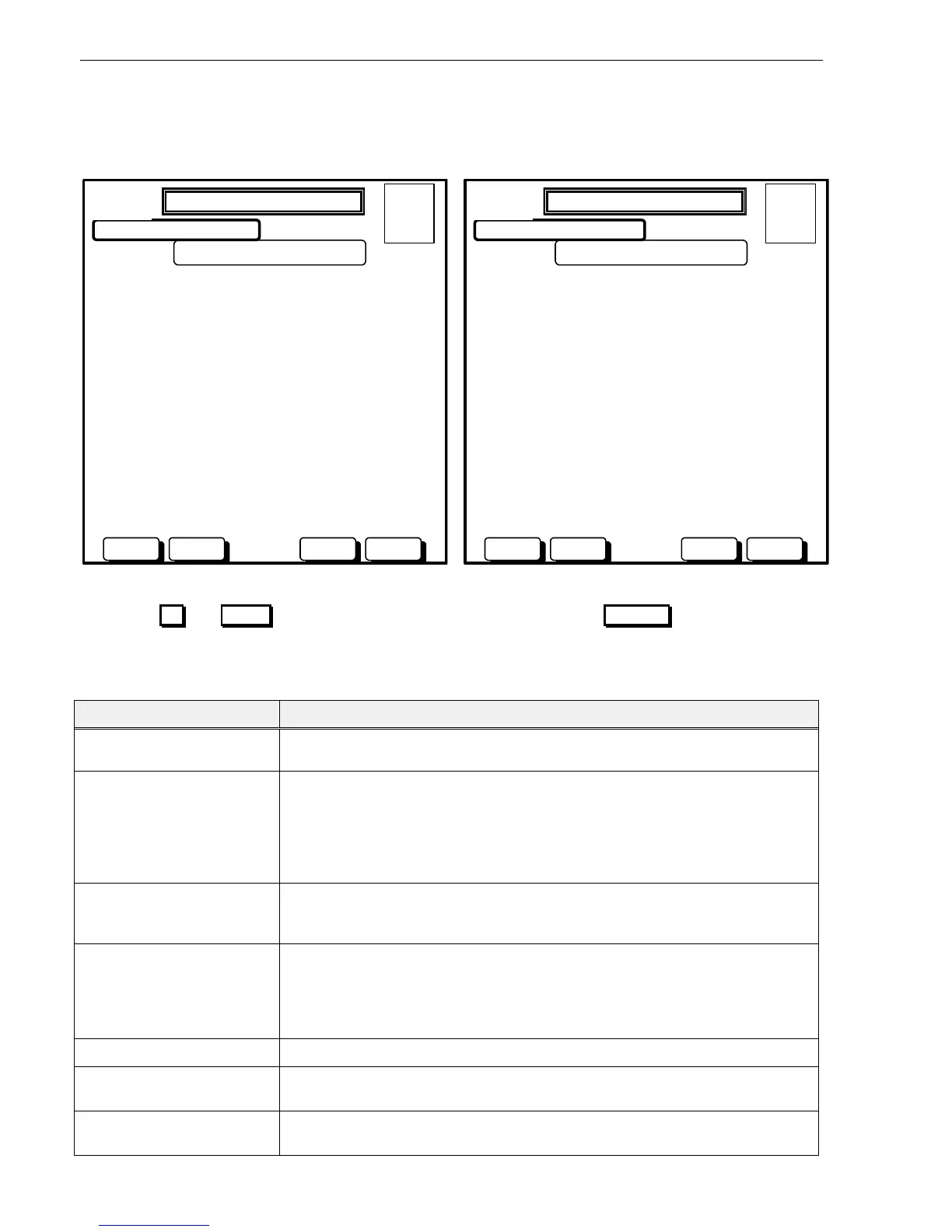Panel Operation
72 AFP-2800/2802 Manual – P/N 11249 11-Mar-08
6.3.7.1 SERVICE MENU – GLOBAL – SYSTEM
This page displays system global parameters that can be toggled. The default states are shown below on the left,
while the toggled states are shown on the right.
Default Condition Toggled Condition
FAULTS ARE NOT LATCHED
FF SCREEN ALARMS ARE SHOWN AS GROUPED ZONES
A/P/F/N LISTS AUTO SWITCHED
ACTIVE LIST AUTO SWITCHED
DISPLAY IMAGE IS NORMAL
MODEM OPERATION IS DISABLED
VIRTUAL POINTS NOT ADDED TO ACTIVE LIST
PREALARM LOCAL SOUNDER ENABLED
WALK TEST GENERATES A FAULT IS ENABLED
NZ OPERATION MODE (NZS 4152) IS DISABLED
GROUND FAULT REPORTING IS DISABLED
OUTPUT ACTIVATION LOGGING IS DISABLED
AUTO RESET OF GROUP ISOLATES IS DISABLED
SYSTEM CONFIGURATION
TOGGLEDOWNUP MENU
SELECT A FUNCTION:
20 JULY 2002 14:44:37
A = 0
F = 0
I = 0
N = 1
DAY MODE
FAULTS ARE LATCHED
FF SCREEN ALARMS ARE SHOWN AS SINGLE POINTS
ZONE EVENTS ARE DISPLAYED IN SINGLE POINT MODE
A/P/F/N LISTS MANUAL
DISPLAY IMAGE IS INVERTED
MODEM OPERATION IS ENABLED
VIRTUAL POINTS ADDED TO ACTIVE LIST
PREALARM LOCAL SOUNDER DISABLED
WALK TEST GENERATES A FAULT IS DISABLED
NZ OPERATION MODE (NZS 4152) IS ENABLED
GROUND FAULT REPORTING IS ENABLED
OUTPUT ACTIVATION LOGGING IS ENABLED
AUTO RESET OF GROUP ISOLATES IS ENABLED
SYSTEM CONFIGURATION
TOGGLEDOWNUP MENU
SELECT A FUNCTION:
20 JULY 2002 14:44:37
A = 0
F = 0
I = 0
N = 1
DAY MODE
Actions:
Use the UP and DOWN buttons to scroll through options and then use the TOGGLE button to select the
toggle the highlighted option. Changes are instant.
Explanation of Global Configuration Options:
Item Description
Faults Latched / Non
Latched
Determines if faults will self clear or remain latched until a manual reset.
FF Screen shows
individual Alarms or group
zones
AS4428.1 has a requirement for Addressable points to show the zone to which
they belong in the FF screen and not all the individual alarms. Please note that
when in this mode only the zone in alarm is displayed, if you want to know which
points are in alarm you must go to the service menu and view alarms. When in
group zone mode, a reset or isolate of a point mapped to a zone will isolate /
reset all points in the zone.
Zone events are displayed
in single point mode
In single point mode, this option allows the user to choose if the zone in alarm is
also displayed. I.e. Two events will be displayed for one device in alarm – the
point in alarm and zone that the point is mapped to.
A/P/F/N Lists Manual
Switched or auto switched
This setting determines if the panel should automatically jump to the alarm, pre-
alarm, fault or non-alarm list if an alarm, pre-alarm, fault or non-alarm event
comes in and there are no alarms on the system. The panel will jump to the
event screen with the highest priority. The priority order is Alarm Pre-alarm
Fault Non-alarm.
Active List Switching
This disables auto switching of non-alarms (actives) if required.
Display image is normal or
inverted
This setting determines if the LCD display is black on white or white on black
(inverse).
Modem
Determines if the panel will support terminal mode using the PCI. Modem
operation must be enabled to use terminal mode with the PC Interface.