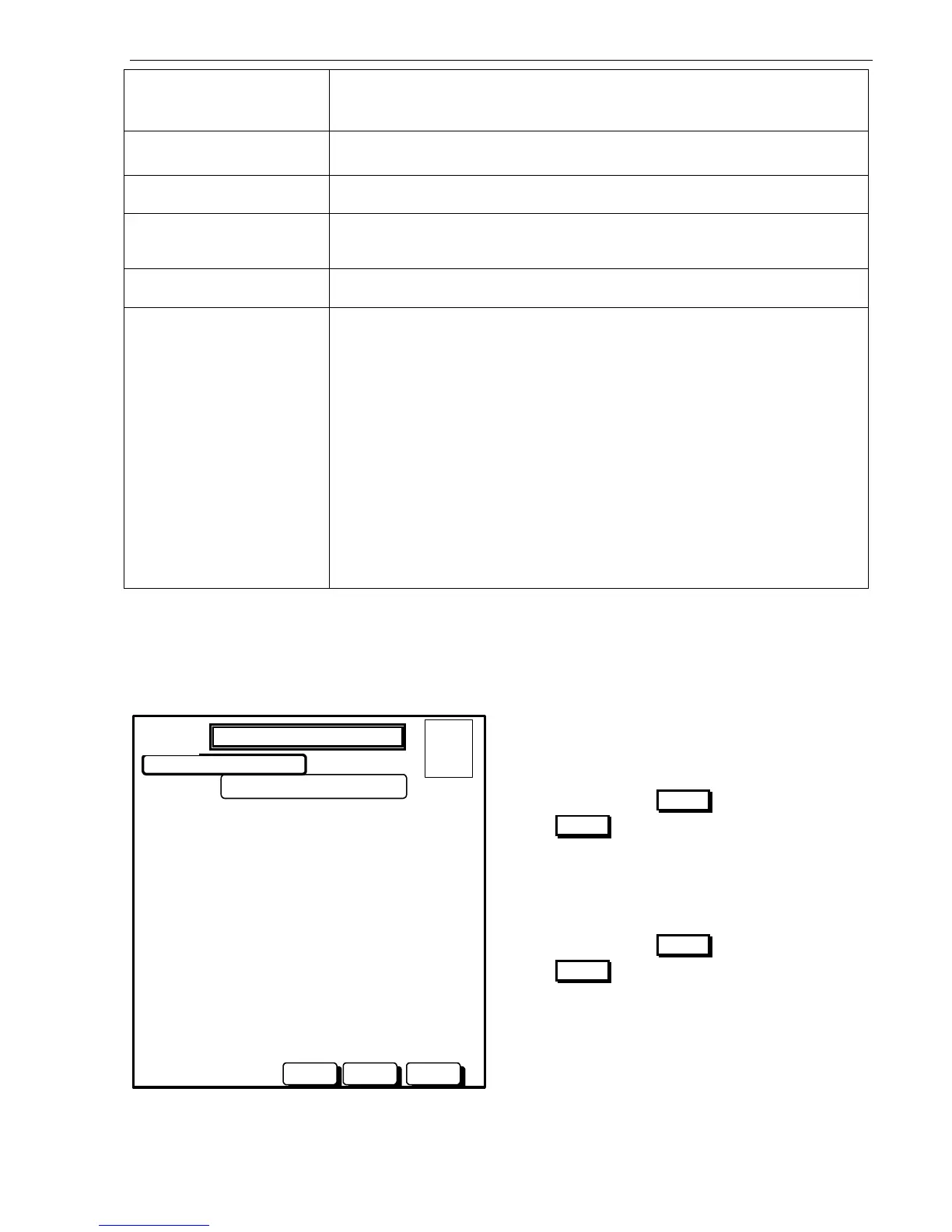Panel Operation
AFP-2800/2802 Manual – P/N 11249 11-Mar-08 73
Virtual points are added /
not added to Non-alarm
list
This setting determines if active Virtual Points are added to the Non-alarm list.
Pre alarm local sounder is
enabled / disabled
Enables or disables the local sounder in the event of a pre-alarm.
NZ operation mode (NZS
4152) is disabled / enabled
This option toggles panel operation mode between AS 4428 and NZS 4152
Ground fault reporting is
disabled / enabled
This option enables/disables ground fault reporting on the panel (requires IFS-
714 or IFS-724 FIM).
Output Activation Logging
is disabled / enabled
Logs relay output state changes to the history (ACTIVE/ACTIVE CLEARED)
Auto Reset of Group
Isolates is disabled /
enabled
Enabling this option will force the panel to perform an automatic device or zone
reset prior to de-isolating the isolated device or zone through isolate groups.
Manual de-isolation through the isolate menus is not affected by this option and
will not perform a reset prior to de-isolating. This function can be used to ensure
the device or zone latching alarm state is cleared prior to an automatic de-
isolation using timer scripts.
In V5 and up firmware combined with increased timer limit of 28800 seconds,
isolated zones or devices can be de-isolated automatically up to 8 hours after
isolation by using a VP as isolate group triggers.
E.g. VP3 can be used as the trigger for isolate group to de-isolate Z1
Trigger Points to Isolate
ISOLM.1 1.101.I1 Z1; - 1.101.I1 is a 16at button which isolates Z1
ISOLM.2 VP3 Z1; - When VP3 activates, Z1 will be de-isolated
VP3 = IZ1 AND T1200; - VP3 activates 1200s after Z1 is isolated
6.3.7.2 SERVICE MENU – GLOBAL –TIME
From the Global configuration menu, selecting item 2 will display the change date / time criteria on the bottom of
the page as follows:
1) SYSTEM SET GLOBAL PARAMETERS
2) TIME SET THE DATE/TIME
3) DAY-NIGHT SET DAY/NIGHT TIMES
4) PASSWORDS SET SYSTEM PASSWORDS
5) SITE SET NAME & CONTACT INFO
CURRENT DAY IS: FRI
CURRENT DATE IS 28:01:99 Change? >
CURRENT TIME IS 14:44:37 Change? >
ENTER THE TIME (FORMAT:= HHMMSS)
THEN <ENTER> OR <ESC> TO EXIT SCREEN
OR JUST <ENTER> TO KEEP CURRENT TIME
GLOBAL CONFIGURATION MENU
BACKSP ENTER
SELECT A FUNCTION
20 JULY 2002 14:44:37
A = 0
F = 0
I = 0
N = 1
DAY MODE
ESC
Actions:
Use the numerical keypad or external keyboard to
type in the new date in DDMMYY (without spaces)
and then press the ENTER button or just press
the ENTER button to accept the current date.
The day is updated automatically after the date is
entered.
Use the numerical keypad or external keyboard to
type in the new time in HHMMSS (without spaces)
and then press the ENTER button or just press
the ENTER button to accept the current time.
Once you have correctly entered the new date and
time, you will automatically return back to the
Service Menu.