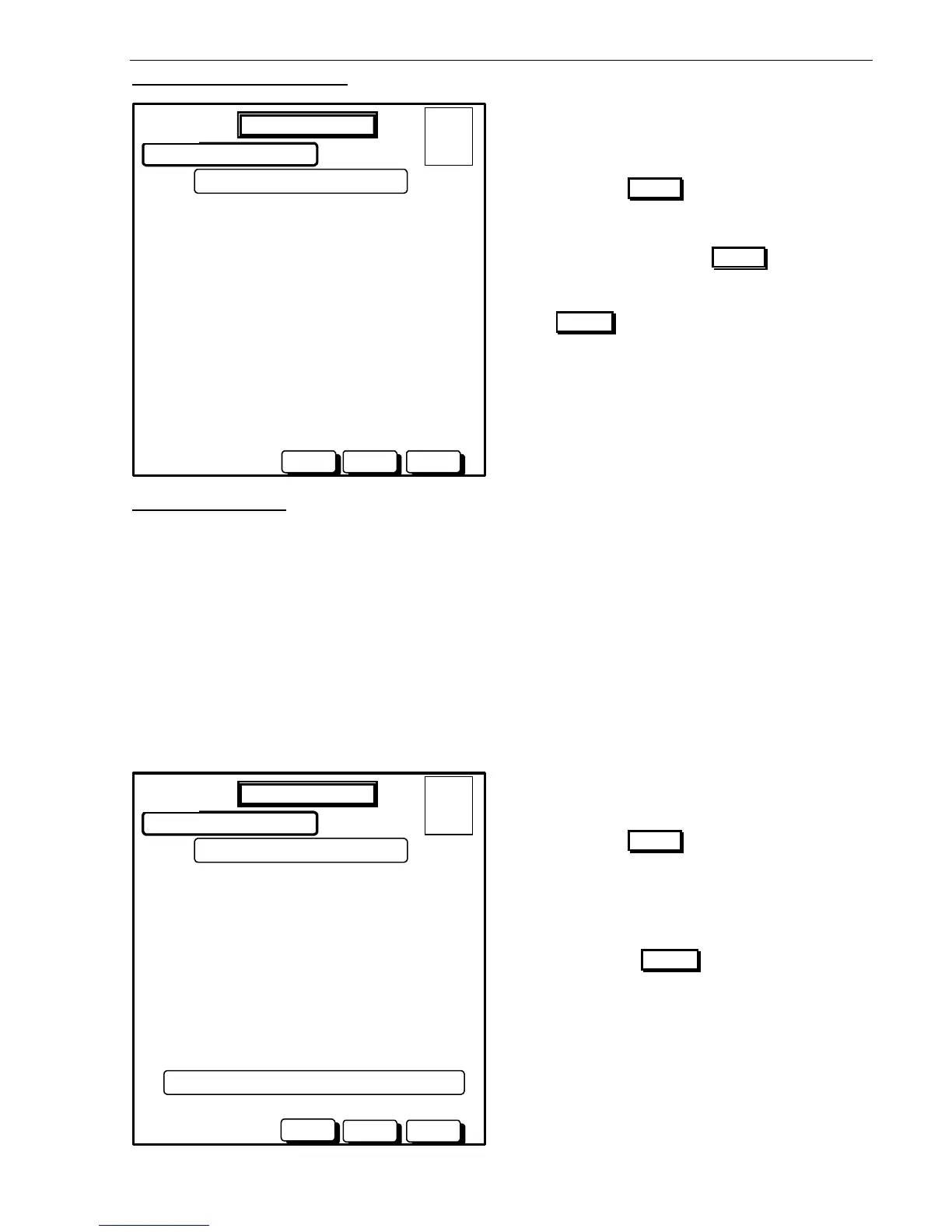Panel Operation
AFP-2800/2802 Manual – P/N 11249 11-Mar-08 75
Setting / Changing Passwords:
LEVEL 3, PASS 1 IS REQUIRED TO ENABLE PASSWORDS
Enter level 3, pass 1 ( ):
Enter level 3, pass 2 ( ):
Enter level 3, pass 3 ( ):
Enter level 3, pass 4 ( ):
Enter level 3, pass 5 ( ):
Enter level 2, pass 1 ( ):
Enter level 2, pass 2 ( ):
Enter level 2, pass 3 ( ):
Enter level 2, pass 4 ( ):
Enter level 2, pass 5 ( ):
Enter level 1, pass 1 ( ):
Enter level 1, pass 2 ( ):
Enter level 1, pass 3 ( ):
Enter level 1, pass 4 ( ):
Enter level 1, pass 5 ( ):
PASSWORD MENU
ENTER BACKSP
SET PASSWORDS (5 DIGITS MAX)
20 JULY 2002 14:44:37
A = 0
F = 0
I = 0
N = 1
DAY MODE
ESC
Actions:
Use the numerical keypad or external keyboard to
enter a NUMERIC password of up to 5 characters
then press the ENTER button.
The current password for each level is shown in
brackets, if you do not wish to change the
password, simply press the ENTER
button.
To clear a password, simply enter a ‘0’ then press
the ENTER button
Forgotten Passwords:
All passwords can be viewed and changed on-site by Level 3 access.
If the level 3 access password has been forgotten, enter any incorrect password and an 8 character alpha-
numeric code will be displayed on the LCD screen. Note down this code and contact Notifier Inertia. The original,
correct password can be calculated by Notifier using this code and released to the building owner, so long as the
appropriate authority has been provided by the building owner in writing.
Please contact Notifier technical support for more information on releasing passwords.
6.3.7.5 SERVICE MENU – GLOBAL – SITE
This screen is used to enter name and contact details that are displayed in the Fire Fighters interface. Up to 2
contact names and phone numbers may be entered.
IF SITE NAME/CONTACT DETAILS ARE SET, THIS
INFORMATION WILL BE DISPLAYED IN THE LIST SCREENS
SITE NAME:
CONTACT 1:
PHONE 1:
CONTACT 2:
PHONE 2:
SITE INFO MENU
ENTER BACKSP
EDIT SITE INFO & CONTACT DETAILS
20 JULY 2002 14:44:37
A = 0
F = 0
I = 0
N = 1
DAY MODE
ENTER OR CLEAR (DISABLE) SITE/CONTACT DETAILS
ESC
Actions:
Use the external keyboard to enter details directly
then press the ENTER button. Alternatively, the
PC Interface can be used to download the
site/contact details.
The current details (if they have been previously
entered) for the site and each contact are shown
on the screen, if you do not wish to change them,
simply press the ENTER button.