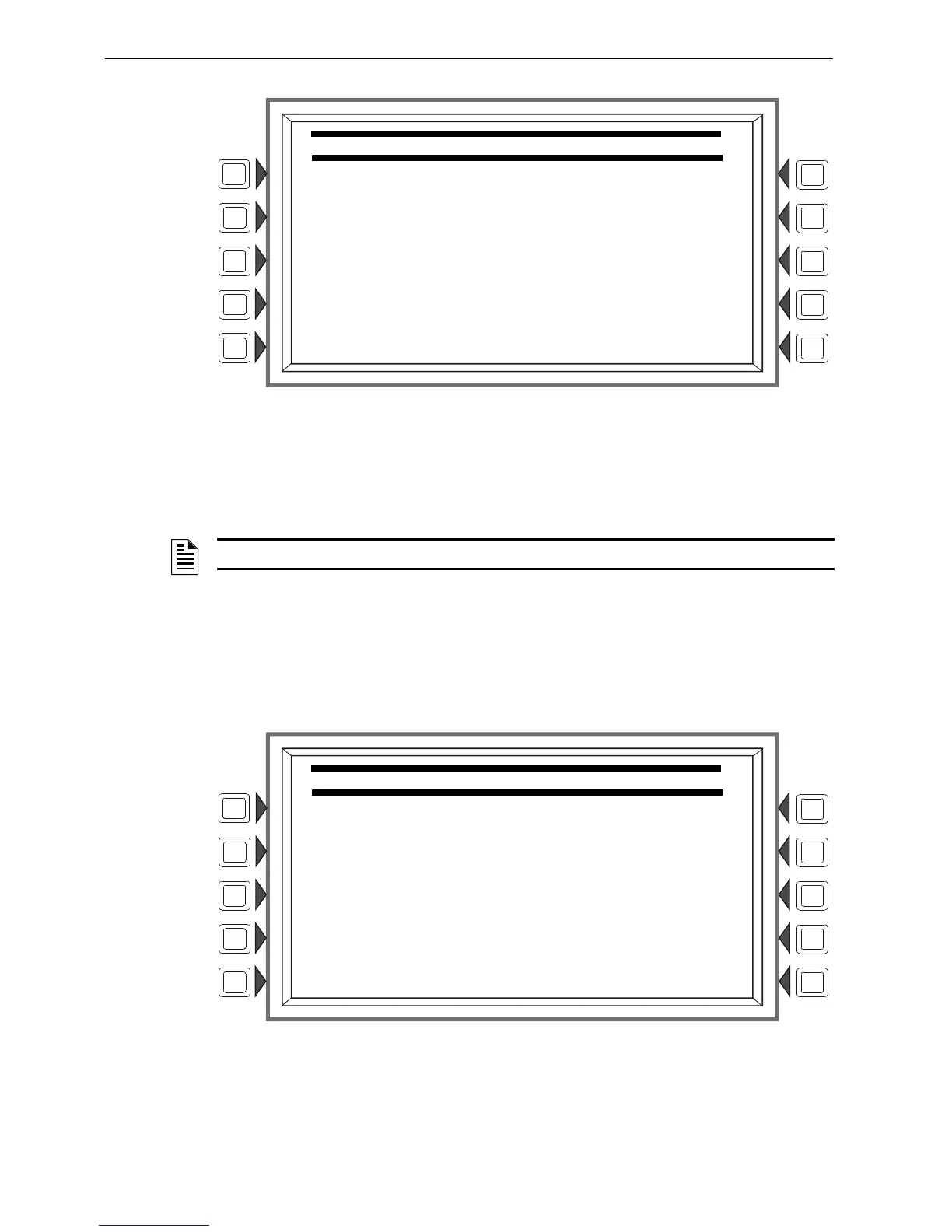AFP-3030 Programming Manual — P/N DOC-01-032:A 26/06/2015 5
Getting Started General Information
Figure 1.1 Change Password Screen
Soft Keys
MASTER PASSWORD - Press to change the master password
USER PASSWORD - Press to change the user password.
Master Password
Press the MASTER PASSWORD Soft Key to display the following screen. Enter a new password
that will replace the factory default password; there can be up to eight alphanumeric characters.
Press the enter key on the keyboard. RE-ENTER PASSWORD will appear. Re-enter the password
for verification. Press enter to save the new password.
Figure 1.2 Change Master Password Screen