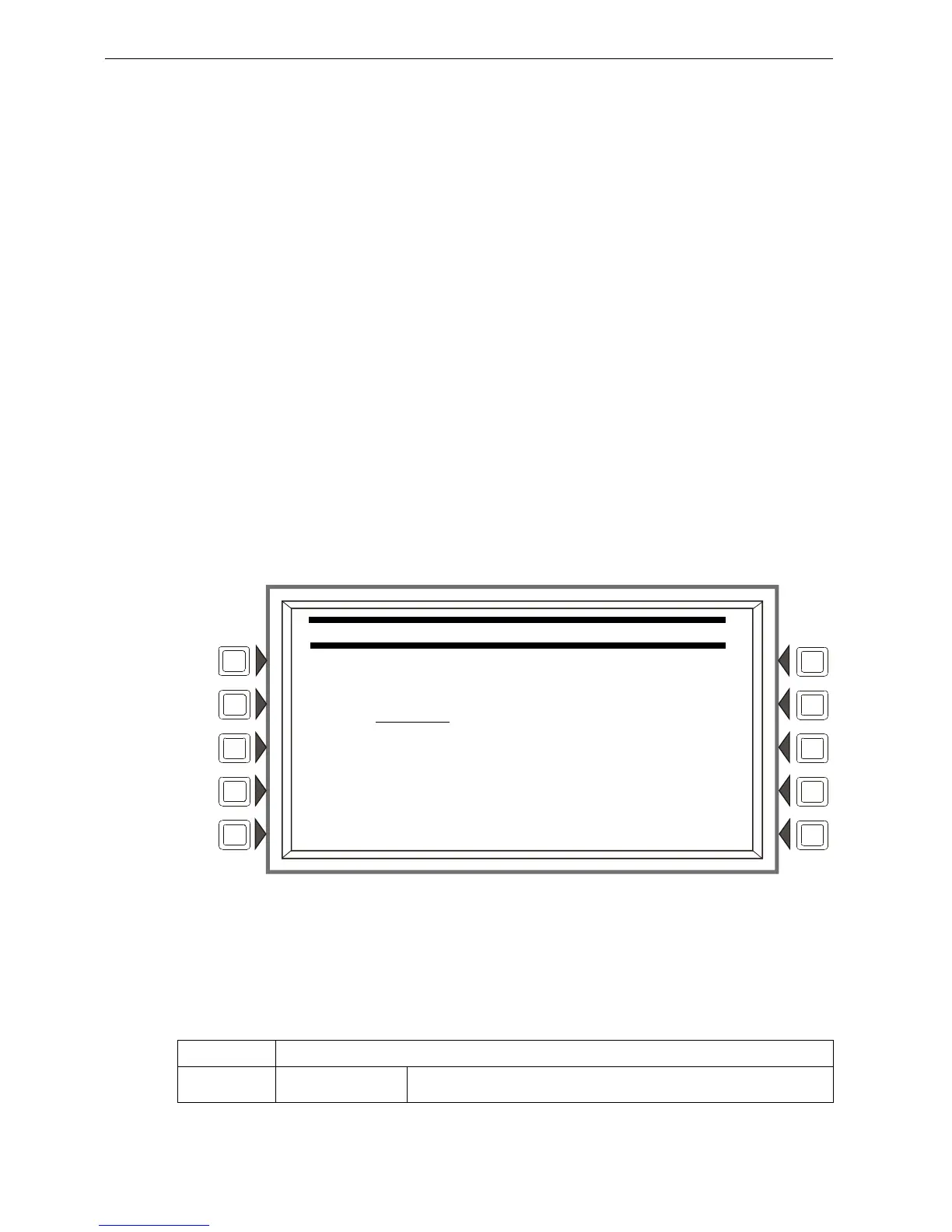46 AFP-3030 Programming Manual — P/N DOC-01-032:A 26/06/2015
PrealarmProgram Point Program
The cursor will appear in the date fields, and may be moved using the keyboard arrow keys. Type to
add/edit any holiday dates.
Soft Keys
ANY YEAR: Press to place asterisks in the YY section of the field. An asterisk denotes any year.
NEXT/PREVIOUS SELECTION: Press to view the next or previous group of five holidays.
ACCEPT: Press to save changes to the date fields and to return to the Panel Program Menu.
3.4 Point Program
The Point Program menu allows the programmer to enter/change point information for detectors,
modules, and general, releasing, logic and fault zones.
When programming points, take the following into design consideration:
• Each general zone must be dedicated to a single event type. (i.e. Fire, MN, etc.)
• Map inputs only to general zones defined for the inputs event type. For example, map mass
notification devices to general zones designated for mass notification.
• Outputs can be mapped to multiple general zones that are dedicated to different event types.
For instance, a single output can be mapped to an MN general zone and a Fire general zone.
• Devices considered “Alarm Devices” may affect or be affected by logic/fault zone and keypad
functions. Refer to
“Alarm Devices” on page 122.
Press the Point Programming Menu soft key of the Program/Alter Status Menu to display the
screen below.
Figure 3.31 Point Program Menu
Soft Keys
POINT SELECT: Press until the desired point type appears. The types - DETECTOR, MODULE,
GENERAL ZONE, LOGIC ZONE, FAULT ZONE, ACS BOARD, or DAA or DVC - appear in the
parenthesis after the point formats. Enter the desired point address in the format field. Formats are
illustrated in
Table 3.7.
