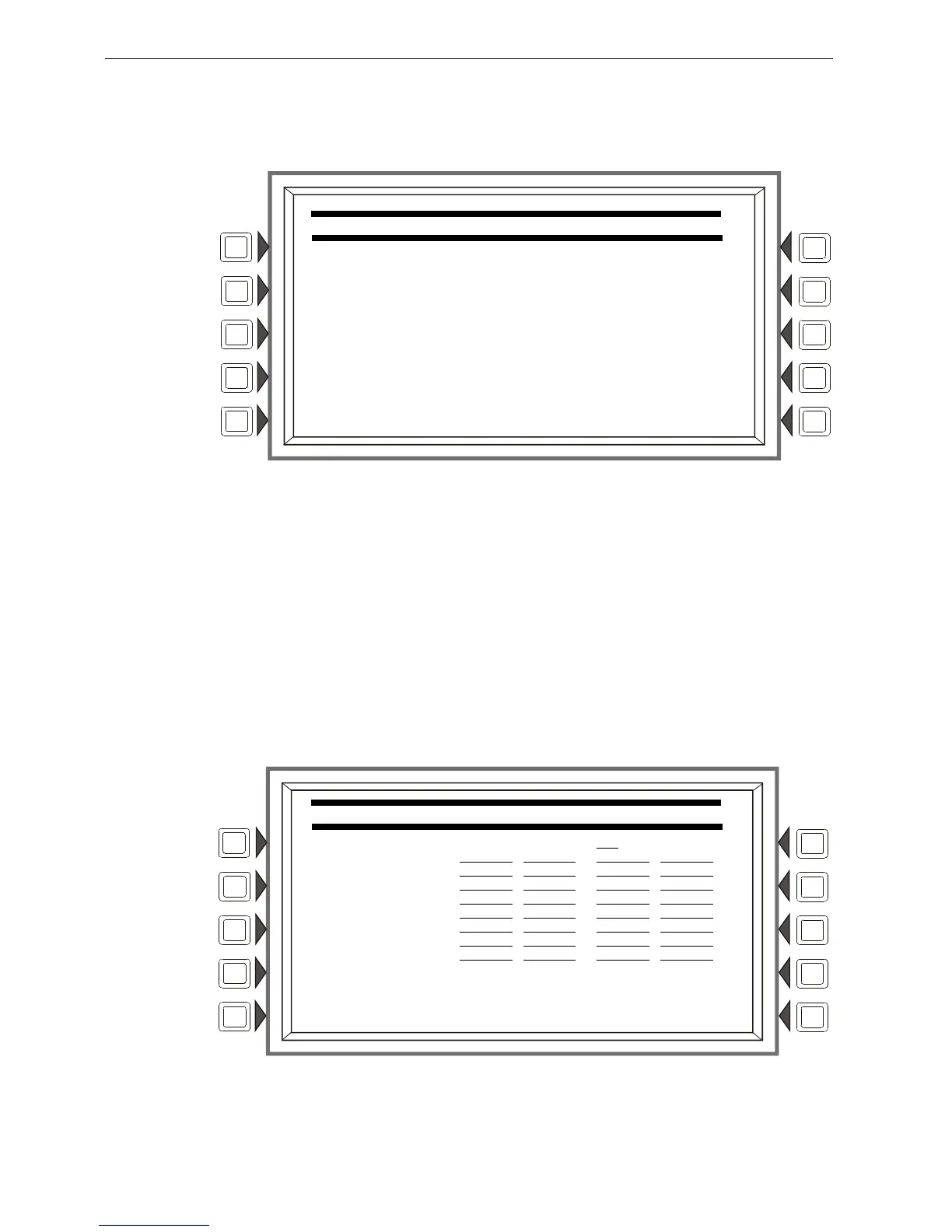AFP-3030 Programming Manual — P/N DOC-01-032:A 26/06/2015 41
Panel Program Menu (2) PrealarmProgram
3.3 Panel Program Menu (2)
Pressing the MORE soft key at PANEL PROGRAM MENU 1 displays the PANEL PROGRAM MENU 2
screen.
Figure 3.24 Panel Program Menu 2 Screen
Soft Keys
Press a soft key to bring up the associated menu.
3.3.1 Password Change
Refer to paragraph “Password Change” on page 4 for information on password change.
3.3.2 Weekly Occupancy Schedule
The user may specify up to ten different schedules; the one displayed when the screen is invoked is
the one that is currently in effect.
Figure 3.25 Weekly Occupancy Schedule Screen
Use the arrow keys on the keyboard to navigate between occupancy time fields: use the keypad to
type in the time values.
PANEL PROGRAM MENU
PASSWORD CHANGE EVENT LOGGING
WEEKLY OCCUPANCY SCHEDULES HOLIDAY MENU
LOOP CONFIGURATION
CUSTOM ACTION MESSAGE BACK
WEEKLY OCCUPANCY SCHEDULE
WEEKLY OCCUPANCY SCHEDULE: 10
SUNDAY - , -
MONDAY 08:00
-12:00, 13:00-18:00
TUESDAY 08:00-12:00, 13:00-18:00
WEDNESDAY 08:00-12:00, 13:00-18:00
THURSDAY 08:00-12:00, 13:00-18:00
FRIDAY 08:00-12:00, 13:00-18:00
SATURDAY 08:00-12:00, -
HOLIDAY - , -
ACCEPT
BACK
