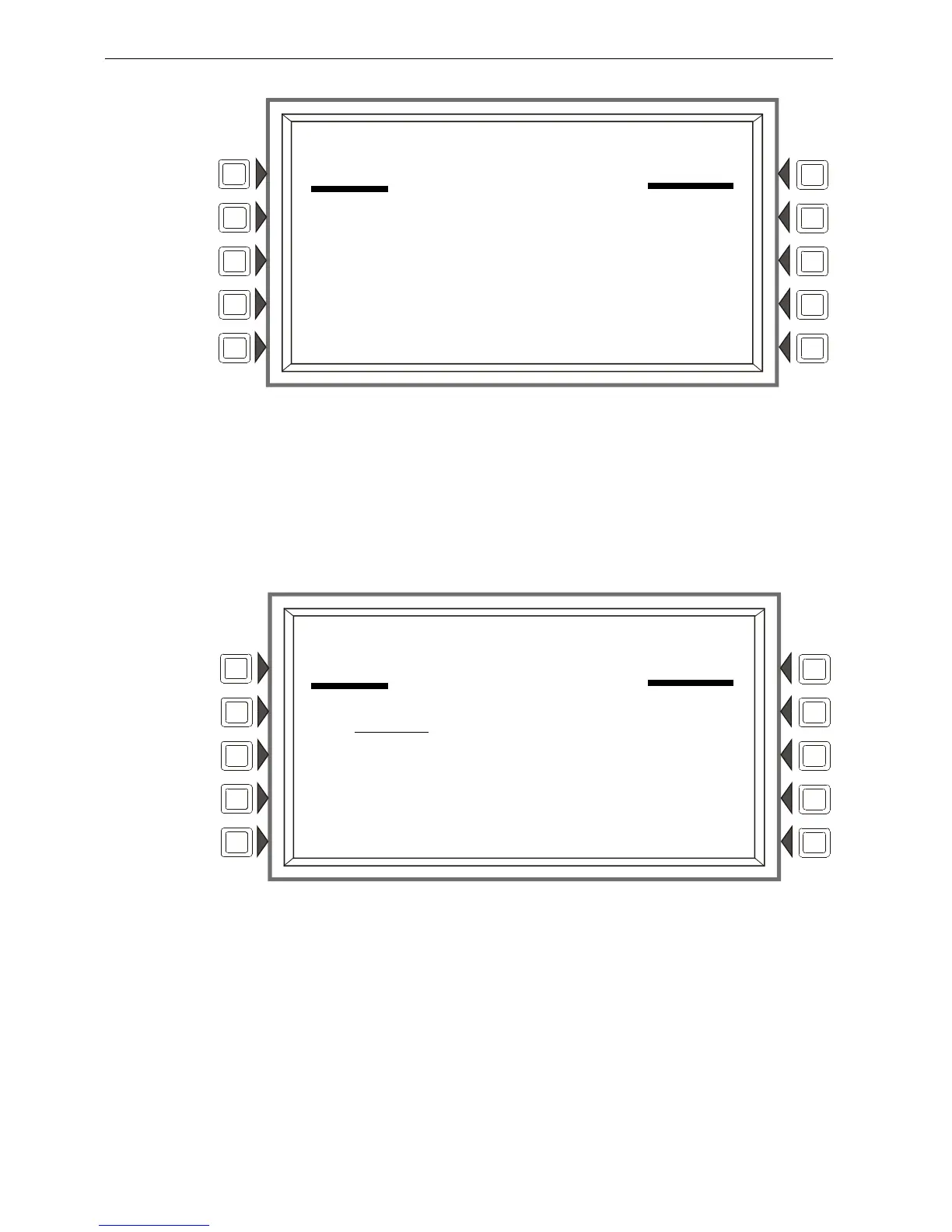AFP-3030 Programming Manual — P/N DOC-01-032:A 26/06/2015 77
Detector Sensitivity Alter Status
Figure 4.3 Alter Status Screen (3)
Soft Keys
All soft key selections (except BACK) are menu selections. Press to display the desired menu.
4.1 Detector Sensitivity
This screen is displayed when the “Detector Sensitivity” soft key is pressed on the Alter Status
Menu screen.
Figure 4.4 Sensitivity Select Point Screen
Soft Keys
POINT SELECT: Press to place the cursor in the format field. Type the address using the
keyboard.
NEXT/PREVIOUS SELECTION: Press these soft keys to scroll sequentially through the detector
addresses on the loop. The screen will display the next loop when the last device on this loop is
passed.
ACCEPT: Press to proceed to the Detector Sensitivity screen.
LAKEVIEW GENERAL HOSPITAL
SYSTEM NORMAL
10:22:34A Tue JAN 25, 2011
ALTER STATUS
SERVICE MODE FAAST DETECTOR
RESET BASELINE FAAST DETECTOR
RESET IP ADDRESS FAAST DETECTOR
BACK
LAKEVIEW GENERAL HOSPITAL
SYSTEM NORMAL
10:22:34A TUE JAN 25, 2011
POINT SELECT
POINT SELECT:
LyyDzzz
(DETECTOR)
NEXT SELECTION ACCEPT
PREVIOUS SELECTION BACK