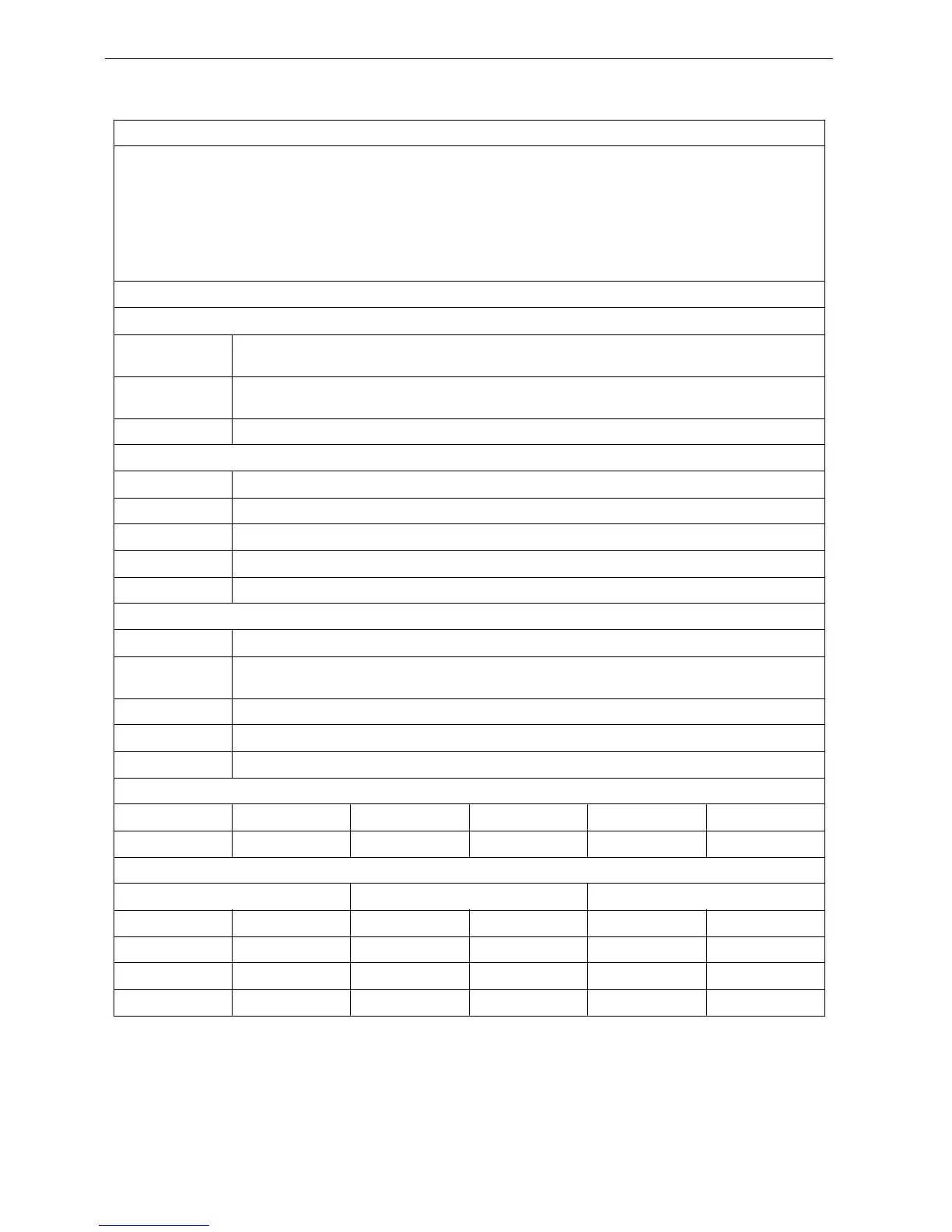AFP-3030 Programming Manual — P/N DOC-01-032:A 26/06/2015 137
Basic Programming: Configurations Smoke Control Station Programming
Configuration 2 Parameters:
Smoke Control: Latching
Fan Control and Status: 2 fan control modules, using CBE to start the fan and a module to monitor status of the fan
Fan Automation: When fan is in automation, the fan is off. When activated by the CBE, the fan turns on.
Activating the fan start module will turn on the fan. Activating the fan stop module will turn off the fan. The fan status module will
activate then the fan is on and deactivate when the fan is off.
When a system reset is performed, the fan will remain on until the Smoke Control Reset button is pressed.
Duct Detector: Not used
SCS: FSCS Switch Group Type 8 (CONon, CONoff, VERon)
Configuration 2 Programming:
System Programming
Latching Fire
Mode:
Yes
Use Single
Start/Stop:
No
Action on CBE: Start
Point Programming
Smoke Detector: First CBE Zone programmed as Z001
Duct Detector: N/A
Fan Start Point: L01M001
Fan Stop Point: L01M002
Fan Status Point: L01M003
General and Logic Zone Programming:
Fan CBE Zone: Z001, with Non-resettable Control set to Yes, Silenceable and Precedence Participation set to NO
Duct Detector
Zone:
N/A
ZLduct Zone: N/A
ZLstart Zone: N/A
ZLstop Zone: ZL302 programmed with the equation NOT(ZL301)
SCS Dip Switch Settings:
Switch 1 Switch 2 Switch 3 Switch 4 Switch 5 Switch 6
Off On On On Off On
SCS Point Programming:
ACS Point 1 ACS Point 2 ACS Point 3
Mode: Control Mode: Control Mode: Monitor
Source: L01M001 Source: L01M002 Source: L01M003
Point Type: Fan Start Point Type: Fan Stop Point Type Fan Status
CBE Zone: Z001 CBE Zone: ZL302 CBE Zone: N/A