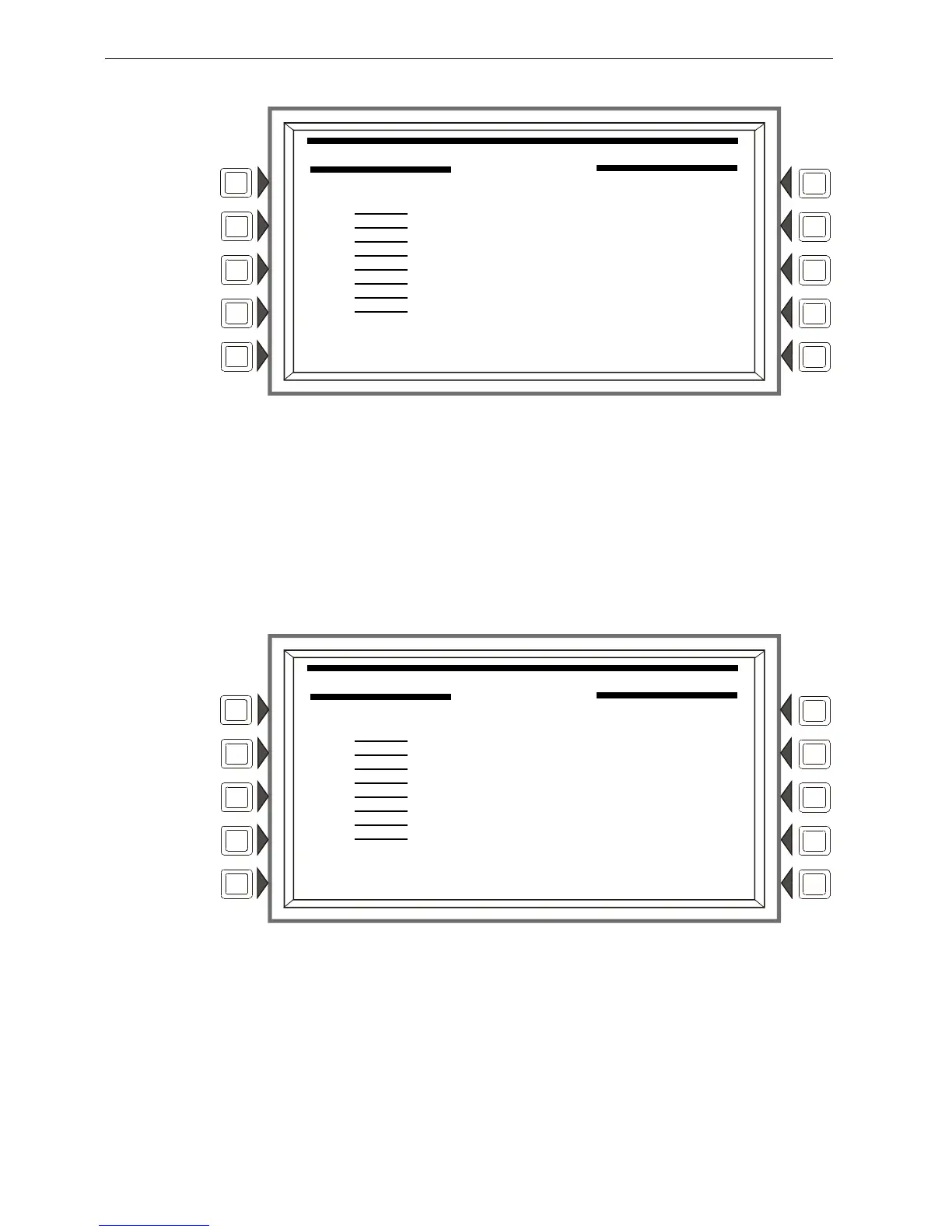AFP-3030 Programming Manual — P/N DOC-01-032:A 26/06/2015 67
Point Program PrealarmProgram
Figure 3.54 ACS Label Menu Screen (2)
Soft Keys
ZONE SELECTION: Press to assign the zone label that is to be displayed for the switch group
selected.
VIEW: Press to view the associated zone label for the switch group selected.
UP/DOWN: Press to move between switch group selections.
Press the MORE softkey to display the third ACS label screen.
Figure 3.55 ACS Label Menu Screen (3)
Soft Keys
ZONE SELECTION: Press to assign the zone label that is to be displayed for the switch group
selected.
VIEW: Press to view the associated zone label for the switch group selected.
UP/DOWN: Press to move between switch group selections.