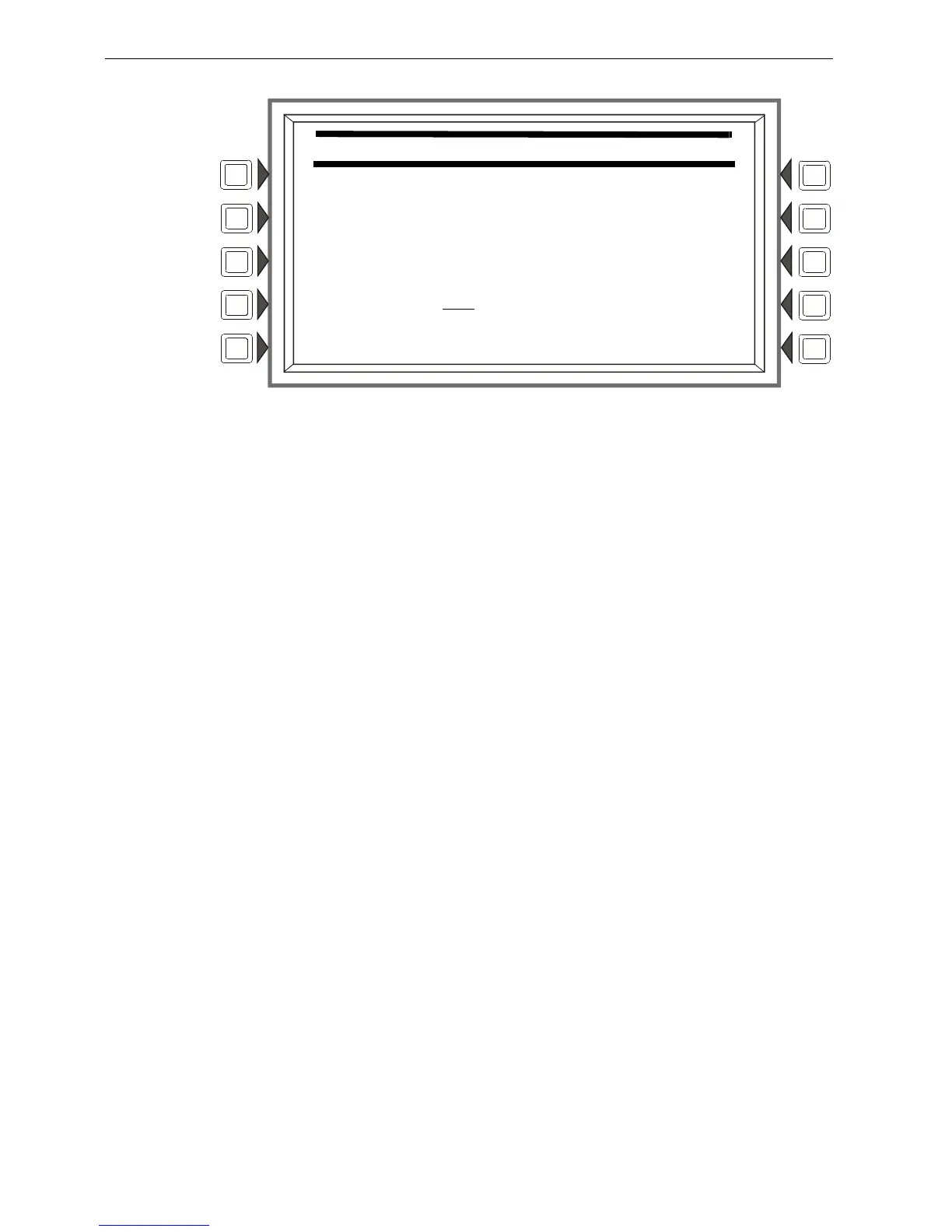AFP-3030 Programming Manual — P/N DOC-01-032:A 26/06/2015 69
Delete Program PrealarmProgram
Figure 3.57 Delete Program Menu Screen
Soft Keys
CLEAR ALL PROGRAMMING: Press to remove all panel, loop, point and ACS programming
information, as well as logic and fault zone equations. Pressing this key removes everything except
passwords. A confirmation screen will display asking the user to confirm the deletion command.
Pressing this key causes a reboot.
CLEAR:PANEL: Press to remove all programmed panel setting information from control panel
memory. This does not remove ACS programming. A confirmation screen will display asking the
user to confirm the deletion command. Pressing this key causes a reboot.
CLEAR LOOPS: Press to scroll through the options: ALL, LOOP 1, LOOP 2, …, LOOP 10. Stop
at the desired option. Press ACCEPT to delete all loop programming for the selected option.
Pressing this key causes a reboot.
DELETE POINT: To delete a point, press this soft key to display the Delete Point screen.
CLEAR ACS: Press to remove all ACS programming from panel memory. A confirmation screen
will display asking the user to confirm the deletion command. Pressing this key causes a reboot.
ACCEPT: Press to clear all programming for the selected loop option for CLEAR LOOPS. A
confirmation screen will display asking the user to confirm the deletion command.