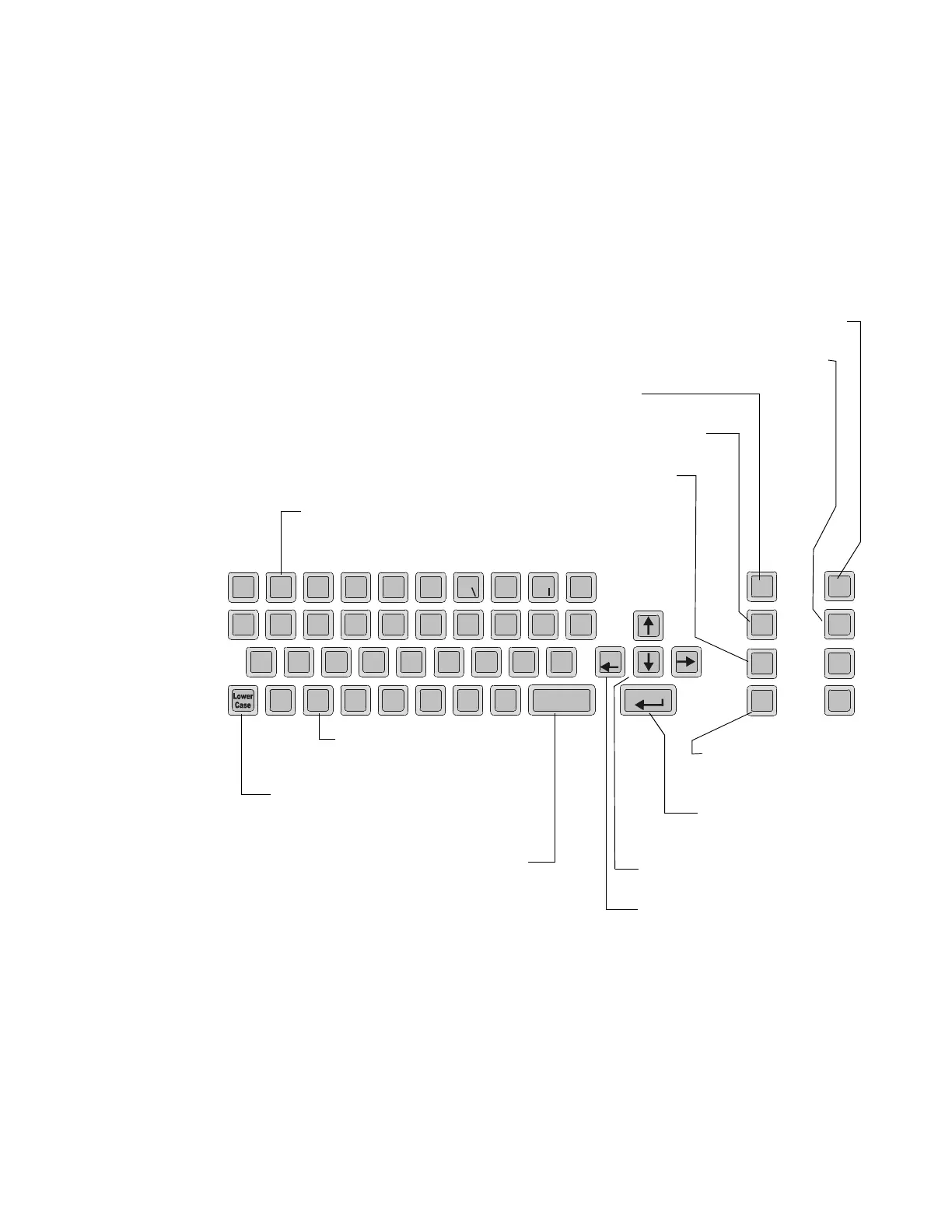Programming Keypad 2. Use of the Controls
NFS-640 Operations Manual P/N 51334:B 10/03/2003 19
Programming Keypad
The programming keypad includes:
• Function keys:
DETECTOR, MODULE, OUTPUT, BATTERY LEVELS, NEXT SELECTION, PREVIOUS
SELECTION, RECALL LAST ENTRY, AND INCREMENT NUMBER
• ENTER key
• Cursor movement keys:
ESC/left arrow key, up key, right key, down key
• Alphabetic and numeric keys, with
LOWER CASE selection key
Shown below is the Programming Keypad, with descriptions for the keys.
Figure 4 Programming Keypad
Z X C V B N M
A S D F G H J K L
Q W E R T Y U I O P
*
#
&
/
+
–
(
)
1234567890
!
@
=
,
%: .
?
NEXT
SELECTION
PREVIOUS
SELECTION
RECALL
LAST
ENTRY
INCREMENT
NUMBER
SPACE
Esc
Enter
DETECTOR
MODULE
OUTPUT
BATTERY
LEVELS
LOWER CASE key – press
with an alphabetic key to
enter lower case characters
DETECTOR key – press
to select a detector
OUTPUT key – press to select
a NAC or Panel Circuit
MODULE key – press to select a
control/relay or monitor module
NEXT SELECTION key – press to display the next item in a list
or display the device at the next highest address
PREVIOUS SELECTION key – press to display the previous item
in a list or display the device at the next lowest address
Arrow keys – press to move the cursor
one place in the direction of the arrow
ESC key – press to exit a selection or
move the cursor one place to the left
ENTER key – press to complete
or save an entry. Also press to
enter Programming
Numeric keys – press to enter
numeric characters. Press with
Lower Case key for symbols.
Alphabetic keys – press to enter
alphabetic characters
S
PACE – press to enter a space
NFS640-keypad3.cdr
BATTERY LEVELS key – press to
check the voltage and
charging status of the
batteries.
Technical Manuals Online! - http://www.tech-man.com