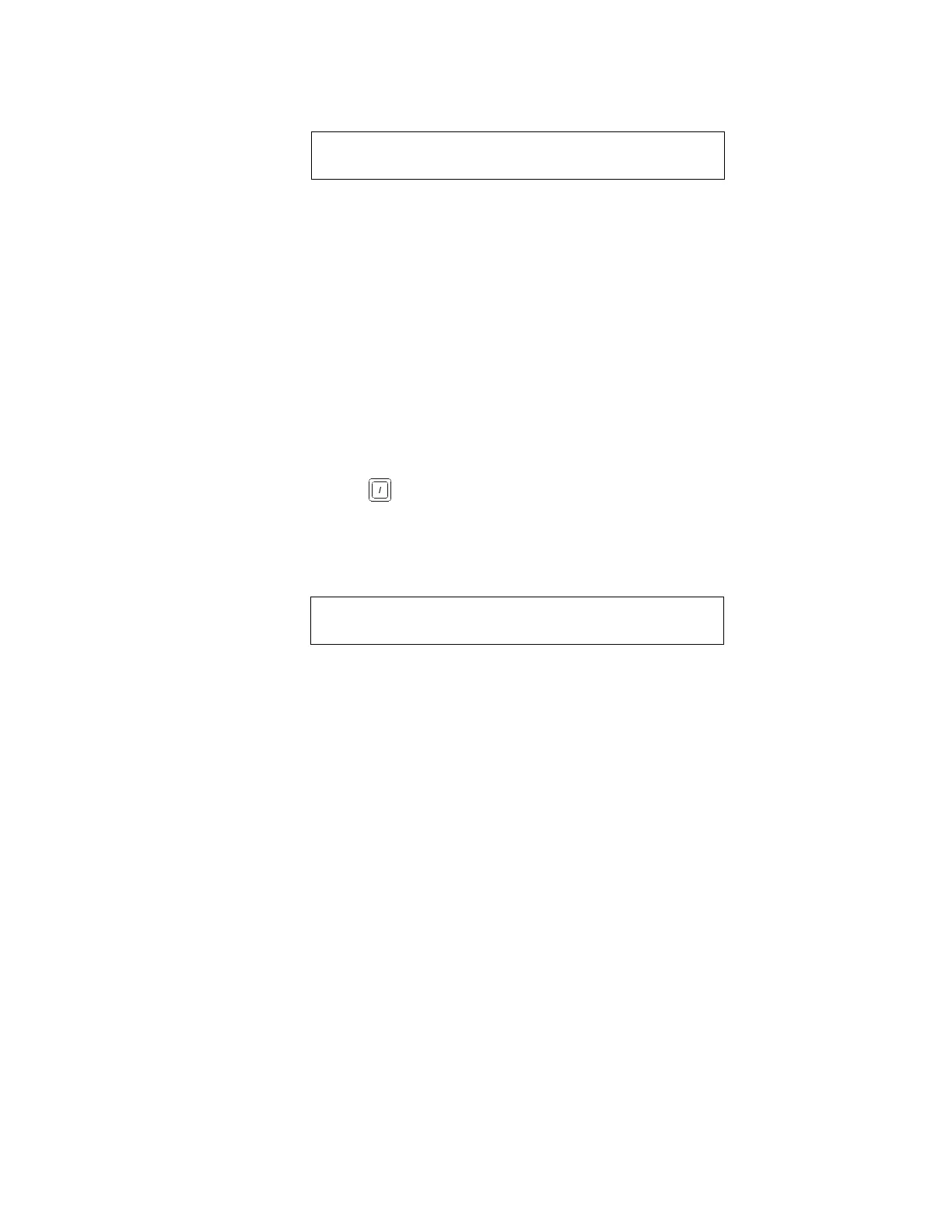4. Read Status Operation Viewing and Printing a Read Status
50 NFS-640 Operations Manual P/N 51334:B 10/03/2003
Continued on the next page...
An example of ACS selections in Annunciator Selection Screen 1:
Figure 30 Annunciator Selection Screen 1 Example
Note: An ACS selection marked with an asterisk (*) indicates no annunciator selection.
The figure above shows annunciator selections for addresses A1-A3 (addresses A4-A10, marked with
asterisks, are not selected).
• Annunciators set to annunciator address 1 (A1) display the status of detectors 1-64 on SLC 1
(ACS Selection Group H)
• Annunciators set to annunciator address 2 (A2) display the status of intelligent modules 1-64
on SLC-1 (ACS Selection Group C)
• Annunciators set to annunciator address 3 (A3) display the status of the panel circuits (ACS
Selection Group M)
How to Read Status for Battery Levels
Pressing the
BATTERY LEVEL key on the NFS-640 keyboard displays information concerning the
state of the battery.
A sample LCD display is shown below:
Figure 31 Battery Level Status
ANNUN SELECTION1: A1=H A2=C AC=M A4=*
A5=* A6=* A7=* A8=* A9=* A10=* A11=*
Battery Voltage 27.8V Charging at 0.1A
Status: Normal-Maintenance Charge Rate
Technical Manuals Online! - http://www.tech-man.com