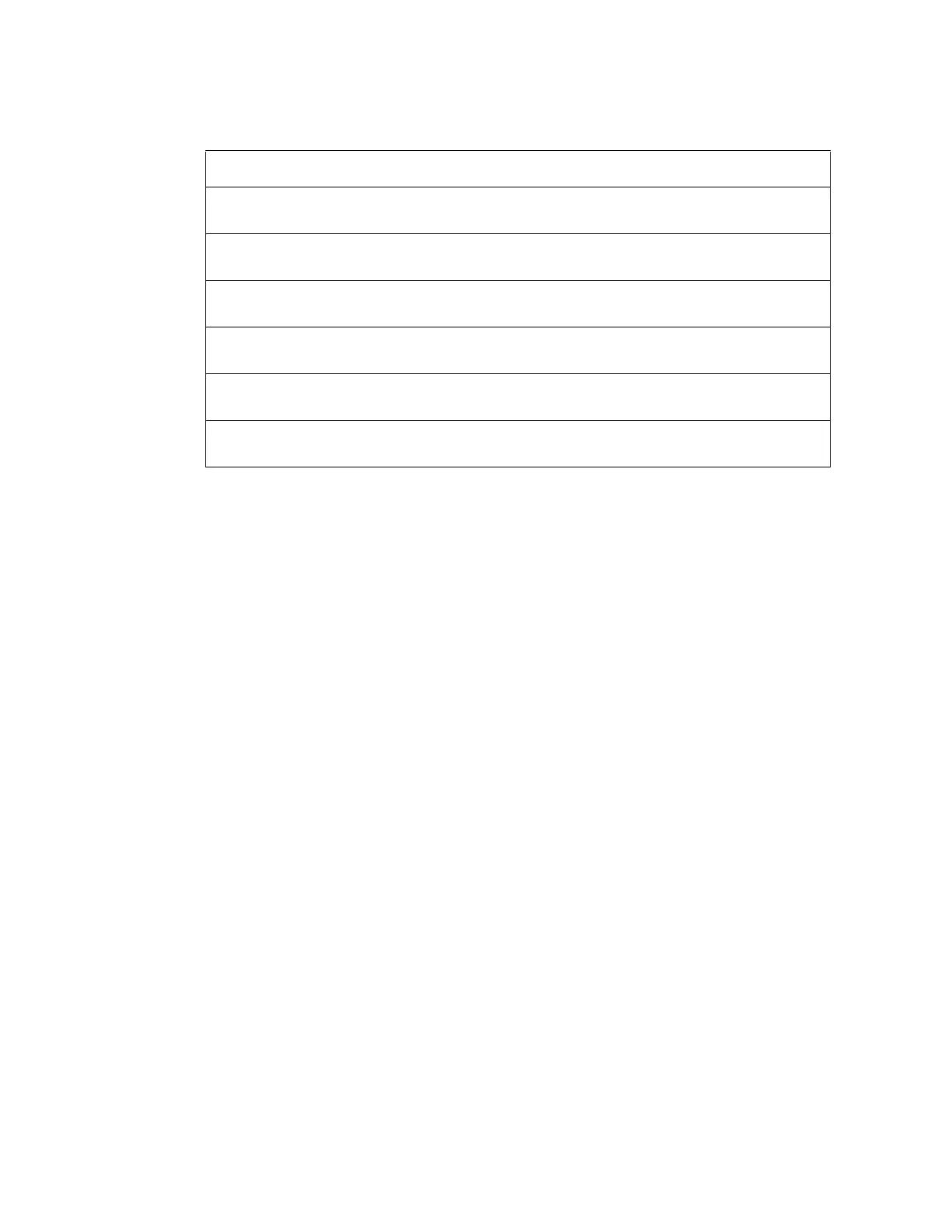4. Read Status Operation Viewing and Printing a Read Status
42 NFS-640 Operations Manual P/N 51334:B 10/03/2003
Viewing and Printing a Read Status
To view or print Read Status information follow the instructions below:
Note: If attempting to read a point that is not installed, the control panel displays “Not Installed”.
During all Read Status operations (except print operations) the control panel starts a 2-minute timer
each time you press a key. If the control panel does not detect a key press for 2 minutes, the control
panel exits Read Status and returns to the “System Normal” display.
In Read Status, you can also do the following:
• Press the
ESC key to delete the previous entry.
• Press the S
YSTEM RESET key to abort Read Status.
Option Press Lets you
Read Point
0 key,
ENTER key
View information for a detector, module, NAC,
Panel Circuit, or zone
Print Points
1 key,
ENTER key
Print information for all installed points in the
system
Read History
2 key,
ENTER key
Display the total number of events in the History
buffer and step through each event in sequence
Print History
3 key,
ENTER key
Print the contents of the History buffer (up to 800
events)
Read Alarm History
4 key,
ENTER key
View a display of the number of alarms in the Alarm
History buffer, then scroll through each alarm event
Print Alarm History
5 key,
ENTER key
Print the contents of the Alarm History buffer (up to
200 events)
Technical Manuals Online! - http://www.tech-man.com