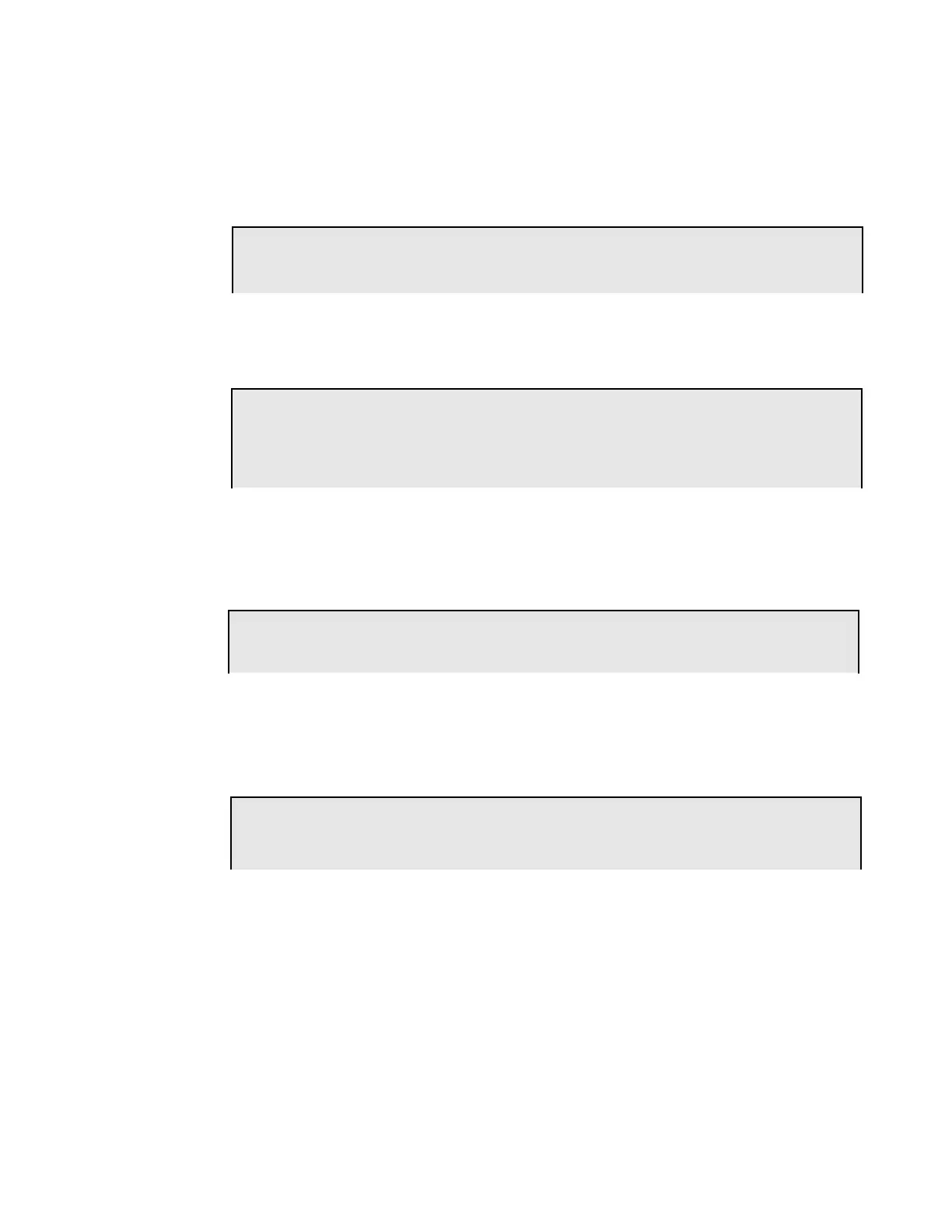Using the CRT-2 for Alter Status Appendix C: Remote Terminal Access
NFS-640 Operations Manual P/N 51334:B 10/03/2003 77
Change Alarm and Pre-Alarm levels
This option lets you change the Alarm and Pre-Alarm levels of any addressable detector in the system.
To do so, follow these steps.
1. From the “Alter Status” menu select option 2 - Alarm/Pre-Alarm:
2. Enter the address of the detector you wish to change. For example, change alarm and Pre-Alarm
levels for detector 102 on SLC 1 to Alarm Level 4 & Pre-Alarm Level 2.
Clear the Verification Counter
Clear Verification lets you clear the verification counter for all the addressable detectors in the system:
Clear the Entire History Buffer
Clear History lets you clear the entire History buffer:
Det. Alarm/Prealarm level, type address D(nnn), then Enter
STATUS CHANGE Alarm/Prealarm level 09:53A Wed 07/07/99
Press
2W
STATUS CHANGE Alarm/Prealarm level 09:53A Wed 07/07/99
D102 sens. at level 5, Prealarm at level 3, Enter AxPx to change, Esc. to Abort
D102 now set at new Alarm level 5 and new Pre-alarm level 2
Press
1d102Wa5p2W
STATUS CHANGE Clear verify count 09:37A Wed 07/07/99
Press
3W
************** History Clear ***************
Press
4W
Technical Manuals Online! - http://www.tech-man.com
