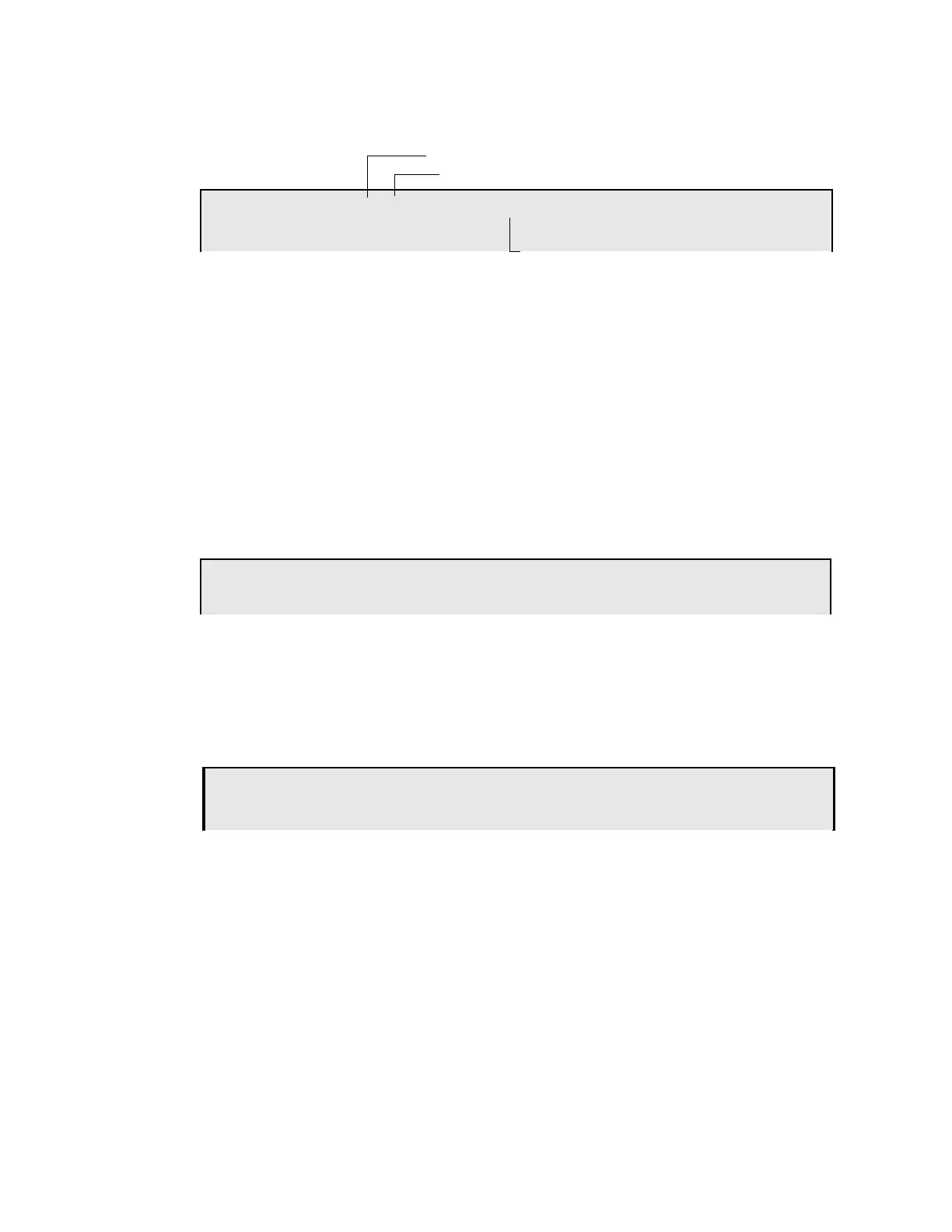Appendix C: Remote Terminal Access Using the CRT-2 for Alter Status
76 NFS-640 Operations Manual P/N 51334:B 10/03/2003
Enable or Disable Detectors, Modules, or Panel Circuits
From the “Alter Status” menu select option 1 - Disable. Disable lets you enable or disable detectors,
modules, panel circuits, or zones:
Enter the following:
1. Enter the SLC loop number “1” or “2”.
2. Enter the first letter to read one of the following, using upper case letters:
3. • Detector = “D”
• Module = “M”
• Panel Circuit or NAC = “P”
• Zone = “Z”
4. Enter the address or number of the device.
5. Press
ENTER and a display similar to the following will appear.
Example Disable Detector address 101 on SLC1:
Press D to Disable (E to Enable); then press
ENTER:
Press
1 W
Disable/Enable. Type nD(nnn) / nMnnn / P(nn) / Z(nn) then Enter
STATUS CHANGE Dis/Ena point 08:29A Wed 07/07/99
Number
SLC number
Address (01-159)
D101 Now Enabled, Enter E(Enable) / D(Disable) or Esc. to Abort
Press
1d101W
Press
dW
Device now disabled
TROUBL SMOKE(PHOTO) DETECTOR ADDR 101 Z03 DEVICE DISABLED 08:29A Wed 07/07/99 D101
Technical Manuals Online! - http://www.tech-man.com