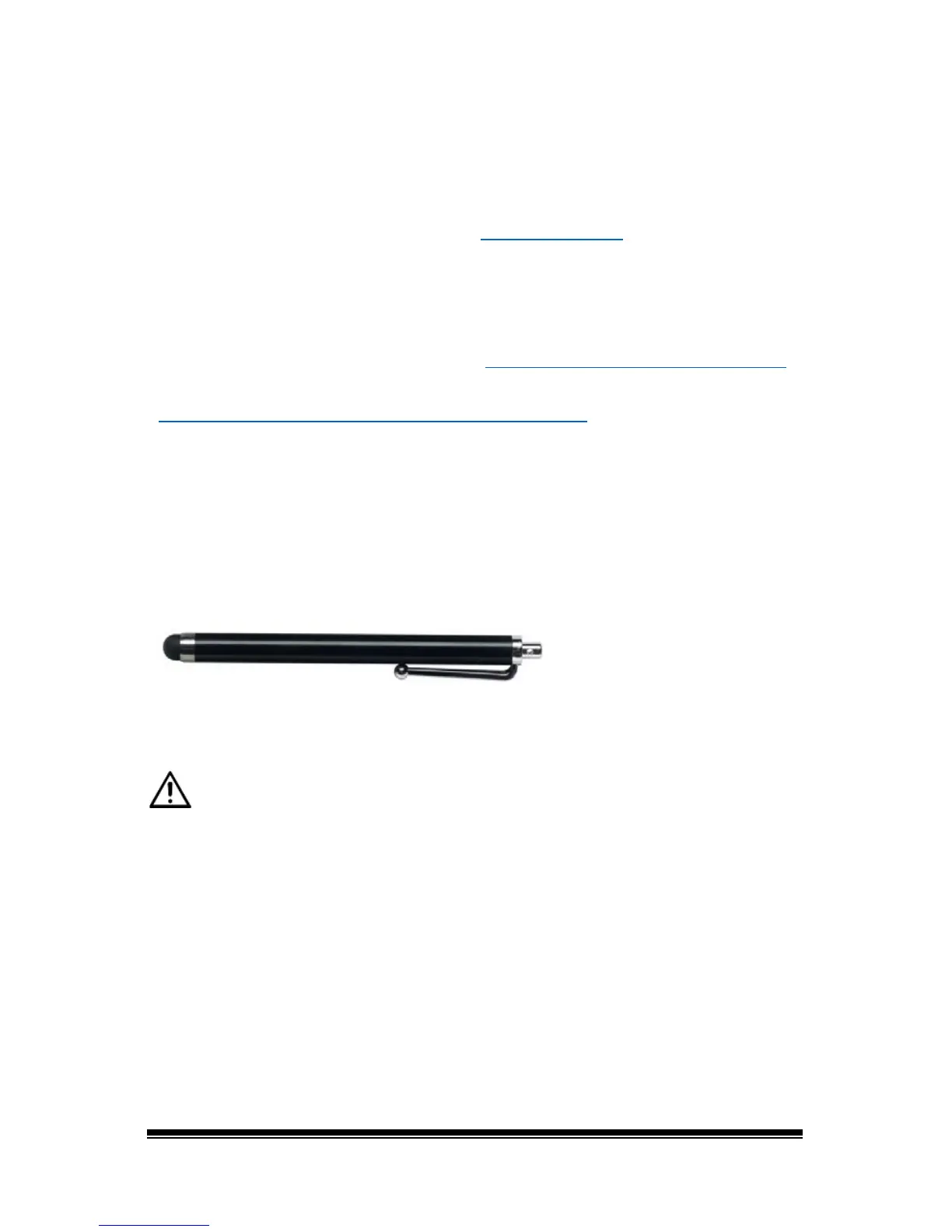NOVA chat User’s Guide Page 33
Using the Touchscreen
Your device comes with a capacitive touchscreen. It responds best to a
light touch from the pad of your finger. You can also use the stylus that
was provided with your device. See “Using the Stylus
”.
Important! Using excessive force or a metallic object when pressing on
the touchscreen may damage the tempered glass surface and void the
warranty.
Note: To clean the touchscreen, see “Routine Cleaning and Disinfecting
”
on page 34. If your device will be used by more than one client, see
“Disinfecting a Device for Use by Multiple Clients” on page 34
.
Using the Stylus
A compatible stylus was provided with your device. If you prefer to
purchase a different stylus, be sure it is compatible with a capacitive
touchscreen
Note: The stylus provided has an opening on the end and can be
attached to an individual or the device using a chain, string, or lanyard.
The stylus is a potential hazard for choking or for poking the eye.