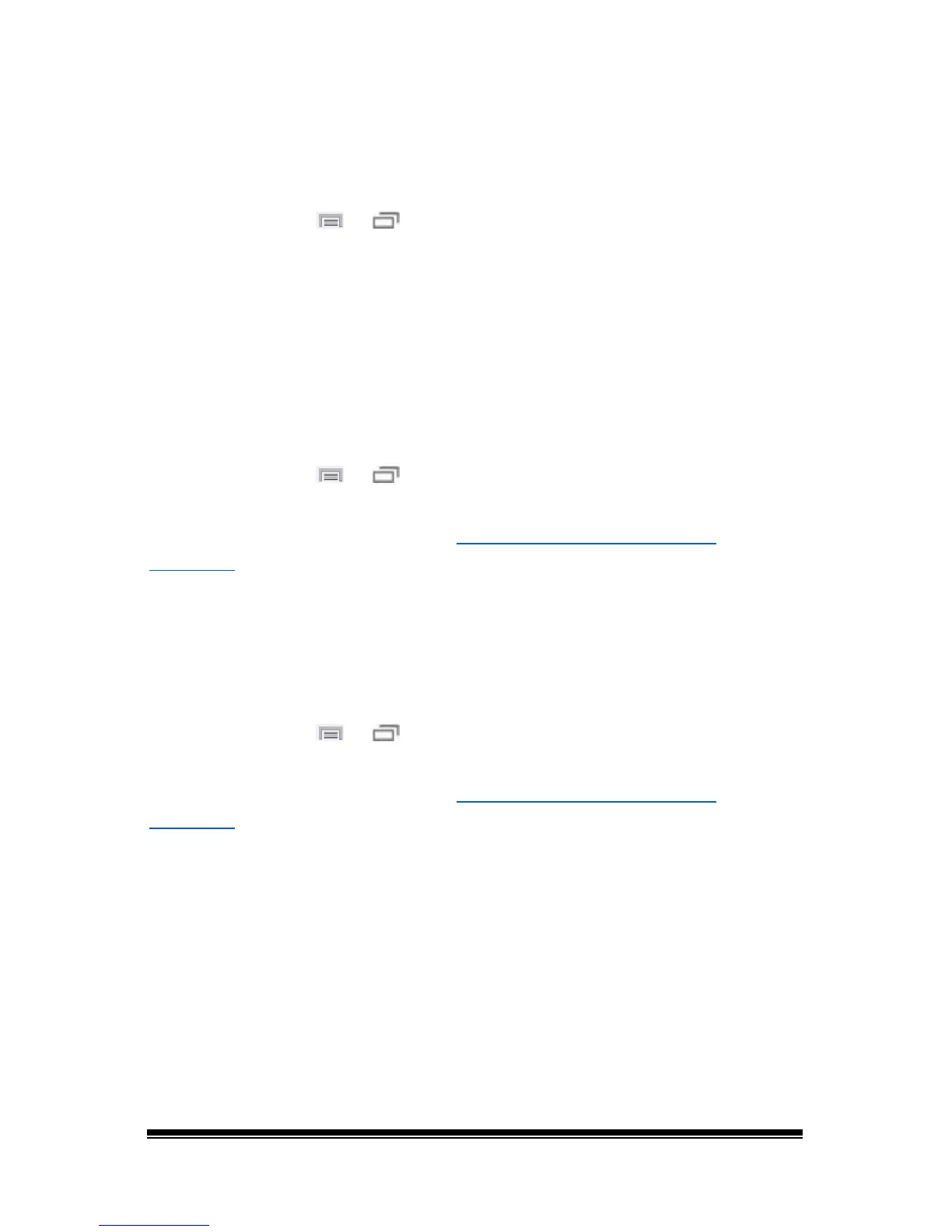NOVA chat User’s Guide Page 78
Setting a Time to Prevent Selection of a Button Twice
Setting a Release Time helps prevent accidental selection of the same
button twice. After a button selection, another button cannot be
selected until the release time expires.
1. Choose Menu
or > Settings > Input > Timing.
2. Choose Release Time.
3. Choose Enable.
4. Choose Time and set the time value.
Setting up a Beep when a Button is Pressed
Some people may benefit from an auditory cue when a button is
selected. The Input menu provides an option to toggle beeps on or off
when a button is selected.
1. Choose Menu
or > Settings > Input.
2. Turn Beep on Button Press on or off.
Note: For additional options, see “
Adjusting Audible and Haptic
Feedback” on page 96.
Setting up a Visual Indication when a Button is Selected
Some people may benefit from a visual indication when a button is
selected. The Input menu provides an option to toggle the visual
indication on or off.
1. Choose Menu
or > Settings > Input.
2. Turn Draw Button Press on or off.
Note: For additional options, see “
Adjusting Audible and Haptic
Feedback” on page 96.
