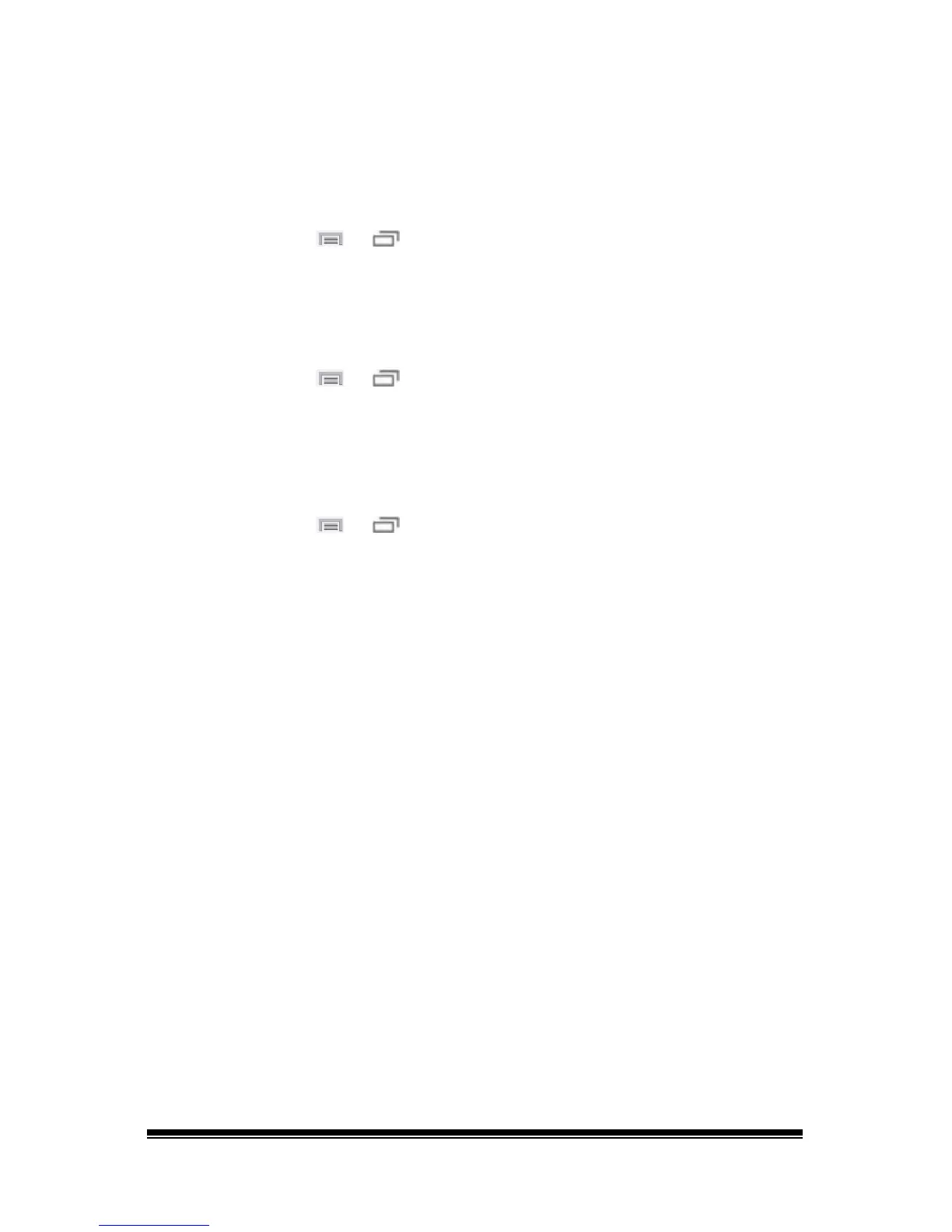NOVA chat User’s Guide Page 92
Enabling Word Prediction
The application uses a static word prediction dictionary. North American
English and British English dictionaries have been provided on the device.
To turn word prediction on or off:
1. Choose Menu
or > Settings > Text > Prediction.
2. Choose Enable to insert a checkmark.
To disable word prediction, choose Enable to remove the checkmark.
To select the word prediction dictionary:
1. Choose Menu
or > Settings > Text > Prediction > Dictionary.
2. Choose American English or British English.
Enabling Automatic Capitalization
To enable automatic capitalization:
1. Choose Menu
or > Settings > Text.
2. Choose Automatic Capitalization to insert a checkmark.
To disable automatic capitalization, choose Automatic Capitalization to
remove the checkmark.