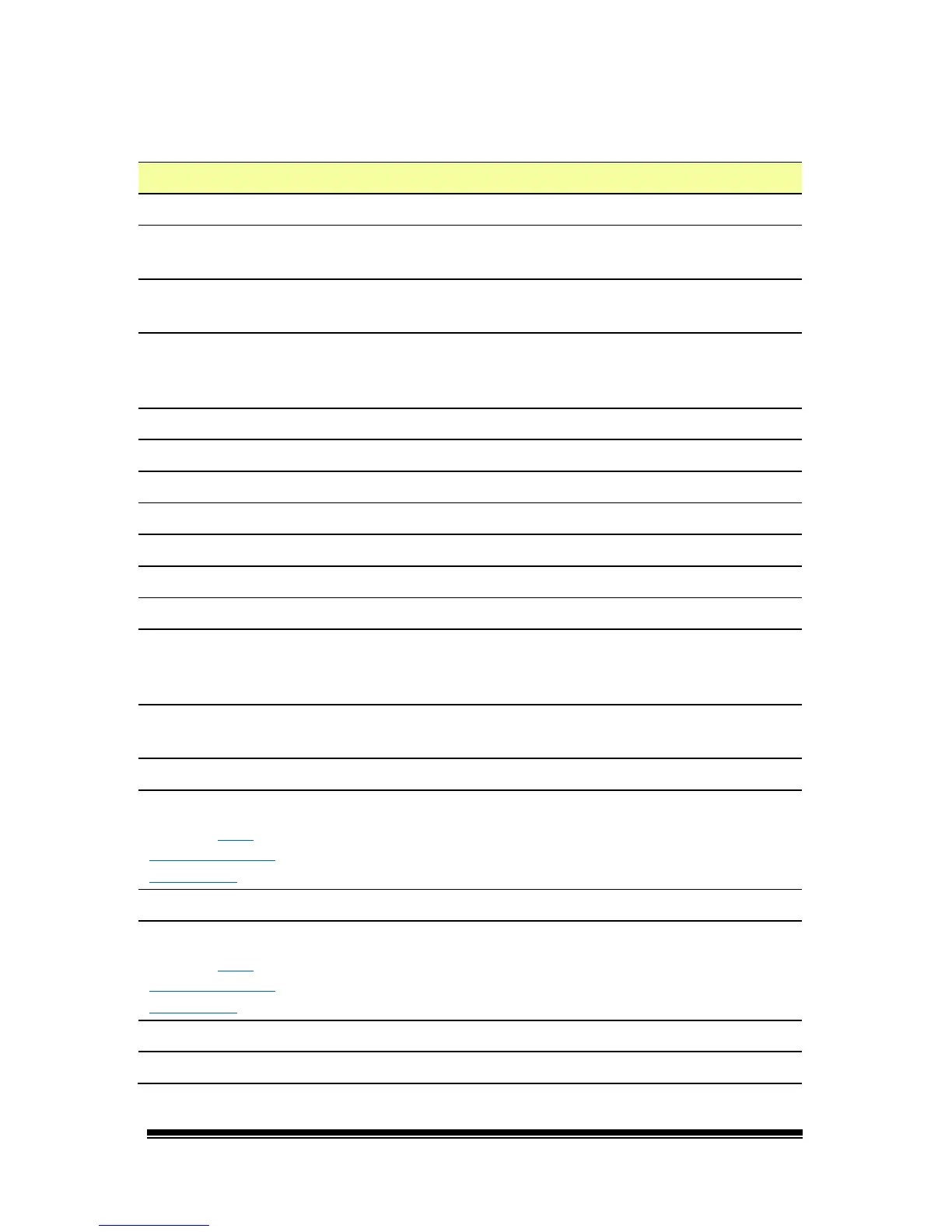NOVA chat User’s Guide Page 65
Available Button Actions
Button Name Description
No Action Performs no action
Add Message to
Display
Inserts text from the button’s message box into the display,
but the words are not spoken
Add Time/Date to
Display
Displays the current date and time in the Speech Display Bar
(SDB)
Apply Modifier
A modifier key is a special key on a keyboard that modifies the
normal action of another key. (Caps Lock, Ctrl, Functions, Num
Lock, Shift)
Backspace key Deletes the last character in the display
Battery Status Displays the current battery status in the SDB
Cancel Visit Clears all remaining visits
Clear All Modifiers Releases any Shift, Caps, Ctrl or Num Lock modifiers.
Clear Display Clears the text in the SDB
Clear Last Word Deletes the last word in the SDB
Data Logging On/Off Toggles data logging on and off
Find Word
Finds the path to a word you are looking for. When you tap a
button and then tap Find Word, the path to the word is
displayed in the SDB.
Grammar Action
Changes the existing word to the chosen grammatical form,
add –ed, add –en, add –er, add –est, add –ing, Add –s
Help Signal Triggers a loud attention-getting sound
Jump to Page
(see also
Using
Navigate, Visit, and
Jump to Page)
Takes you to a new page and takes you to the home page after
a single hit
Load Display Recalls text that had been saved and adds it to the display
Navigate
(see also
Using
Navigate, Visit, and
Jump to Page)
Takes you to a new page until you choose another button to
move away from that page
Navigate back Returns to the previously accessed page
Navigate to home Takes you to the home page