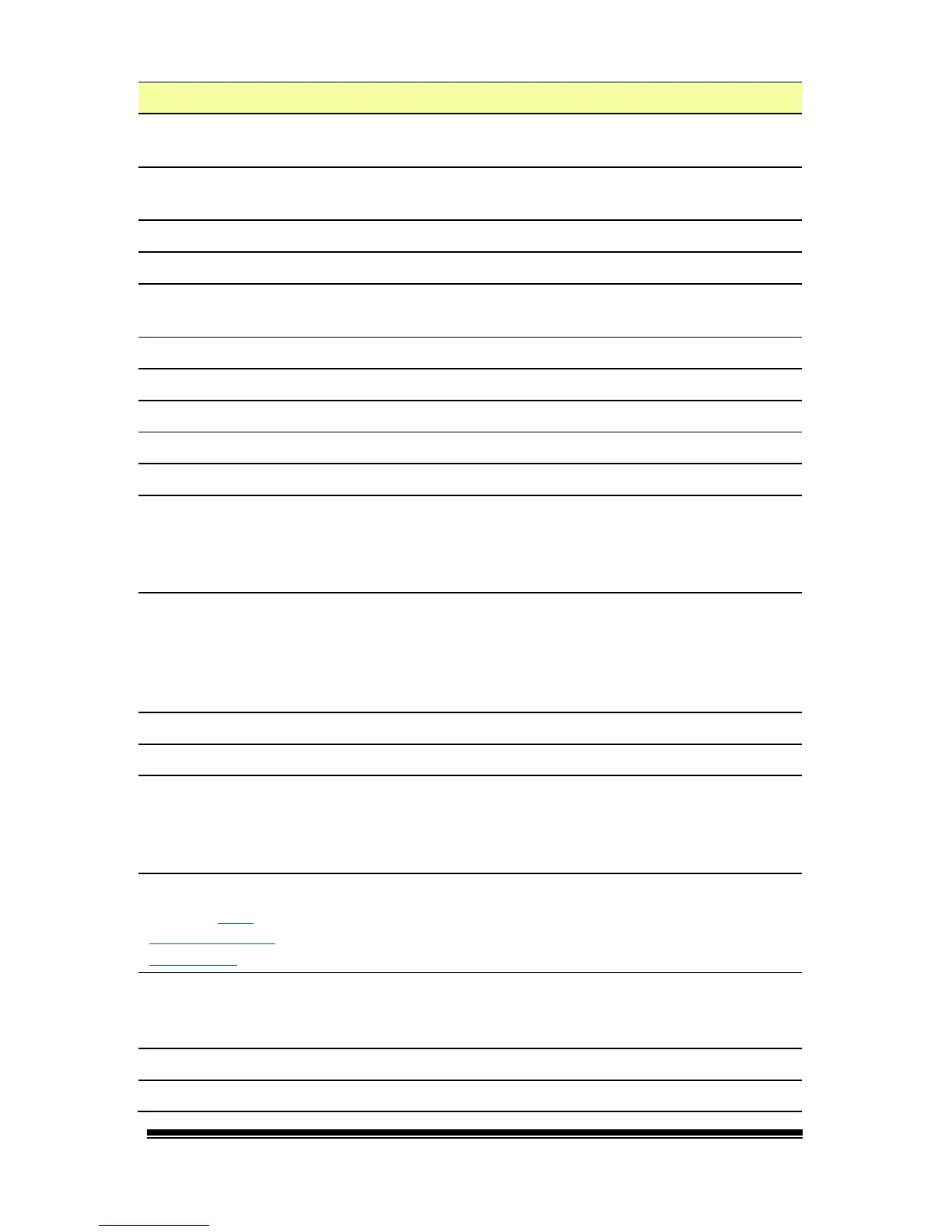NOVA chat User’s Guide Page 66
Button Name Description
Play audio
Plays audio files. These are recordings of someone speaking or
sounds.
Record Audio
Records audio files. These are recordings of someone speaking
or sounds.
Repeat Last Spoken Repeats the last spoken message
Save Display Saves the text currently showing on the display for later use.
Select Profile
Changes Settings to match the saved set of settings that was
saved as a profile
Speak Pronounces the SDB content
Speak Label Only Speaks the label
Speak Last Repeats the last spoken text
Speak Message Only Speaks the message, but doesn’t display the text
Speech Message Types the button message in the SDB and pronounces it
Static Character
Prediction
Displays the most probable character in compliance with the
current character displayed in the SDB, the assigned prediction
order, and the static character list used by the dictionary
compiler. You can adjust the prediction order.
Static Word
Prediction
Displays the most probable word in compliance with the
current characters displayed in the SDB, the assigned selected
prediction order, and the static word list used by the dictionary
compiler (up to 60,000 words). The prediction order can be
adjusted.
Stop Stops the speech or audio file currently playing
Store Text to Button Stores text currently in the SDB to the next chosen button
Toggle Mute /
Unmute
If the device is currently speaking a long message, selecting
this button will not stop the speech but will stop the speech
from being spoken aloud. Selecting the button again lets the
text be heard.
Visit
(see also
Using
Navigate, Visit, and
Jump to Page)
Takes you to a new page and takes you back to the previous
page after a single hit
Visit Exception
If you have one button on a Visit page that you don’t want to
return to the previous page, use a Visit Exception action to
leave it on the page for one additional hit.
Volume Down Turns down the volume.
Volume Up Turns up the volume.