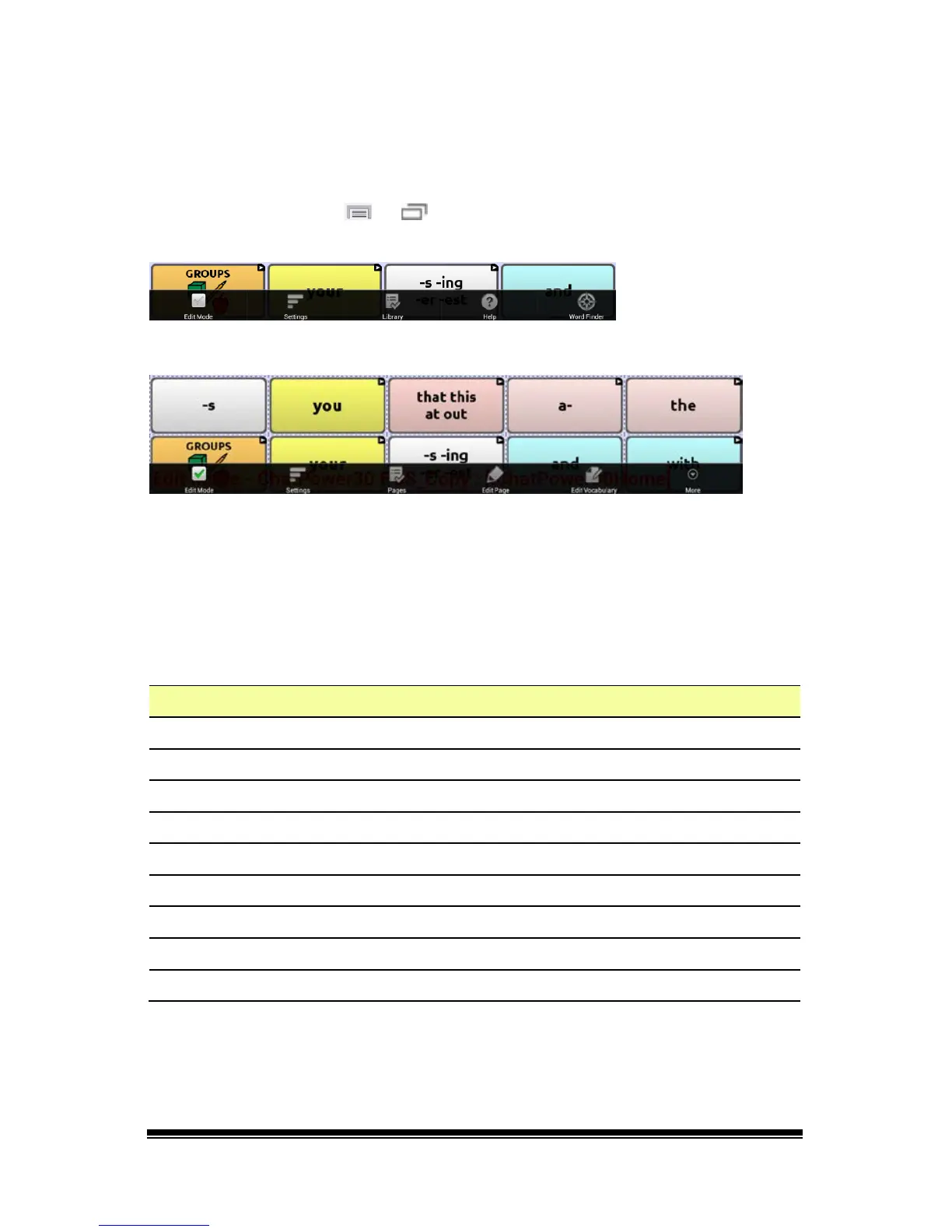NOVA chat User’s Guide Page 37
Using Application Menus
The Menu and Back button icons only illuminate when you tap them.
After choosing Menu
or , groupings of menus appear. These
menus vary depending on other settings in the application.
In Edit Mode
In Edit Mode, all the buttons are outlined, indicating that they can be
edited. When the menu disappears, the words “Edit Mode”, followed by
the name of the vocabulary file and the name of the current page,
appear in red across the bottom of the screen.
Note: Chat Editor displays the menus at the top of the screen.
Option Description
Edit Mode Turn editing on or off
Settings Customize NOVA chat features
Library View the vocabulary files
Help View help and other information
Pages View a list of pages
Edit Page Edit the current page
Edit Vocabulary Edit the current vocabulary
More View additional options
Hide Mode Turn Hide Mode on or off