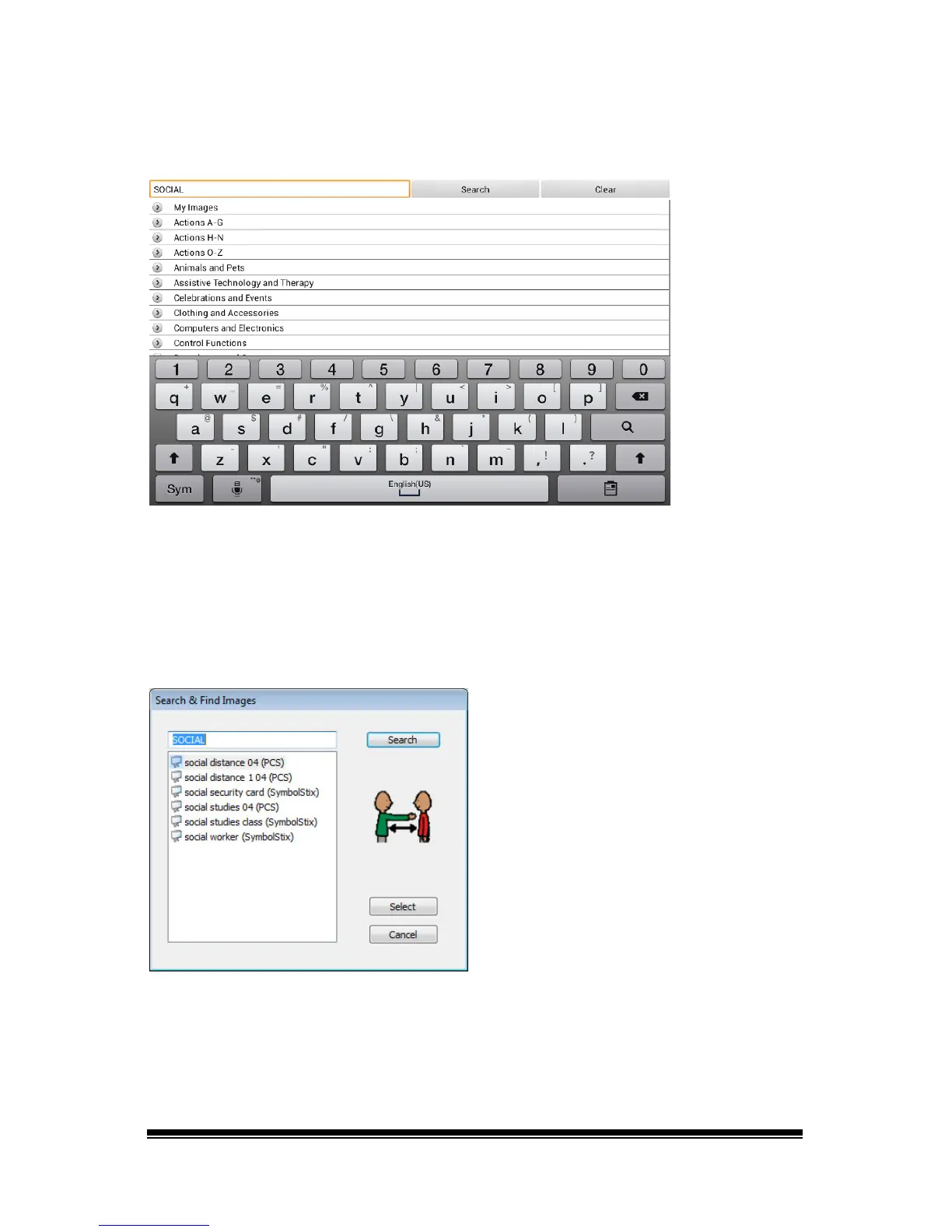NOVA chat User’s Guide Page 55
Finding an Image from the Device Library
From the Button Properties, choose Find or Browse to open a list of
categories.
Choose a category to open a list of images. Then choose the image you
want. The image will be displayed in the Button Properties. Choose Save.
Searching for an Image in the Device Library
From the Button Properties in the Editor, choose Search to search for
images with the label name.
Choose the image you want. The image will be displayed in the Button
Properties. Choose Save.
Note: If you don’t find the appropriate image, enter a new item in the
text box, choose Search, and choose a different image.
