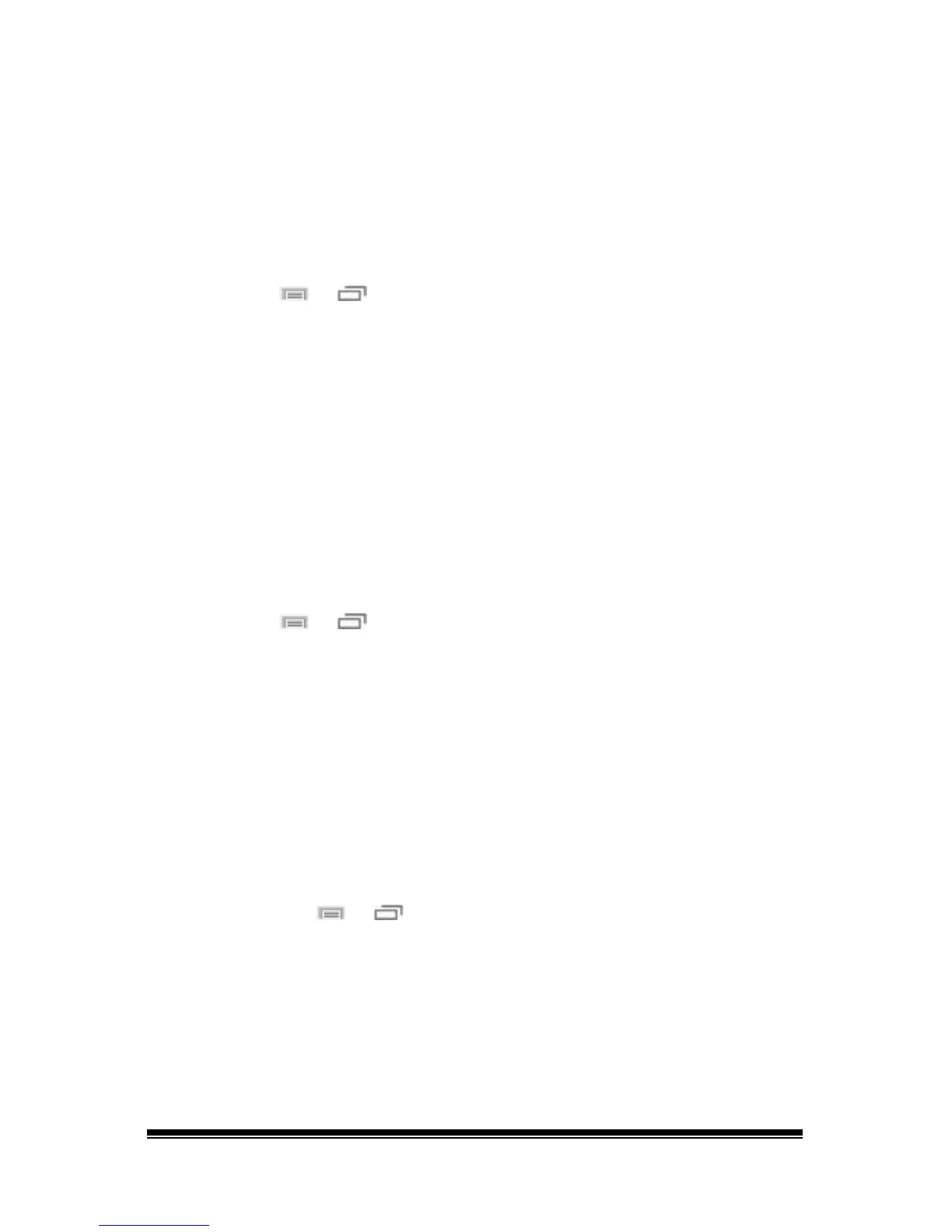NOVA chat User’s Guide Page 77
Setting Access Options
Some people who use the application may have trouble reliably
selecting individual buttons or keys due to tremors or lack of fine motor
control. To assist these individuals, we've included several different
methods of "filtering" user input to make selections more reliable.
Choose Menu
or > Settings > Input > Timing. Three options are
available for configuring the touchscreen: Activate on Release,
Acceptance Time, and Release Time.
Activating Buttons on Touch or Release
When you set Activate on Release, you can touch anywhere on the
screen and drag your finger (or stylus) around until you are on the
button you want. Releasing the button will select it.
Activate on Release toggles between activating the screen immediately
upon touch or upon release.
To set buttons to activate on release:
Choose Menu
or > Settings > Input > Timing > Activate on
Release. A green checkmark shows that the option is selected.
To set buttons to activate when you first touch the screen, tap Activate
on Release. The green checkmark disappears, indicating that the option
is not selected.
Setting a Time for Button Activation
When you set Acceptance Time, a button is not selected until you hold
your finger on it for a certain period of time. You can set the Acceptance
Time using the numeric control in the dialog.
1. Choose Menu
or > Settings > Input > Timing.
2. Choose Acceptance Time.
3. Choose Enable.
4. Choose Time and set the time value.
