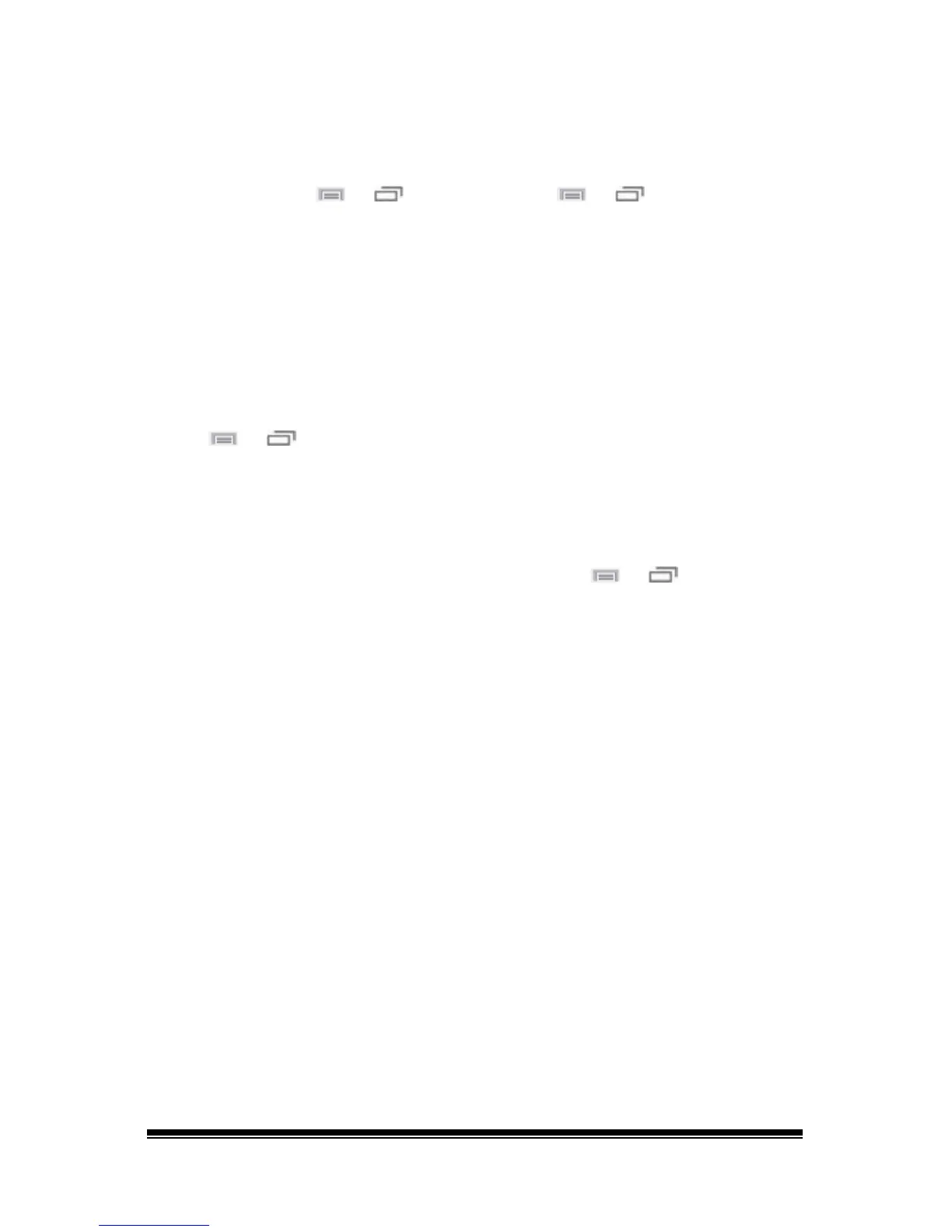NOVA chat User’s Guide Page 71
Copying a Page from a Different Vocabulary File
You can copy one or more pages from a different vocabulary file to use
in the current vocabulary file.
1. Choose Menu
or > Pages > Menu or > Import.
2. Choose the vocabulary file that includes the page you want.
3. Check the appropriate page. To import multiple pages, check all the
pages you want.
4. Choose Import.
5. Create a button to link to the new page or pages.
Animating Page Transitions
To add animation when you move from one page to another, choose
Menu
or > Settings > Style > Animate All to insert a checkmark.
To remove the animation, choose Animate All to remove the
checkmark.
Adding a Grid to Pages
To add a wire-frame grid to pages, choose Menu or > Settings >
Style > Show Grid to insert a checkmark. To remove the grid, choose
Show Grid to remove the checkmark.
