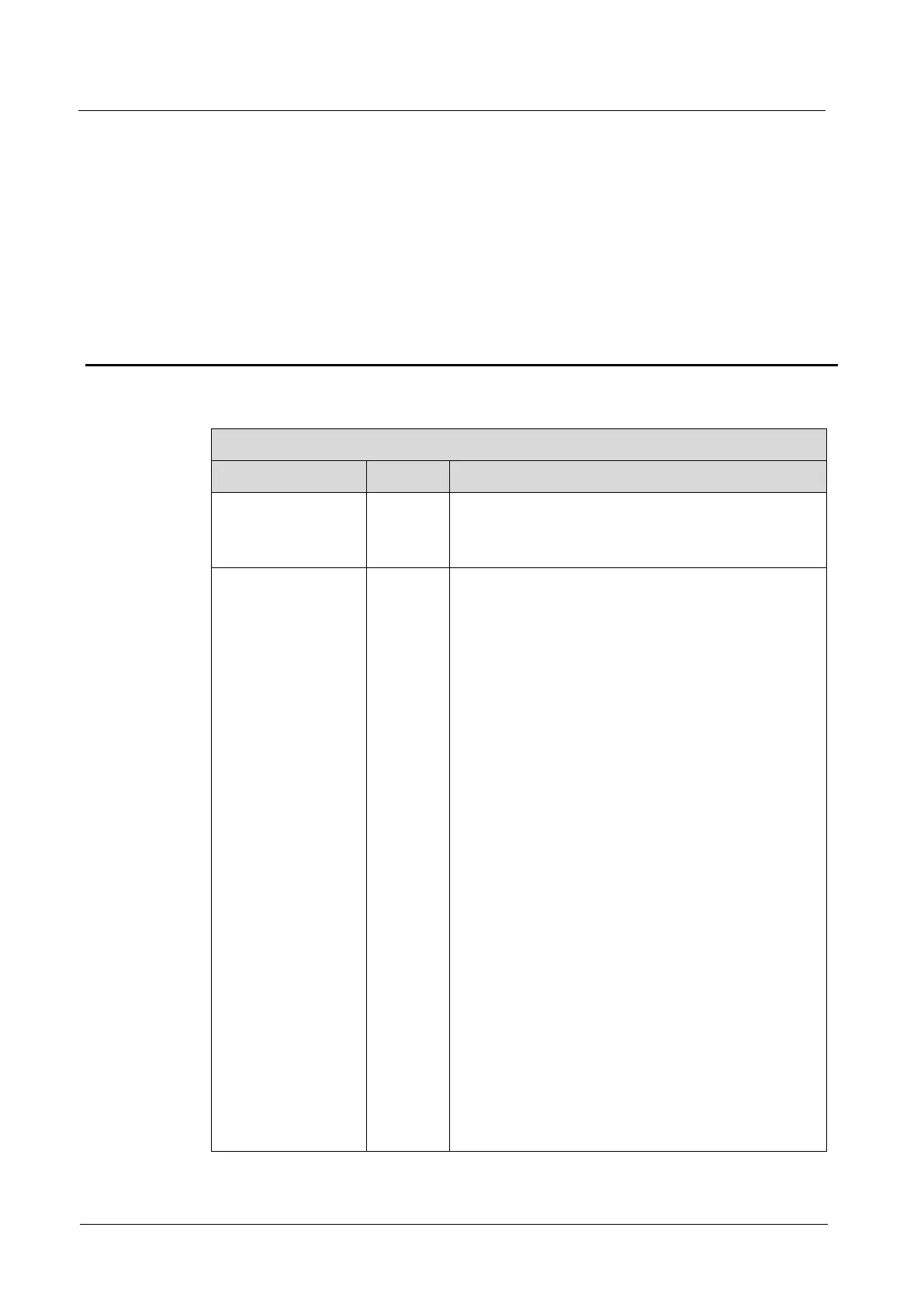Connects to a mouse/keyboard, or connects to a
USB drive to play media files stored in the drive.
The supported USB drives and the formats of the
media files in it are described as follows.
USB drive: FAT/FAT32
The USB drive cannot be a partitioned one or
used as the system startup disk.
Picture file format: JPG, JPEG, BMP, PNG and
WEBP
Video file format: MP4, AVI, MKV, MOV, 3GP,
FLV and MPG
Video coding: MPEG-1/2, MPEG-4, H.264/AVC,
MVC, H.265/HEVC, H.263, GOOGLE VP8, VC-
1 and MOTION JPEG
Audio file format: MP3, WMA, WAV and 3GP
Audio coding:
− MPEG Audio:
MPEG1/2/2.5 Audio Layer1/2/3
− Windows Media Audio:
WMA Version4/4.1/7/8/9, wmapro
− WAV Audio: MS-ADPCM, IMA-ADPCM,
PCM
− FLAC Audio: Compress Level 0-8
− AAC Audio: ADIF,ATDS Header AAC-LC
and AAC-HE, AAC-ELD
− AMR Audio: AMR-NB, AMR-WB
