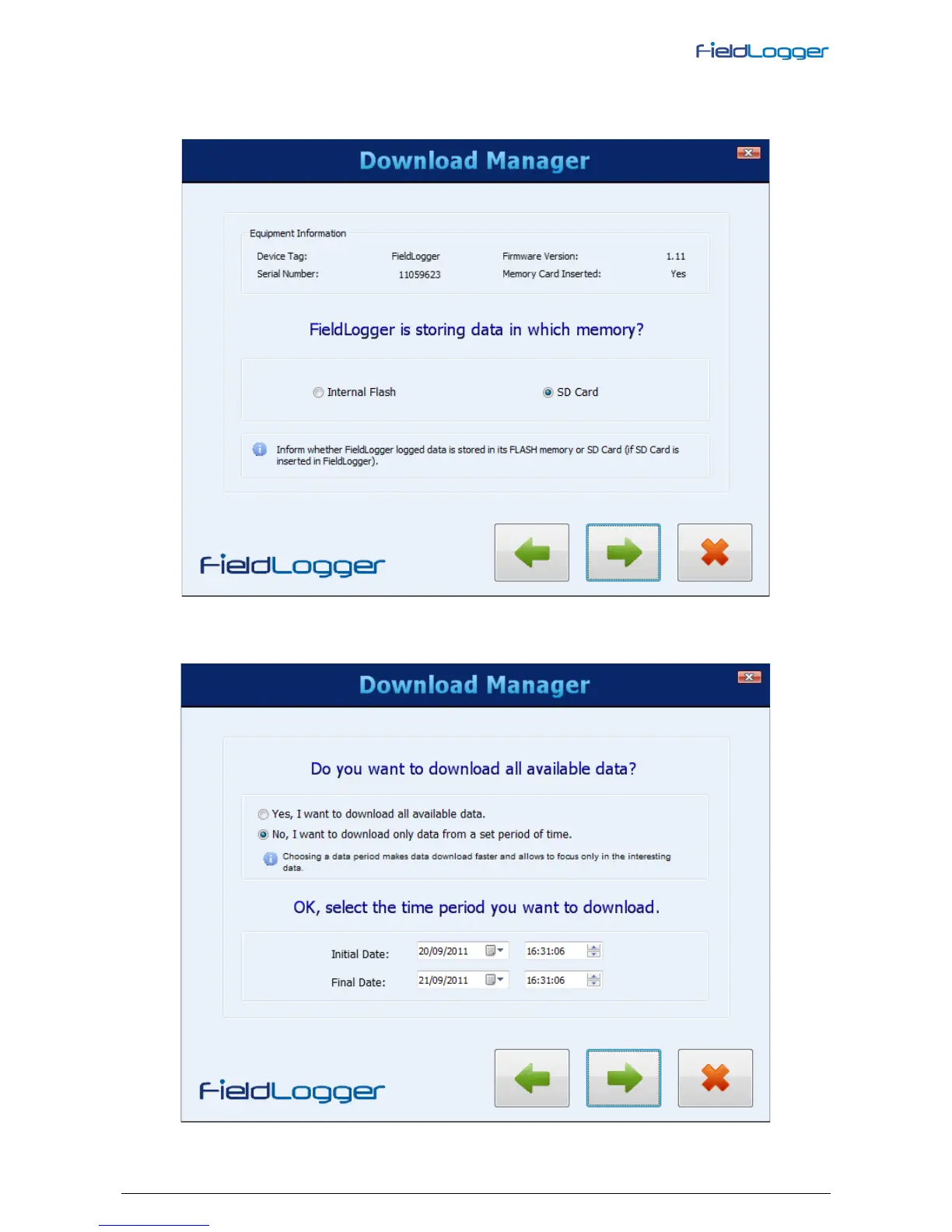NOVUS AUTOMATION www.fieldlogger.net 55/104
After the connection is done, next screen will show some information of the equipment (very useful to assure that you are
accessing the right equipment, mostly when the download is done via Ethernet/Modbus TCP or RS485/Modbus RTU and
there are many FieldLogger’s in the network). Then the FieldLogger memory where logged data is (internal flash or SD
card) must be chosen.
In case you selected to download data from the device SD card, next screen will ask the desired time period of the
logging data. You can download all memory data (in case of SD cards, the amount of data can be huge and take a long
time to download) or data just from a certain period of time.