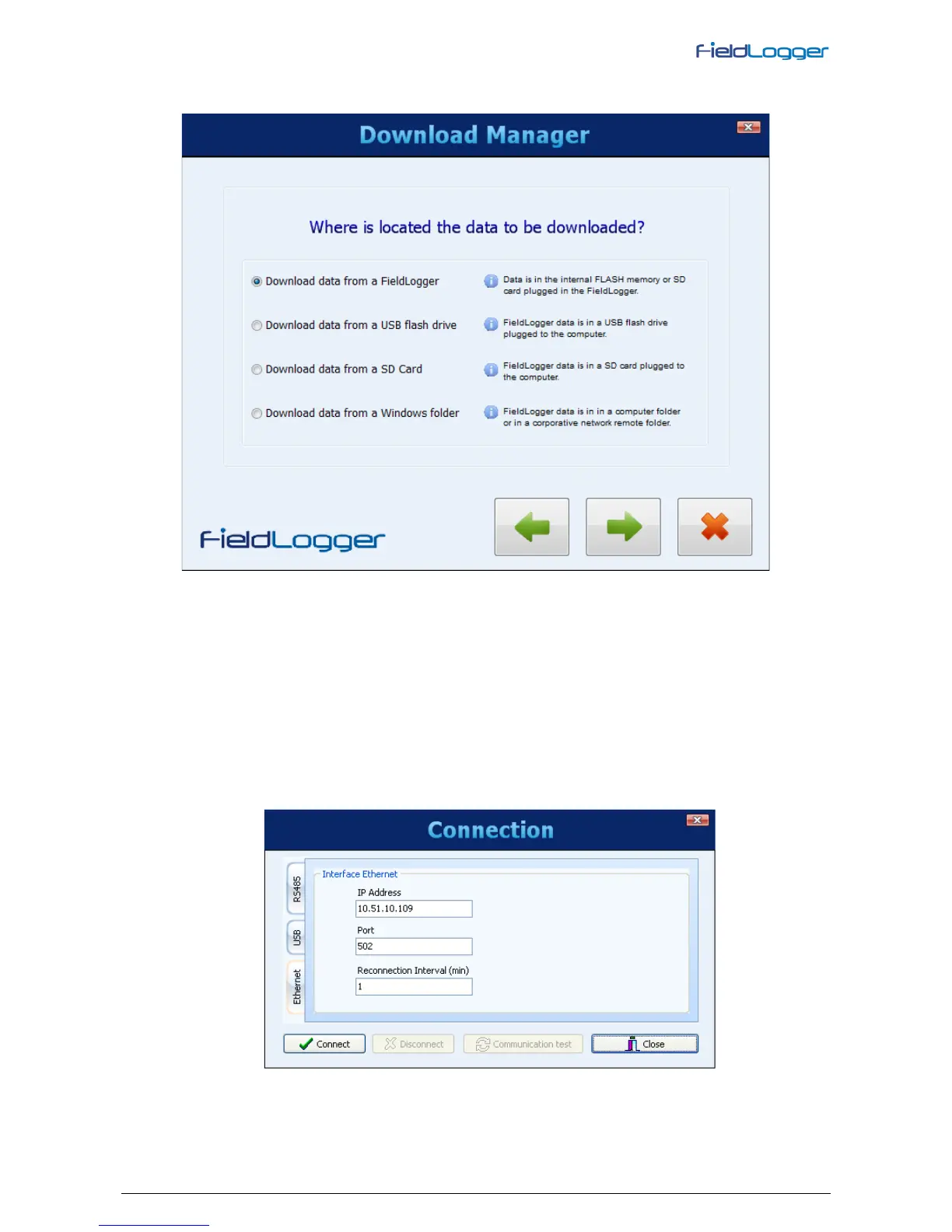NOVUS AUTOMATION www.fieldlogger.net 54/104
DOWNLOAD DATA
When selecting this option, first thing to do is choose the data source, i.e., where the software should read data from.
These are the available options:
• Download data from a FieldLogger (requires a connection with the equipment).
• Download data from a USB flash drive (used in cases when the flash drive was used to retrieve data from
FieldLogger). The flash drive must be plugged in the computer.
• Download data from a SD card. The card must have been used in FieldLogger as the logging memory target.
Recommended when the card has too much logging data, because it is the fastest way of moving data to the
computer.
• Download data from a Windows folder. This folder/directory can be located in your local computer or
somewhere in your network. This option should be used to process data previously downloaded via FTP.
When selecting to download data directly from FieldLogger, a window will pop up asking for the connection mode to the
equipment. One of these interfaces can be selected to download data: Ethernet (Modbus TCP) interface, USB (device)
interface or RS485 (Modbus RTU) interface.