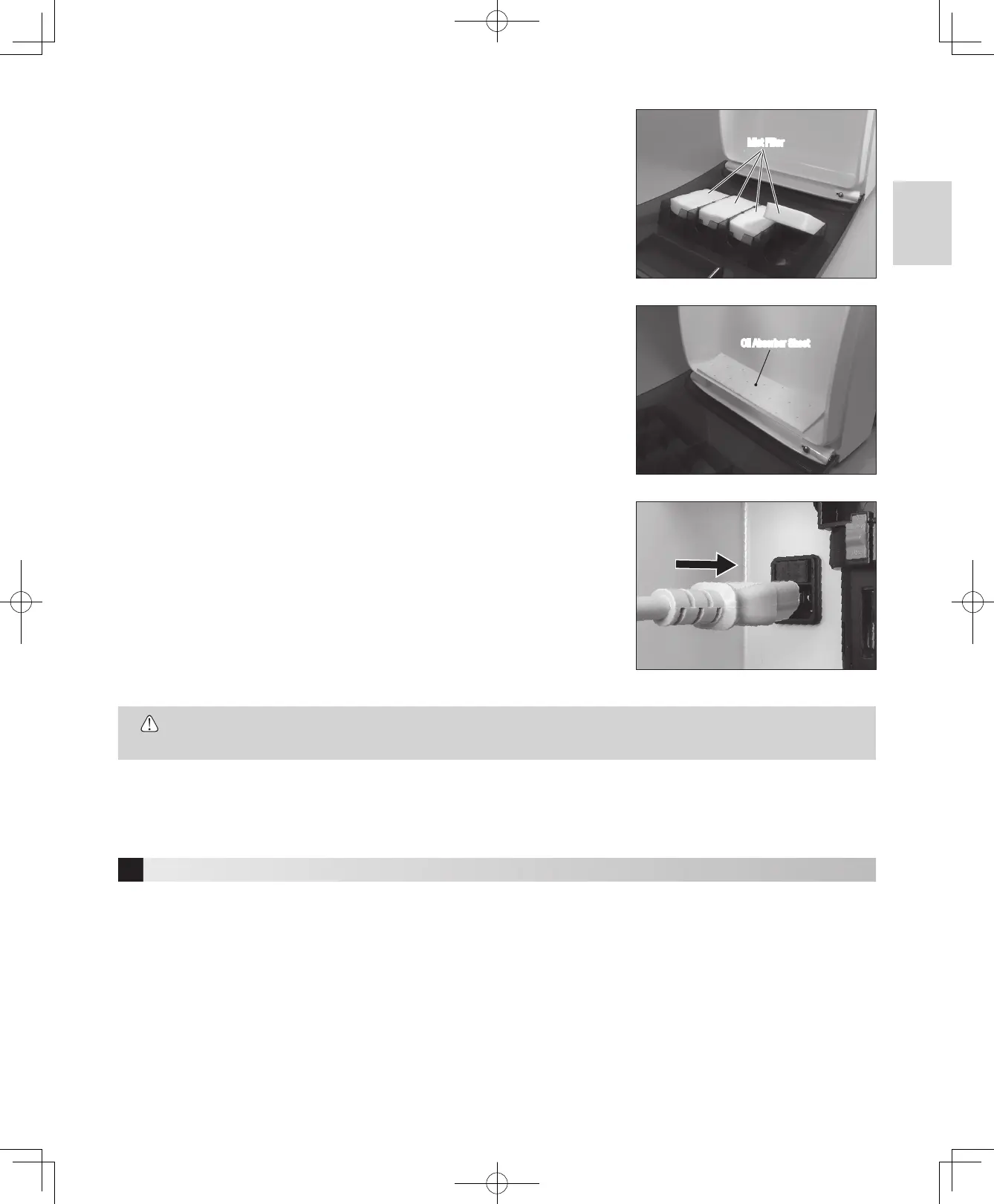English
7
6
Oil priming
Be sure to prime iCare with the Maintenance Oil when using the product for the first time or after draining the oil from the oil tank. Lack of oil
priming may reduce the performance of the product.
1) Close the door then turn ON the Power Switch (l side) while pressing the Chuck Cleaning Button. Then a beep sounds.
2) Be sure that the Error LED (Oil) lights up. Then open the door.
3) Keep pressing any one of the Joint Select Button "1 to 4", while being sure that the Oil exits from the joint.
4) Close the Door.
5) Turn OFF the Power Switch (O side), and turn it ON (l side) again.
6) Press each Joint Select Button to light the Joint LED of all (1 to 4).
7) Press the Start Button to start Oil priming.
8) When Oil priming is completed, a beep sounds and the Joint LED turns off.
5-3 Mist Filter
Attach Mist Filters to the inside of the Door (Fig. 8).
5-4 Oil Absorber Sheet
Place an Oil Absorber Sheet at the bottom of the lubricating chamber of the Unit. The Oil
Absorber Sheet is designed to absorb residual Maintenance oil after lubrication (Fig. 9).
5-5 Connecting AC Power Cord
1) Turn OFF (O side) the Power Switch before connecting the AC power cord.
2) Insert the AC power cord plug so that it fits the Connector Socket at the rear of the Unit
(Fig. 10).
3) Plug the AC power cord into a wall outlet.
5-6 Setting of sound volume
"High" and "Low" sound volume can be switched by repeating the following procedure.
Close the Door then turn ON the Power Switch (I side) while pressing the Air Select Button.
Fig. 9
Fig. 8
Fig. 10
CAUTION
Oil Absorber Sheet
Mist Filter
•Hold the plug when pulling out the AC power cord. If holding the cord part, the cord may be damaged.
•Be sure that the device has completely stopped before pulling out the AC power cord.
(CS5) iCare-EN_140507.indd 7 2014/05/22 9:02:58
