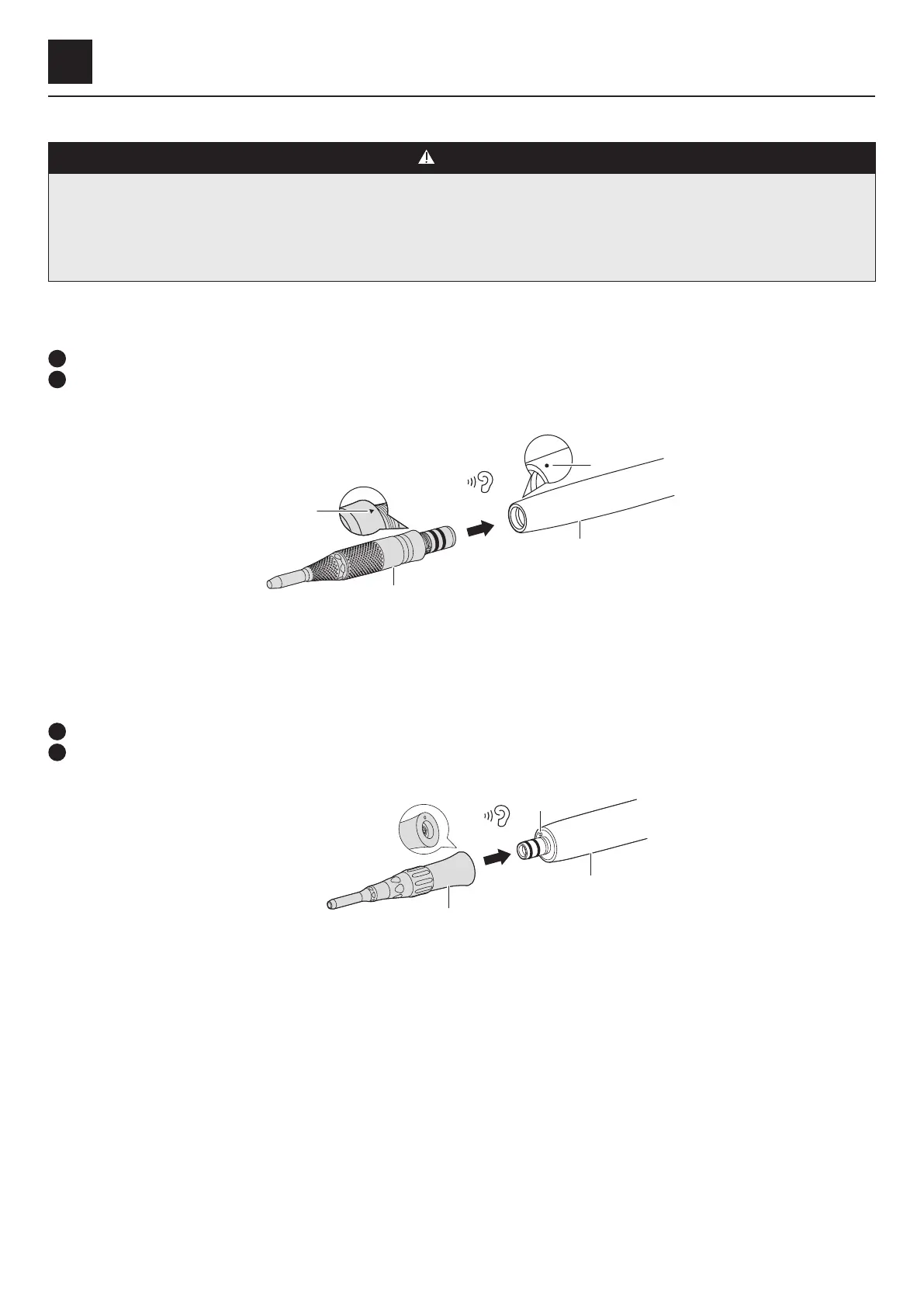28
4 Operation of SMH/HMH Series
4 – 1 Connecting and Disconnecting the Attachment
CAUTION
● Be sure to slide the Safety Lock on the Hand Switch of the Motor to the OFF position when connecting and disconnecting the
Attachment (when using the Motor with Hand Switch).
● Refer to the Operation Manual of the Motor.
● Remove the Cutting Accessory before connecting and disconnecting the Attachment to prevent personal injury.
● After connecting the Attachment, make sure that it is correctly connected to the Motor.
4 – 1 – 1 SMH Series Attachment
_ Connecting
1
Insert the Attachment Ⓐ straight into the Motor Ⓑ.
2
Align the ' ▶ ' mark of the Attachment Ⓒ and ' ● ' mark of the Motor Ⓓ, then push the Attachment straight in until it clicks to connect
firmly.
Ⓒ
Ⓓ
Ⓐ
Ⓑ
_ Disconnecting
Pull the Attachment Ⓐ straight out from the Motor Ⓑ.
4 – 1 – 2 HMH Series Attachment
_ Connecting
1
Insert the Attachment Ⓐ straight into the Motor Ⓑ.
2
Rotate the Attachment Ⓐ rightward or leftward so that the Alignment Pin Ⓒ matches, then push the Attachment in until it clicks to
connect firmly.
Ⓐ
Ⓑ
Ⓒ
_ Disconnecting
Pull the Attachment Ⓐ straight out from the Motor Ⓑ.