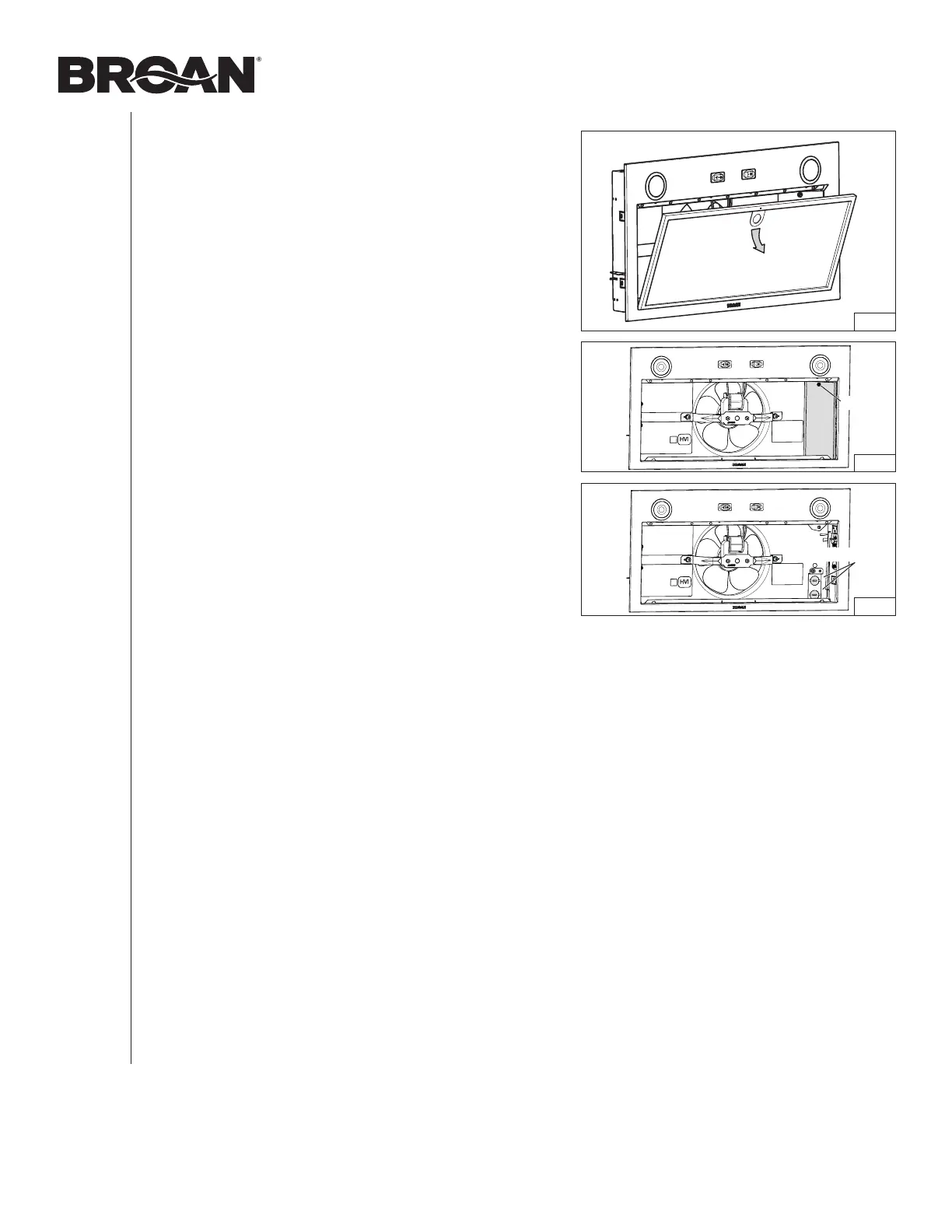INSTALLATION, USE & CARE INSTRUCTIONS
INSTALLATION
10
PREPARE THE UNIT
NOTE: Since this manual covers different unit models, some
details in the following illustrations may slightly differ
from your unit.
1. If present, remove all protective polyfilm from the unit and/
or parts.
2. Remove the grease filter(s) by pulling down on tab and tilting
the filter(s) downward (FIG. 13). Set aside the filter(s).
3. Disassemble the wiring compartment cover (grey part in
FIG. 14) from inside the unit by removing its retaining
screw. Remove the parts bag behind the cover. Set aside
the parts bag and the cover along with its screw.
4. Punch out one of the two knock-out holes (grey parts in
FIG. 15).
FIG. 13
SCREW
FIG. 14
FIG. 15
KNOCK-OUTS