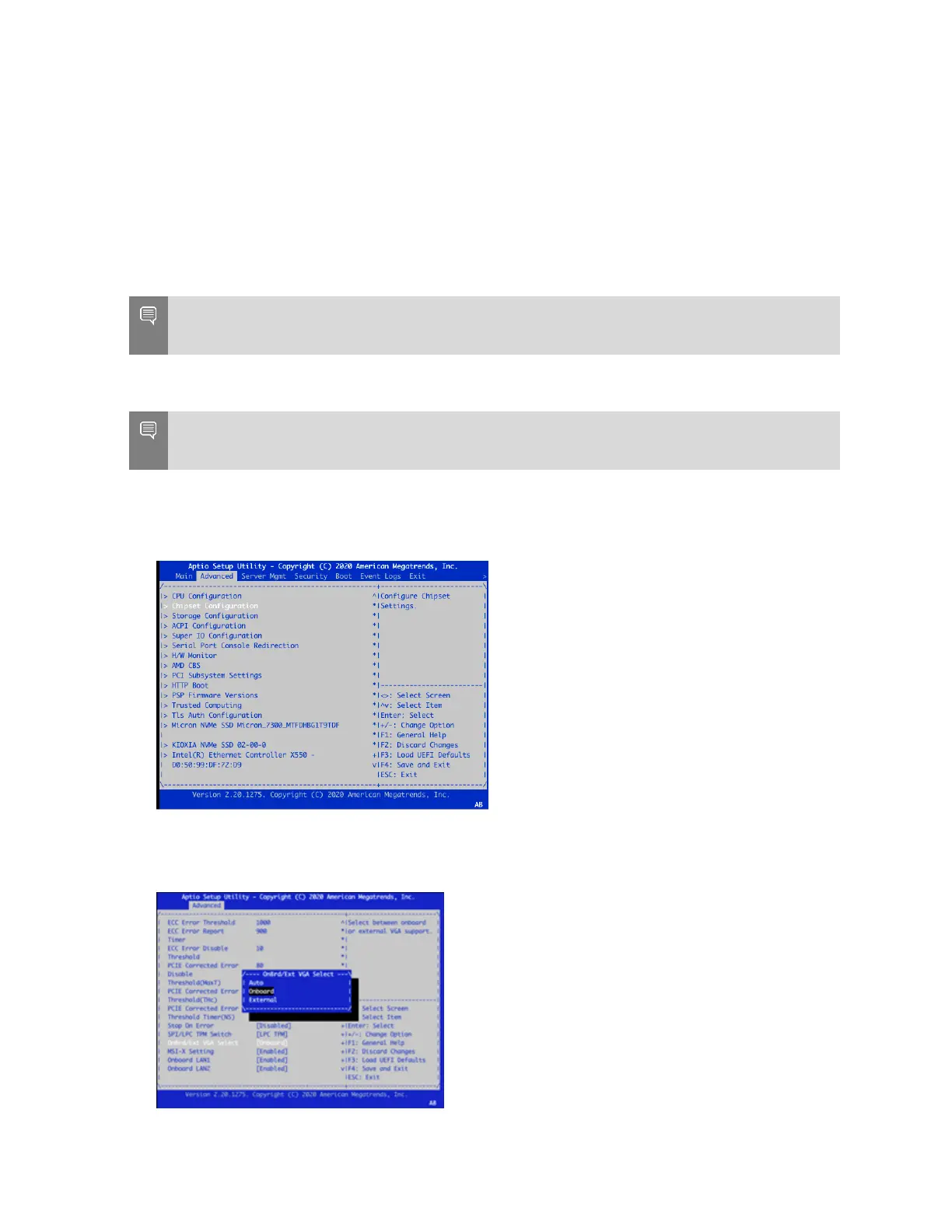Getting Started with DGX Station A100
DGX Station A100 DU-10189-001 _v5.0.2|9
‣
If you plan to use DGX Station A100 as a desktop system, use the information in this user
guide to get started.
You do not need to make changes to the SBIOS.
‣
If you plan to use it as a server without a monitor, after the machine has booted in the
Desktop GUI, the BMC remote console will not show a display.
In this case, return to the BIOS, and complete the following steps.
Important: If you do not change your SBIOS settings, after the machine has booted in the
Desktop GUI, the BMC remote console will not show a display.
To change your SBIOS settings:
Tip: The SBIOS screen will show up on any monitor that is connected to the DP port, the VGA
port, or the BMC remote console.
1. In the setup utility, click the Advanced tab.
2. Select Chipset Configuration.
3. In the OnBrd/Ext VGA Select dialog box, select Onboard.
