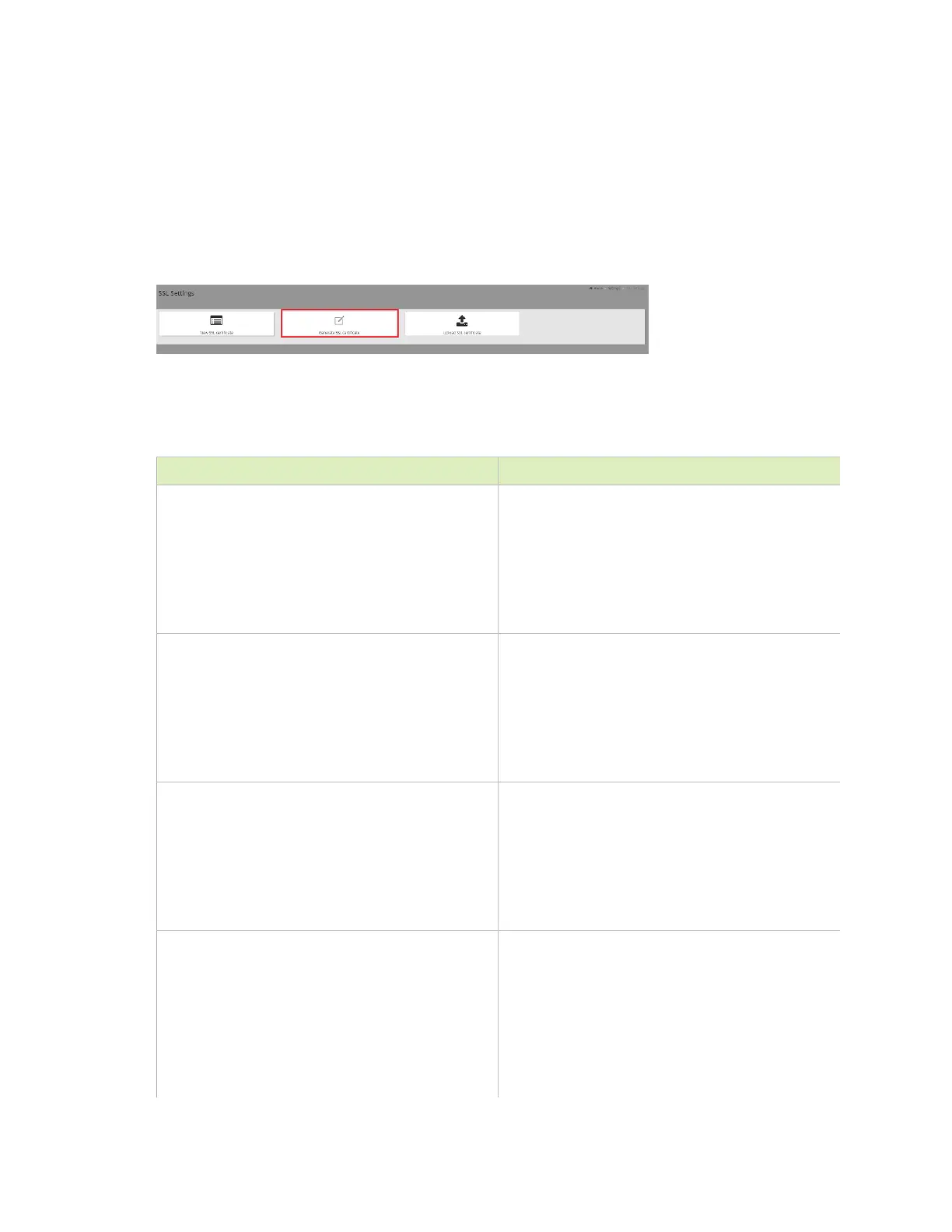Using the BMC
DGX Station A100 DU-10189-001 _v5.0.2|25
‣
Valid Date range
‣
Issued to information
3.7.5.2. Generating the SSL Certificate
Here are the steps to generate an SSL certificate.
1. In the SSL Settings page, click Generate SSL Certificate.
2. Enter the appropriate information as described in the following table:
Table2. Fields to Generate an SSL Certificate
Item Description
Common Name (CN)
The common name for which the certificate is
to be generated.
‣
Maximum length of 64 alpha-numeric
characters.
‣
The special characters, # and $ are not
allowed.
Organization (O)
The name of the organization for which the
certificate is generated.
‣
Maximum length of 64 alpha-numeric
characters.
‣
The special characters, # and $ are not
allowed.
Organization Unit (OU)
Overall organization section unit name for
which the certificate is generated.
‣
Maximum length of 64 alpha-numeric
characters.
‣
The special characters, # and $ are not
allowed.
City or Locality (L)
(Mandatory) City or Locality of the organization
‣
Maximum length of 64 alpha-numeric
characters.
‣
The special characters, # and $ are not
allowed.
‣
Maximum length of 64 alpha-numeric
characters.
