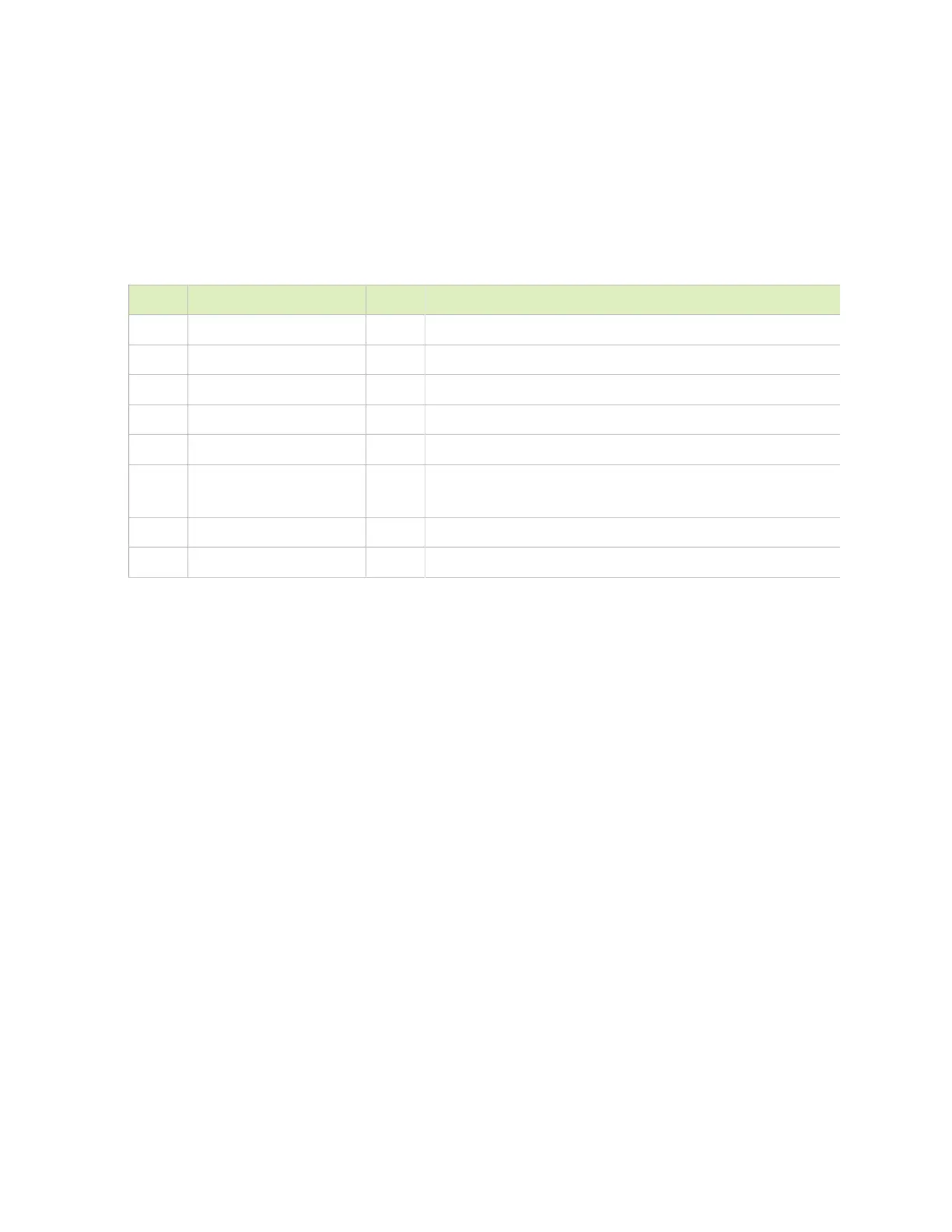Connections, Controls, and Indicators
DGX Station A100 DU-10189-001 _v5.0.2|50
C.2. Rear-Panel Connections and
Controls
Current Units
ID Type Qty Description
1 USB 3.1 Type-C 1 USB 3.1 Type-C port
2 Ethernet 2 RJ45 10G LAN ports
Remote Management 1 RJ45 1G LAN dedicated BMC Management (MGMT)
3 USB 3.1 x 2 Type-A 1 2 x USB 3.1 Type A port
6 AC Input 1 Power supply input
7 Reset Button 1 Press to reboot the system without turning off the system
power
10 DisplayPort 3 Ports for connecting up to 3 displays
11 Power Supply Switch 1 Turn the power supply on and off
